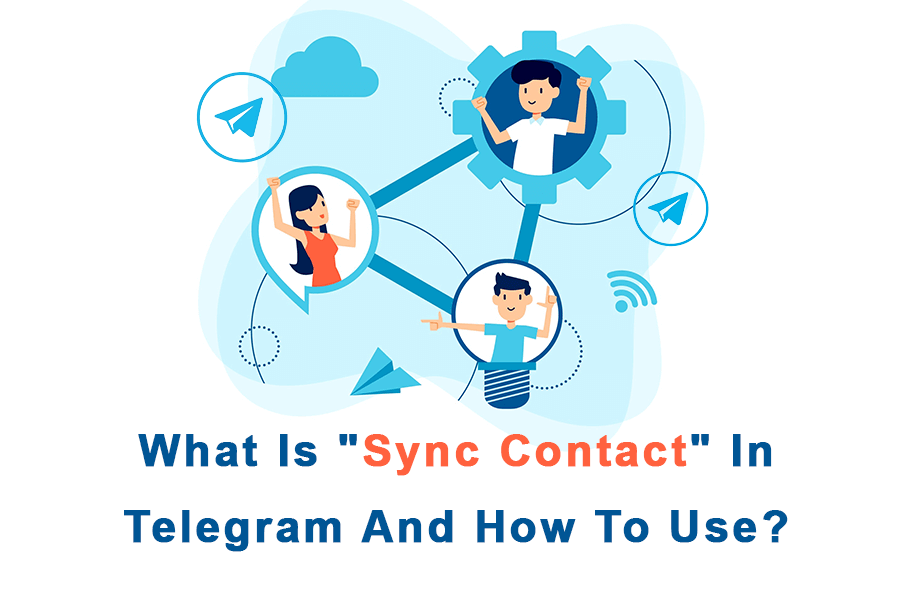Dab tsi yog "Sync Contact" Hauv Telegram Thiab Yuav Siv Li Cas?
Yuav siv "Sync Contact" Hauv Telegram li cas?
Hauv lub hnub nyoog digital, kev sib txuas lus tau mus txog qhov siab tshiab nrog cov ntawv thov xa ntawv sai. Ib qho nrov platform uas tau txais kev pom zoo yog Telegram. Nrog nws cov yam ntxwv siab heev thiab cov neeg siv-phooj ywg interface, Telegram tau dhau los ua kev xaiv rau ntau tus neeg thiab cov lag luam ib yam nkaus. Ib qho ntawm cov yam ntxwv uas Telegram muab yog "Cov Kev Sib Txuas Hu” Hauv phau ntawv qhia dav dav no, peb yuav qhia txog qhov "Sync Contacts" hauv Telegram txhais li cas, nws cov txiaj ntsig, thiab yuav siv nws li cas.
Dab tsi yog "Sync Contact" Hauv Telegram?
"Cov Kev Sib Txuas Hu” yog qhov yooj yim thiab txuag lub sijhawm uas Telegram muab rau nws cov neeg siv. Nws enables cov neeg siv kom effortlessly synchronize lawv ntaus ntawv hu rau sau npe nrog lawv tus account Telegram. Qhov no txhais tau hais tias thaum koj qhib qhov "Sync Contacts" feature, koj tus account Telegram yuav cia li phim koj cov neeg hu xov tooj nrog lawv cov Telegram profiles. Txoj kev no, koj tuaj yeem txuas nrog cov phooj ywg, tsev neeg, thiab cov npoj yaig uas twb tau nyob hauv Telegram yam tsis muaj kev cuam tshuam ntawm kev tshawb nrhiav thiab ntxiv txhua tus neeg sib cuag.
Cov txiaj ntsig ntawm Kev Siv "Sync Contacts"
Lub "Cov Kev Sib Txuas Hu” feature hauv Telegram los nrog ntau qhov zoo uas tuaj yeem txhim kho koj txoj kev xa xov:
- Seamlessness thiab Efficiency: Ua kom "Sync Contacts" streamlines koj txoj kev sib txuas lus. Koj tsis tas yuav tshawb nrhiav cov neeg sib cuag thiab xa lawv cov phooj ywg thov hauv Telegram. Cov txheej txheem synchronization ua kom ntseeg tau tias koj cov neeg uas twb muaj lawm uas nyob hauv Telegram tau sib txuas ua ke rau hauv koj lub app xa ntawv, ua kom yooj yim dua puas tau txuas.
- Lub sij hawm-txuag: Manually ntxiv kev sib cuag rau messaging apps tuaj yeem ua haujlwm siv sijhawm, tshwj xeeb tshaj yog tias koj muaj lub network loj. "Sync Contacts" tshem tawm cov txheej txheem nyuaj no, txuag koj lub sijhawm muaj txiaj ntsig uas tuaj yeem siv tau zoo dua rau kev sib tham.
- Txhim kho Networking: Rau cov lag luam, cov lag luam, thiab cov tub txawg, "Sync Contacts" muab qhov zoo dua qub. Nws tso cai rau koj txheeb xyuas sai thiab txuas nrog cov neeg siv khoom, cov koom tes, thiab cov koom tes uas tseem nyob hauv Telegram. Qhov no tuaj yeem qhib qhov rooj rau cov cib fim tshiab, kev sib koom tes, thiab kev cia siab rau kev sib tham.
- Nyob twj ywm tshiab: Los ntawm syncing koj cov neeg nrog Telegram, koj xyuas kom meej tias koj lub app xa xov yog hloov tshiab nrog koj cov npe hu tam sim no. Qhov no yog qhov tshwj xeeb tshaj yog thaum koj tau txais lub xov tooj tshiab lossis hloov khoom siv. Koj yuav tsis tas txhawj txog manually rov ntxiv cov neeg sib cuag; lawv mam li nyob ntawd, npaj rau koj txuas nrog.
Yuav Siv "Sync Contacts" Hauv Telegram li cas?
Siv "Sync Contacts" feature hauv Telegram yog cov txheej txheem ncaj qha uas tuaj yeem ua tiav hauv ob peb kauj ruam yooj yim:
Kauj ruam 1: Qhib Telegram
Tua tawm Telegram app ntawm koj lub cuab yeej. Yog tias koj tsis muaj lub app, koj tuaj yeem rub tawm los ntawm App Store lossis Google ua si cia thiab tsim ib qho.
Kauj ruam 2: Cov Chaw Nkag
Coj mus rhaub rau ntawm peb kab kab rov tav (hamburger icon) nyob rau sab saum toj-sab laug ces kaum ntawm lub app nkag mus rau cov ntawv qhia zaub mov. Los ntawm cov ntawv qhia zaub mov, xaiv "chaw. "
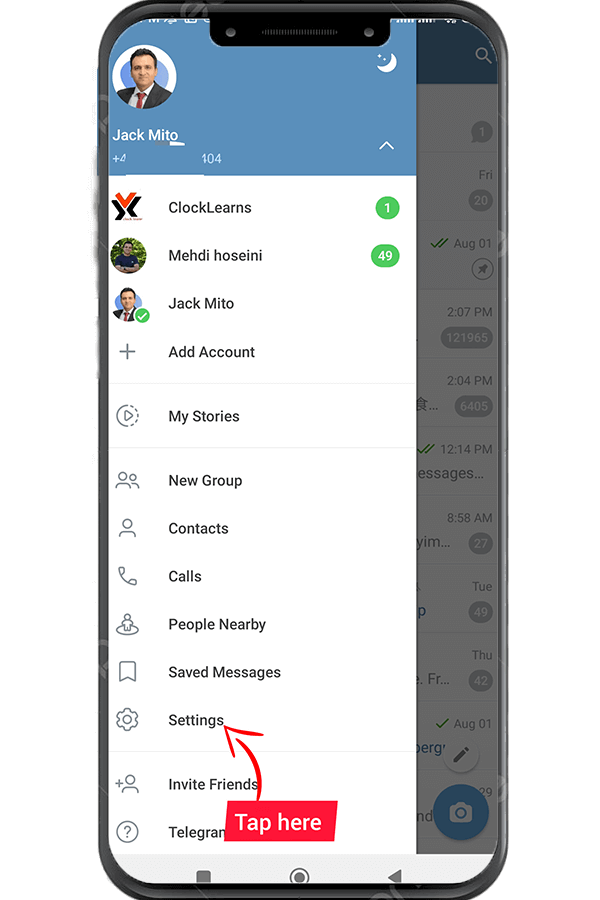
Kauj ruam 3: Cov Kev Sib Txuas Hu
Hauv "Settings" zaub mov, koj yuav pom ntau yam kev xaiv. Nrhiav "Kev Tiv Thaiv thiab Ruaj Ntseg”thiab coj mus rhaub rau nws. Hauv seem no, koj yuav pom "Sync Contacts." Toggle qhov hloov pauv kom pab tau qhov no.
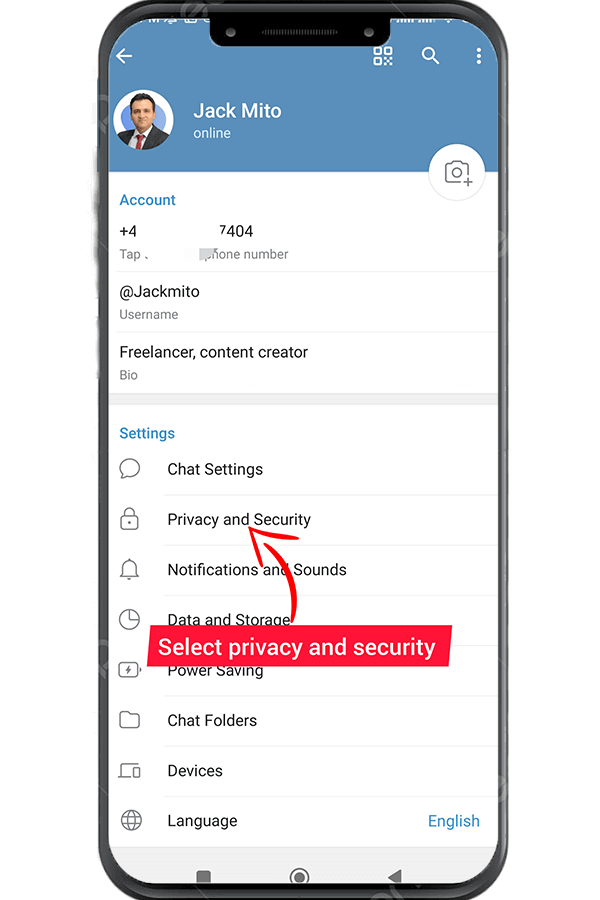
Kauj ruam 4: Muab Kev Tso Cai
Telegram yuav thov kev tso cai nkag mus rau koj lub cuab yeej tiv tauj. Txais qhov kev thov no kom tso cai rau cov txheej txheem synchronization pib.
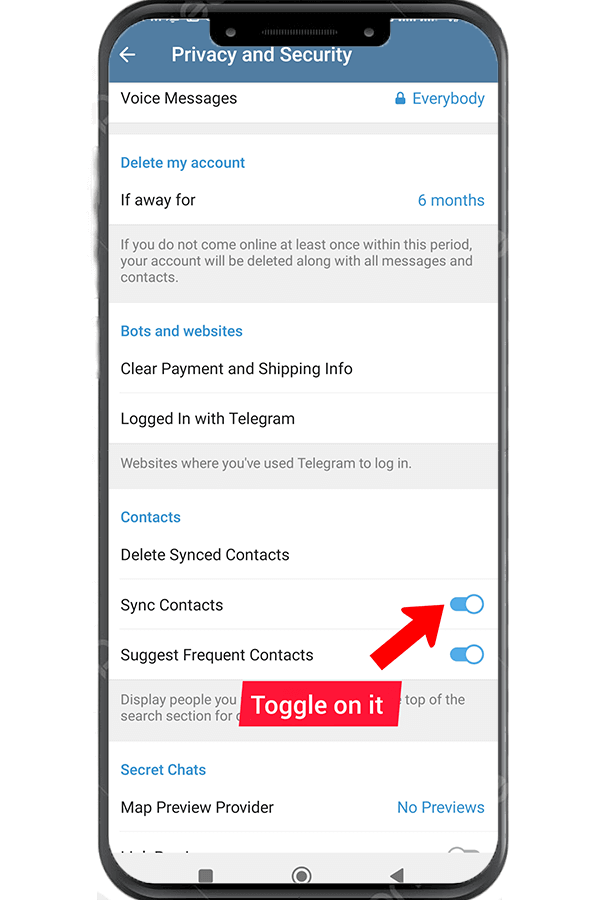
Kauj ruam 5: Synchronisation
Thaum cov kev tso cai tau tso cai, Telegram yuav cia li phim cov xov tooj hauv koj lub cuab yeej cov npe hu nrog rau Telegram profiles. Cov neeg sib cuag uas nyob hauv Telegram yuav sib txuas ua ke rau hauv koj lub app.
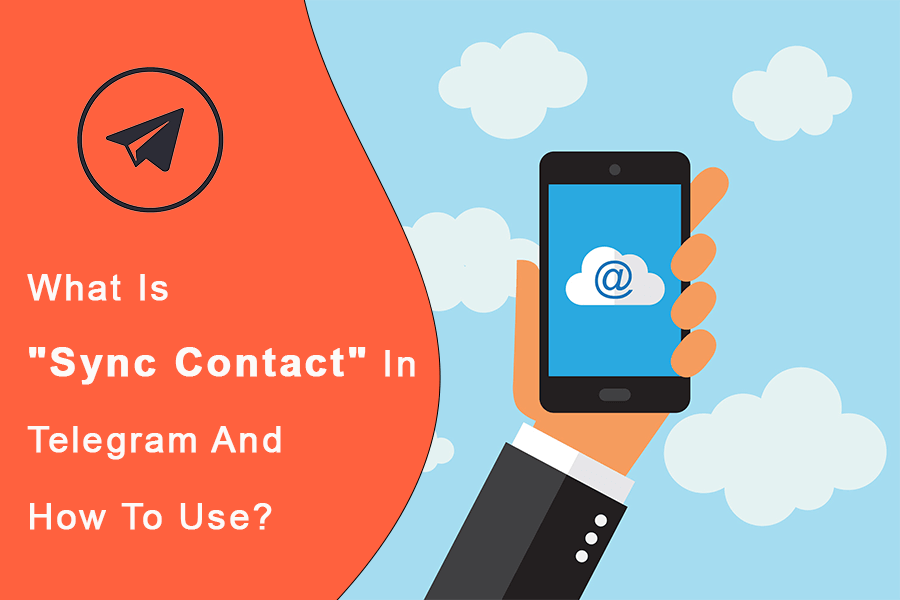
xaus
Hauv kev xaus, "Sync Contacts" yog qhov muaj txiaj ntsig zoo uas muab los ntawm Telegram uas txhim kho txoj hauv kev koj txuas thiab sib txuas lus nrog lwm tus. Nws txoj kev sib koom ua ke ntawm koj lub cuab yeej cov npe hu nrog koj tus account Telegram tsis tsuas yog txuag lub sijhawm tab sis kuj qhib qhov rooj rau qhov muaj peev xwm sib txuas tshiab. Txawm hais tias koj yog ib tus neeg tab tom nrhiav txuas nrog cov phooj ywg lossis tus kws tshaj lij nrhiav kom nthuav koj lub network, "Sync Contacts" tuaj yeem ua rau koj txoj kev sib txuas lus yooj yim heev.
Yog li, yog tias koj tab tom nrhiav txoj hauv kev zoo thiab muaj txiaj ntsig los txuas nrog cov neeg nyob hauv Telegram, nco ntsoov siv cov "Cov Kev Sib Txuas Hu” feature. Nws cov txiaj ntsig txuas ntxiv dhau qhov yooj yim thiab tuaj yeem txhim kho koj txoj kev xa xov tag nrho. Nyob twj ywm tshiab, txuag lub sijhawm, thiab txhawb koj lub peev xwm sib txuas nrog cov yam ntxwv zoo kawg no. Peb qhia koj ntau lub tswv yim thiab tricks rau telegramadviser. Yog li nco ntsoov ua raws li cov lus tshiab ntawm peb lub vev xaib.