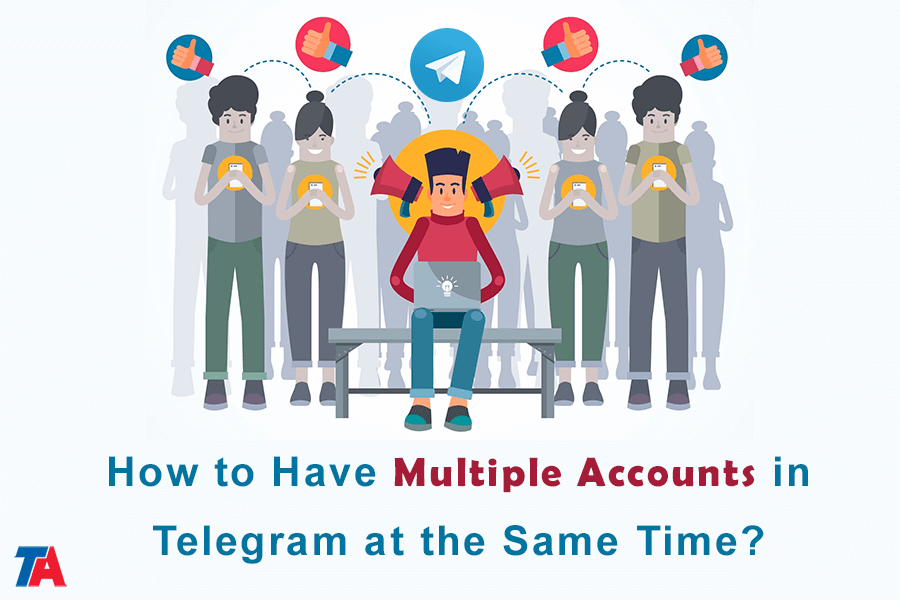How To Have Multiple Accounts In Telegram At The Same Time?
Multiple Accounts In Telegram
If you use Telegram Messenger, you are one of hundreds of millions of people worldwide who are trying to make the most of it. However, as Telegram’s popularity has grown, users have discovered the necessity for several accounts. You could have heard about Telegram at work and wanted to test it out with your personal messaging accounts. Even so, if you’ve registered two or more Telegram accounts, you’ll have the same problem as most applications do. It might be difficult to switch between various accounts on your phone, laptop, or other favored devices.
When it comes to managing multiple accounts, things can get a bit tricky. Whether it’s switching between personal and business accounts, or simply having different accounts for different purposes. Switching back and forth between these accounts can be time-consuming and frustrating.
The Challenges of Having Multiple Telegram Accounts
The mobile app makes switching between Telegram accounts the most convenient. However, this does not preclude you from doing so on your Windows 10 or Mac device. This tutorial will lead you through the process of creating and managing several Telegram accounts.
In general, each Telegram account will require a phone number. Setting up a business account and a personal account is probably not an issue. Simply enter your work and personal phone numbers.
However, if you require a third account or only have one phone number, you will require an additional number for each new account you create. The simplest method to accomplish this is to use services that sell virtual phone numbers. This needs a little additional effort, but you only have to do it once.
The most difficult aspect of having multiple Telegram accounts is switching between them after they are set up. You must log out and back into each account separately, whether you’re using an Android, iOS, PC, or Mac device.
Using Multiple Telegram Accounts on a Single Device
It is simple to use multiple accounts in one Telegram program at the same time. All you have to do is offer some cell phone numbers. To achieve this, you must use various phone numbers to register in Telegram and then follow a few easy steps to create and move between accounts.
Follow the steps below to do this:
- Step 1
Sign in to your Telegram app. (If this is your first time using Telegram, make your initial account with one of your phone numbers before proceeding. If you already have a Telegram account, go ahead and use it.)
- Step 2
Tap the three horizontal lines in the upper right corner of your Telegram home screen. (Alternatively, you can simply swipe the page to the right).
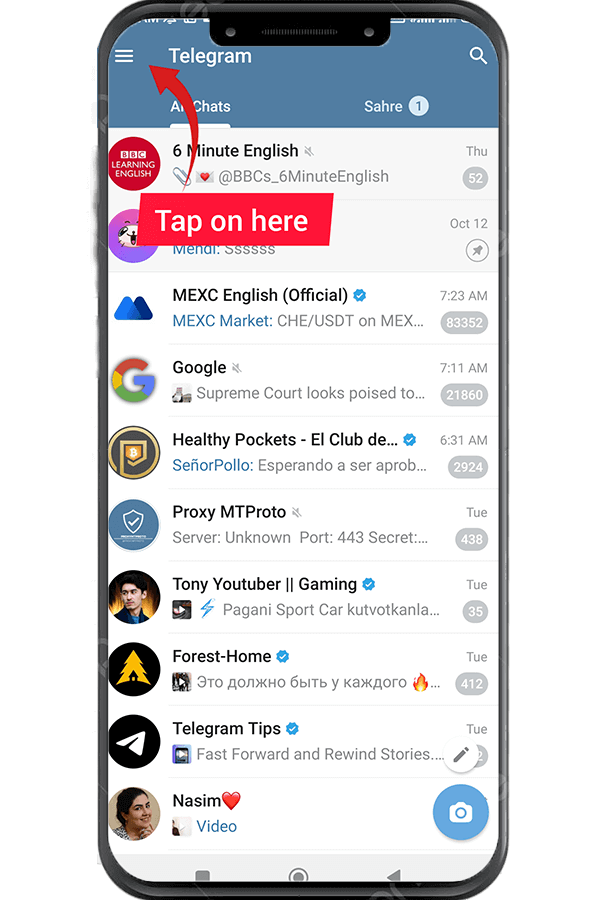
- Step 3
You must select Add Account in this section. If you do not see this choice, as indicated below, proceed to the next step in this guide.
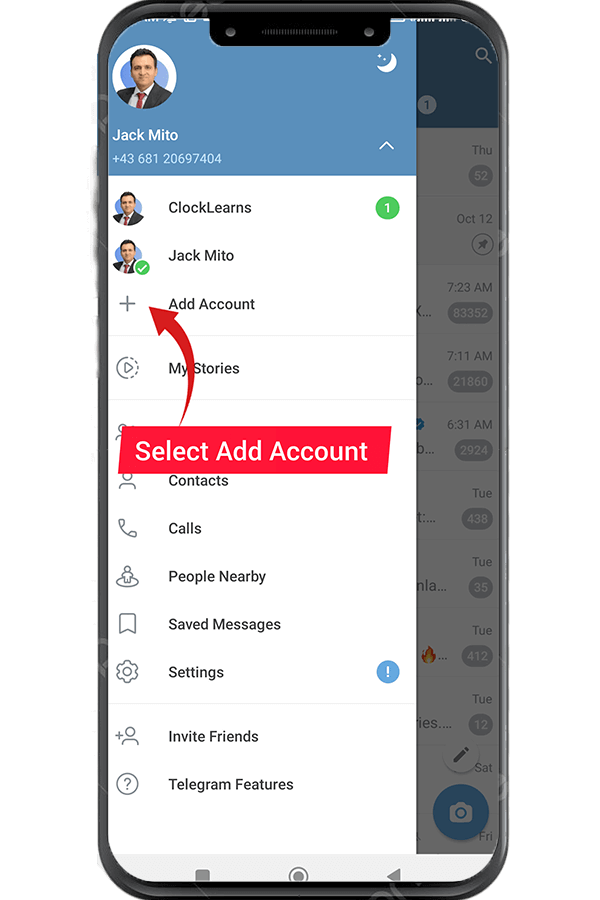
- Step 4
To see Add Account, click the arrow-like icon at the bottom of the page. This symbol is positioned at the bottom of the blue section to the right of your name and cellphone number. The required option, Add Account, will now show for you. Choose it to launch a new window.
- Step 5
You will most likely notice the title USA in the box at the top of this page. Navigate to the list of country names. You must choose your chosen country in this part.
- Step 6
Then you will be sent back to the previous page. In the second box of this page, there is a spot to insert the mobile number. After inputting the cellphone number, it is time to choose the white arrow in the middle of the blue circle.
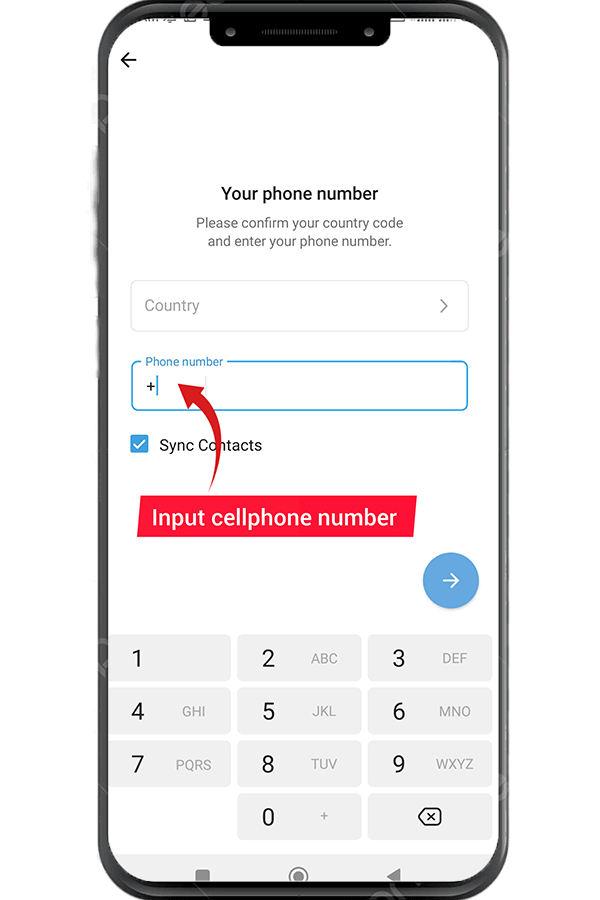
- Step 7
When you have completed step 6, you will receive an SMS from Telegram to confirm your new number.
- Step 8
After validating the number, enter your name in the field given. Then click on the arrow.
- Step 9
You have finished the final stage of using multiple Telegram accounts at the same time. Through your new Telegram account, you can now check the titles of both your accounts and connect with your connections.
Switching Between Telegram Accounts
Some users believe that since they have multiple Telegram accounts open at the same time, they must log out of one to use the other accounts. However, this is not the case! You can easily switch between your accounts on your phone or PC by using the same Telegram software.
- Step 1. You only need to choose the three horizontal lines icon.
- Step 2. You can now view and switch between your accounts by selecting any of them
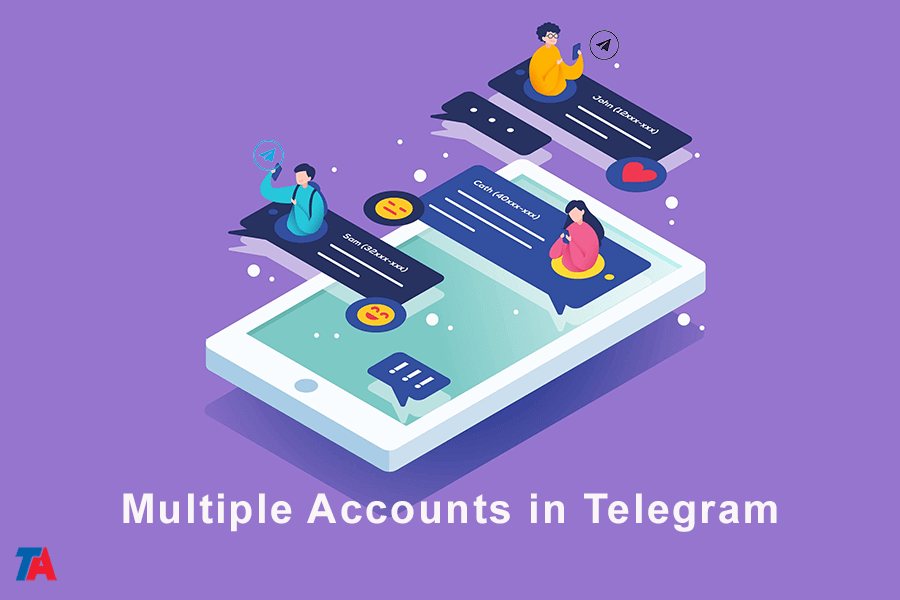
So, if you have one account for business and another for connecting with friends, you will not be confined to utilizing only one at a time and you don’t have to limit yourself to using just one account at a time. By having separate accounts for different purposes, you can seamlessly switch between your business account and your personal account, depending on your needs and preferences. This flexibility allows you to maintain a clear distinction between your professional and personal life, while still being able to access both accounts whenever you want.