How To Pin A Contact, Channel Or Group In Telegram?
Pin A Contact, Channel Or Group In Telegram
In another article, we explained how to mute Telegram groups and channels. As one of the most popular messaging application around the world, Telegram offers many features to its users. One of the most important of them is to pin the contact, channel or group. In this article, we will examine how to use this feature in Telegram.
How To Pin Telegram Contact?
1: Pinning a contact: Pinning a contact in Telegram means keeping it fixed at the top of your contact list. To pin a contact, just go to the desired chat room and click on the contact’s name. By doing this, the desired contact will be fixed at the top of your contact list and you can easily access it.
To pin a contact in Telegram, do the following:
- Open the Telegram app and enter the chats page.
- Find the conversation you want to pin the contact to.
- Tap on the desired contact to bring up a list of options.
- Select the “Pin” from the available options.
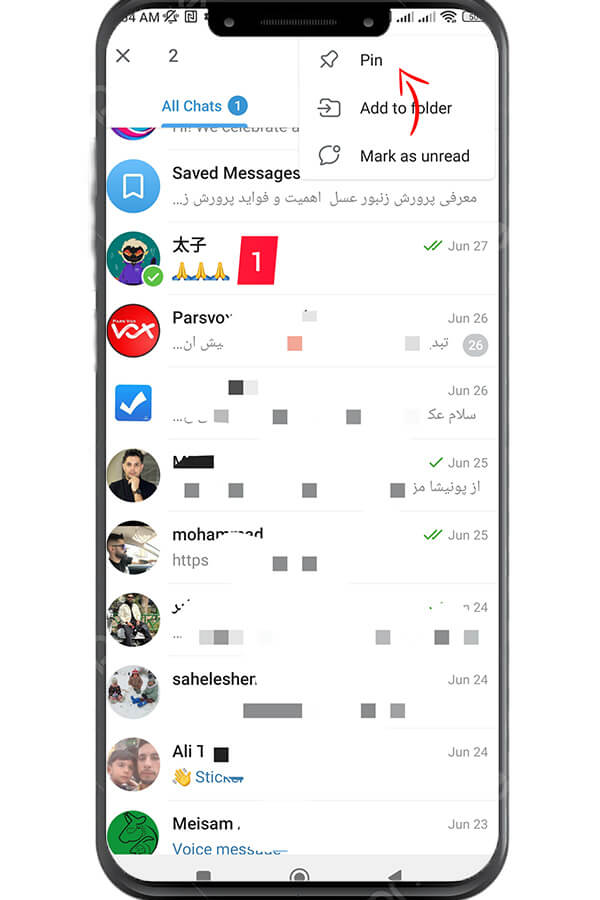
Your contact will be automatically pinned at the top of your chats list. Now, your contact will be at the top of the list of chats and you can easily access it. To cancel pinning, repeat the same steps and select “Cancel Pinning” option. It should be noted that the pinning feature is only available in the Telegram app for mobile devices, and this feature is not used in the web or desktop version.
How To Pin Telegram Channel?
2: Pin Telegram channel: By pinning the channel, your favorite channel will be at the top of the channel list and you can quickly access its new content. To pin a channel, go to the desired channel page and click on its name. Then, select the “Pin” option. The desired channel will be displayed at the top of your channel list. Now, you can easily click on your channel links and access them by visiting your profile.
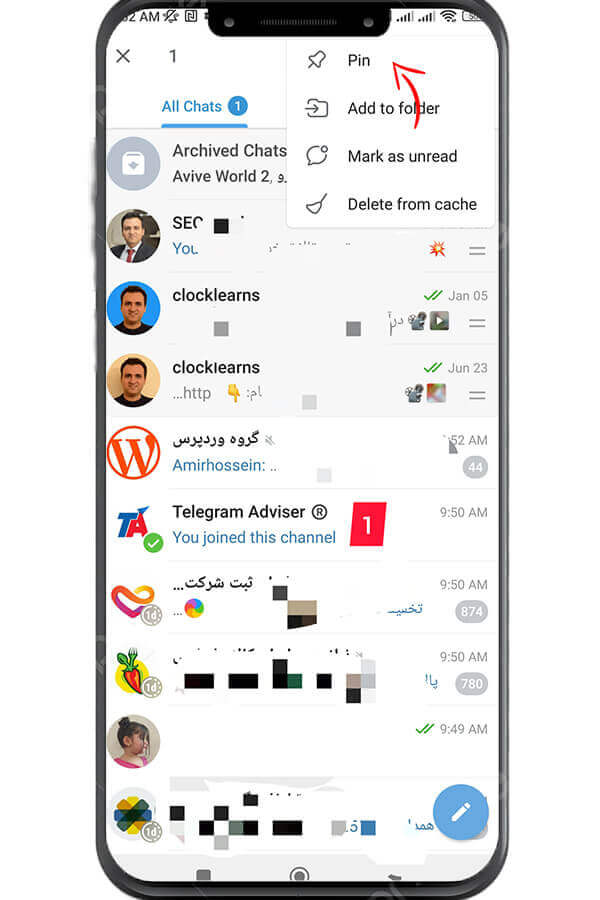
How To Pin Telegram Group?
3: Pinning Telegram group: Pinning a group also means keeping a group fixed at the top of your list of groups.
To pin a group, go to the desired group page and click on its name. Then, select the “Pin” option. By doing this, the desired group will be at the top of your group list.
To pin a group in Telegram, do the following:
- Open the Telegram program and enter the chats page.
- Find the group you want to pin.
- Hold your hand on the name of the group you want, and a list of options will appear.
- select the “Pin” from the available options.
Your group will be automatically pinned to the top of your chats list.
From now on, your group will be at the top of the chats list and you can easily access it. To cancel pinning, repeat the same steps and select “Cancel Pinning” option.
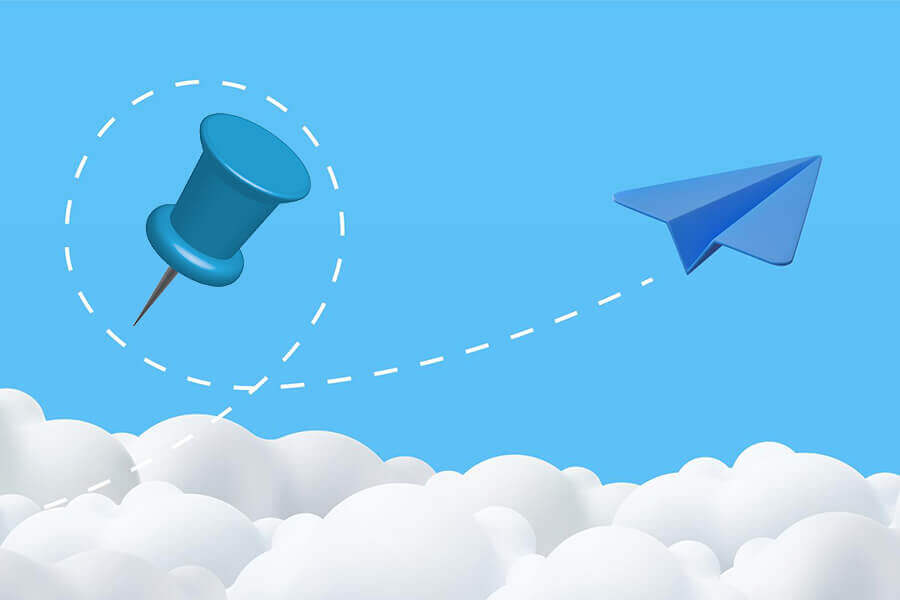
Conclusion
Pinning a contact, channel or group in Telegram is a useful feature that allows you to keep your favorite items at the top of the relevant lists and increase your access speed.
