What Is Telegram Archive And How To Hide It?
Hide Telegram Archive
Telegram has become one of the most popular messaging apps with over 500 million active users. Its cloud-based nature allows you to access your messages from multiple devices. Telegram stores all your chat history and media in its cloud. While this is convenient, it also means your chat history is stored on Telegram’s servers indefinitely. This archived message history is called your Telegram Archive.
What Is Telegram Archive?
The Telegram Archive contains your entire chat history with all contacts since the day you started using Telegram. It includes all text messages, photos, videos, files, and any other media exchanged on Telegram. Your Telegram Archive is encrypted and stored in the cloud associated with your phone number and account. It allows you to access your message history from any device where you log in with your Telegram account. The archive grows continuously as you continue to chat on Telegram. There is no limit on the storage space for your Telegram Archive.
| Read more: How To Gift Telegram Premium To Others? |
Why Would You Want to Hide Your Telegram Archive?
There are a few reasons why users may want to hide their Telegram chat history and media from the archive:
- Privacy – To prevent anyone else from being able to access your Telegram chats if they get hold of your phone or account.
- Security – To remove potentially sensitive information stored in your chat history.
- Visibility – To hide certain conversations from being viewed if giving someone else temporary access to your Telegram account.
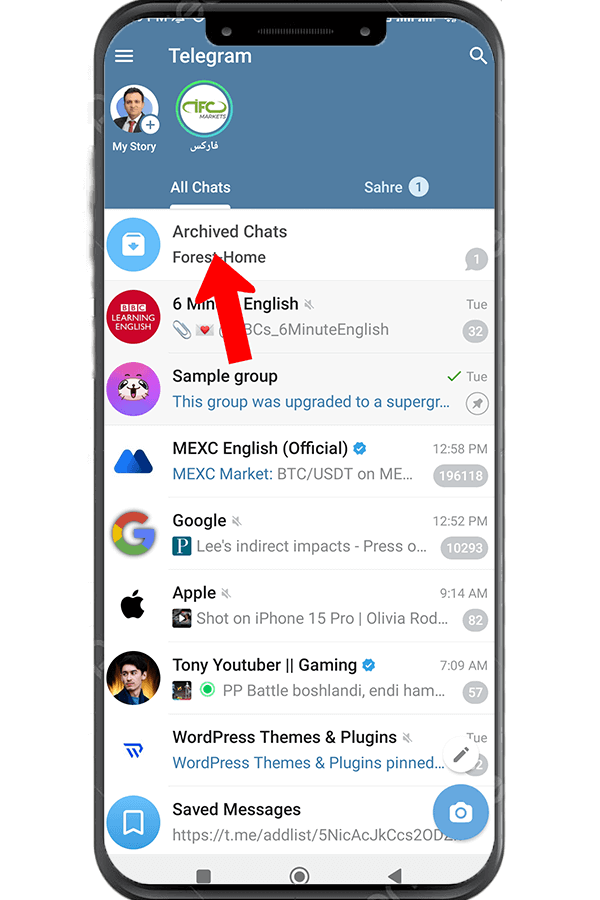
How To Hide Your Telegram Archive?
You can hide the archive by swiping left on it. See it again by dragging the screen down.
This will temporarily conceal your archived chats, but any new incoming message will unarchive that chat and move it back to your main chat list. To keep an archived conversation hidden indefinitely, you need to mute notifications for that chat before archiving it. Muting ensures the chat stays archived until you manually unarchive it.

Conclusion
So, in summary, controlling your Telegram Archive gives you privacy over your chat history. If you need to permanently hide conversations. Telegram Adviser provides helpful guides on managing your Telegram data and privacy.
| Read more: How To Recover Deleted Telegram Posts & Media? |

On my device I cannot archive conversations. Only channels and groups. Why?
Iphone.
Hello Lene,
You should active it first. In on your settings.
Best regards