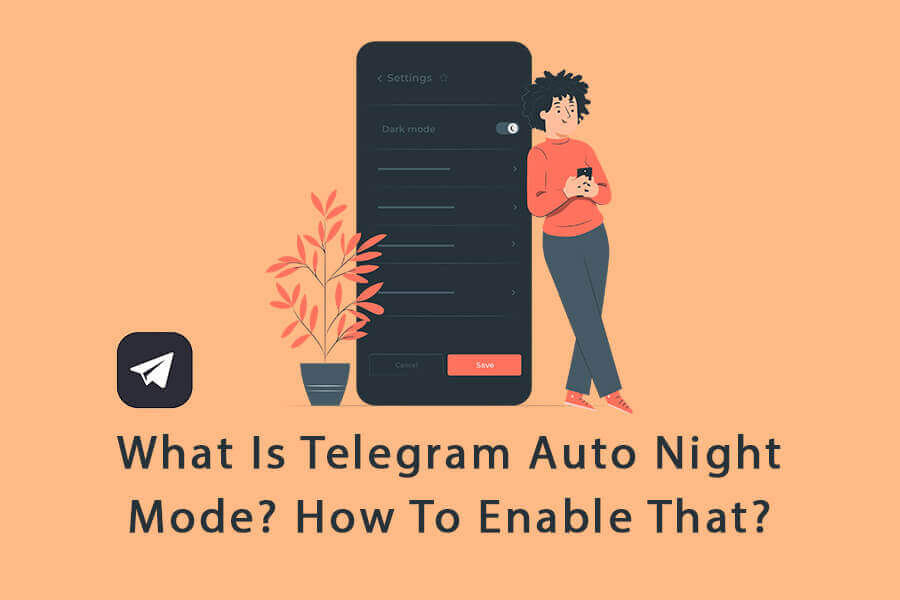What Is Telegram Auto Night Mode? How To Enable That?
Telegram Auto Night Mode
In the digital age, messaging apps have become an integral part of our daily lives, enhancing communication and connectivity. Telegram, a popular instant messaging platform, continually introduces new features to improve user experience. One such feature is the Telegram auto night mode, a function designed to adapt to different lighting conditions and reduce strain on users’ eyes during nighttime usage. In this essay, we will delve into what Telegram auto night mode is and provide a step-by-step guide on how to enable this feature.
Understanding Telegram Auto Night Mode
Telegram auto night mode, also known as the dark mode or night theme, is a display setting that alters the app’s color scheme to darker hues during the evening or in low-light environments. This shift from bright colors to darker tones not only enhances readability but also helps reduce eye strain, making it particularly beneficial for prolonged nighttime usage.
Benefits of Telegram Auto Night Mode
- Reduced Eye Strain: The softer, dimmer colors of the night mode reduce the contrast between the screen’s brightness and the surrounding environment, making it easier on the eyes.
- Improved Battery Life: On devices with OLED or AMOLED screens, the dark mode can lead to energy savings, as individual pixels are turned off to create black backgrounds, thereby consuming less power.
- Enhanced Readability: The high contrast between text and background in night mode enhances text readability, especially in low-light situations.
- Soothing Aesthetic: Many users find the darker color scheme more aesthetically pleasing and less disruptive.
Enabling Telegram Auto Night Mode
Enabling the auto night mode on Telegram is a straightforward process. Here’s how to do it:
#1 Open Telegram: Launch the Telegram app on your device.
#2 Access Settings: Tap on the “Menu” icon, usually located at the top left or right corner of the screen.
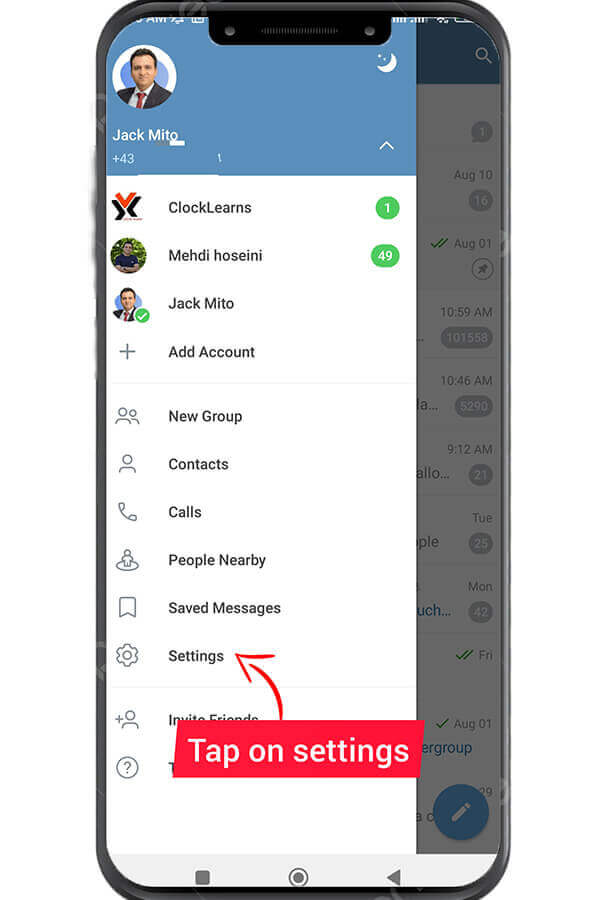
#3 Navigate to Appearance Settings: Within the settings menu, look for an option that relates to the app’s appearance or theme. This might be labeled as “Appearance,” “Theme,” or “Display.”
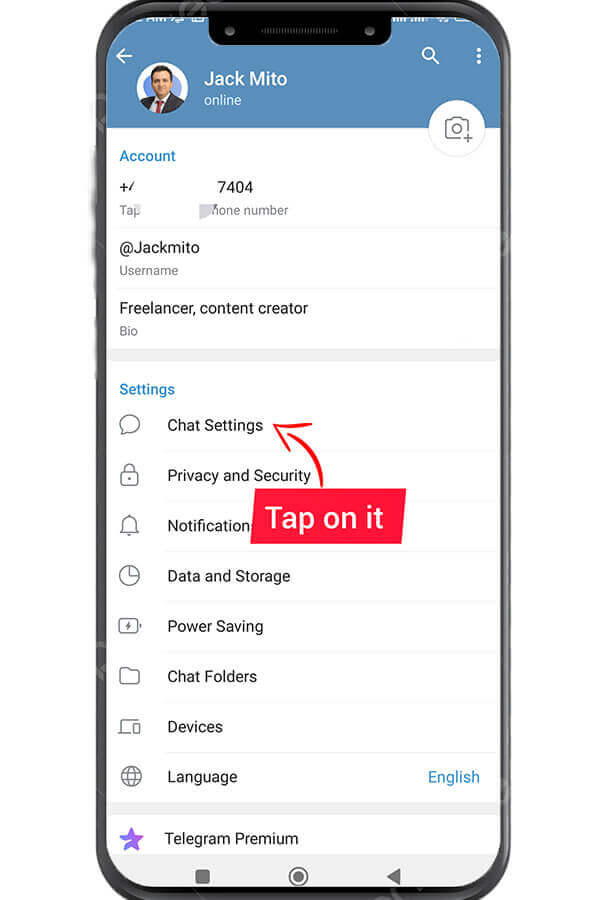
#4 Select Night Mode: Once you’ve located the appearance settings, you’ll likely find an option to enable the night mode. Toggle this option to switch to the darker color scheme.
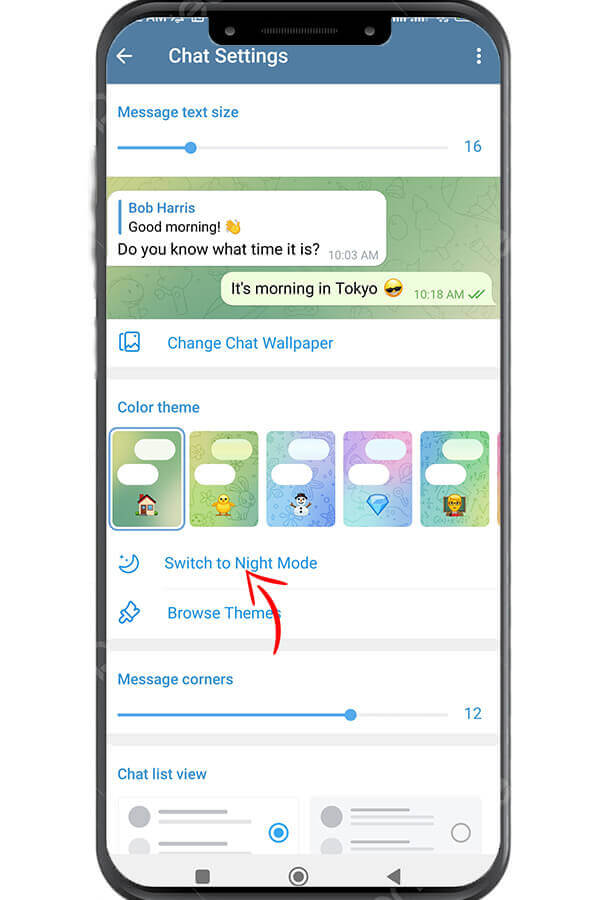
#5 Adjust Activation Timing (Optional): Some versions of Telegram allow users to customize when the night mode activates. If this option is available, you can set a specific time for the night mode to automatically engage. Ensuring a seamless transition between day and night modes.
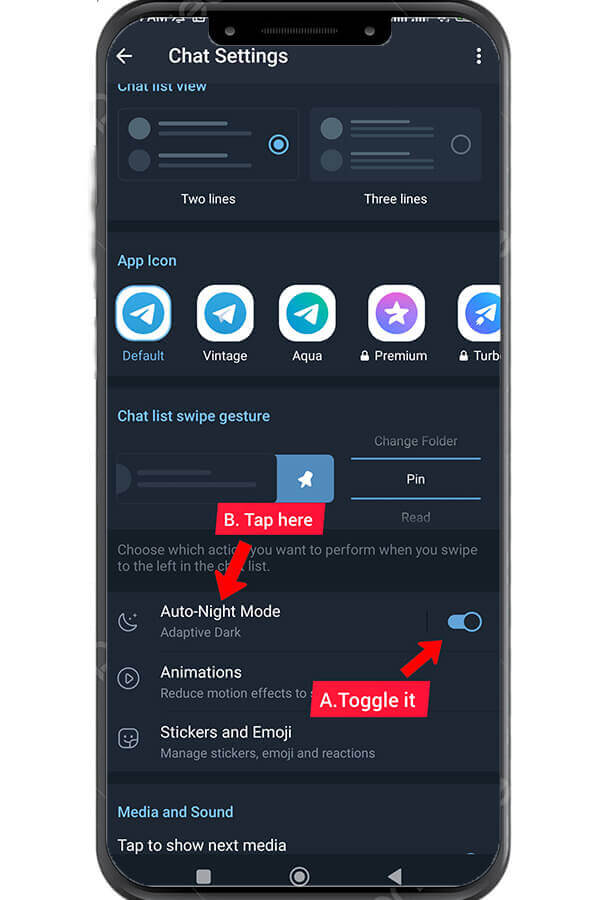
#6 Save Changes: After enabling the night mode and making any desired adjustments, save your changes and exit the settings menu.
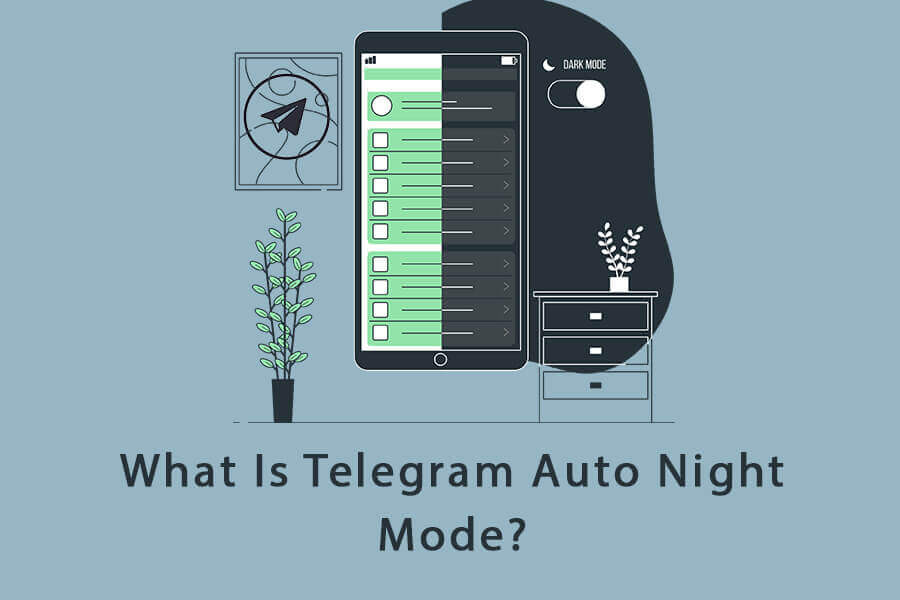
Telegram’s auto night mode is a valuable feature that enhances user experience by reducing eye strain and saving battery life. Its straightforward activation process ensures that users can seamlessly transition to a darker, more soothing color scheme during nighttime usage. By embracing this feature, users can enjoy a more comfortable and visually appealing messaging experience. Making Telegram a more versatile and user-friendly platform overall.