What Is Telegram Invite Link? How To Make It?
Creating an invitation link on the Telegram channel
An invite link in Telegram is a URL that allows users to join a specific group or channel on the Telegram messaging app. The invite link can be shared with anyone, and clicking on it will open the Telegram app and prompt the user to join the specified group or channel.
Telegram invite link is a unique URL that can be shared with others to invite them to join a Telegram group or channel. Note that anyone who has the invite link can join the group or channel, so it’s important to only share it with people you trust. You can also revoke the invite link at any time if you no longer want people to be able to join the group or channel using that link.
Why using invite links? Whether you are an admin or a random user, invite links are a convenient way to invite people to join a group or channel simultaneously without having to manually add them as contacts one by one. Also, if interested, clicking on an invite link to join a group or channel is much easier than searching for the group or channel within the app. Invite links are easy to share and can be sent via any messaging platform or social media network, making it simple to reach out to people and invite them to join.
How To Create An Invite Link To A Telegram Channel?
To create an invite link for a Telegram channel, you must be either the admin or the creator of the channel. Here are the steps to create an invite link:
#1 Open the Telegram app and navigate to the channel for which you want to create an invite link.
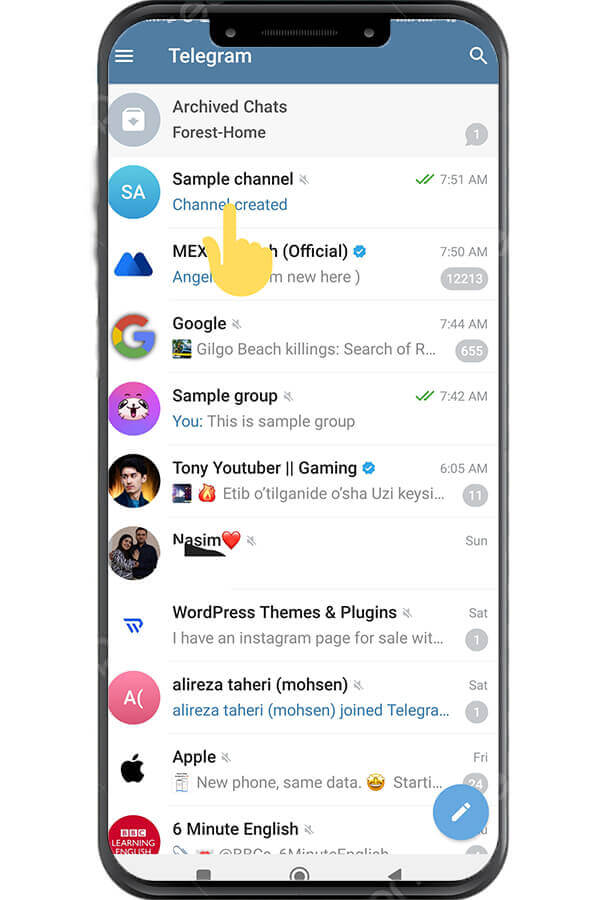
#2 Tap on the channel name at the top of the screen to access the channel profile.
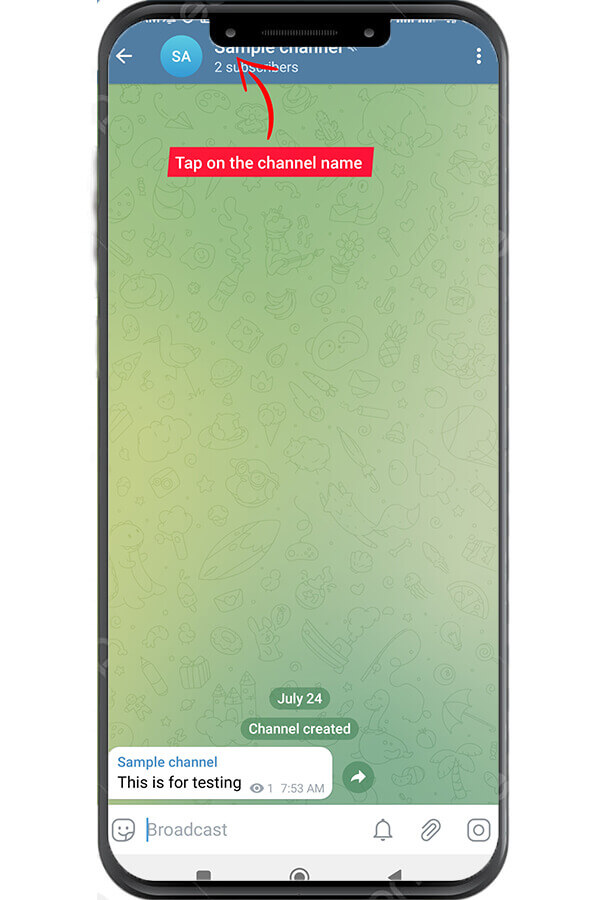
#3 Tap on the pencil icon at the top to open the channel settings.
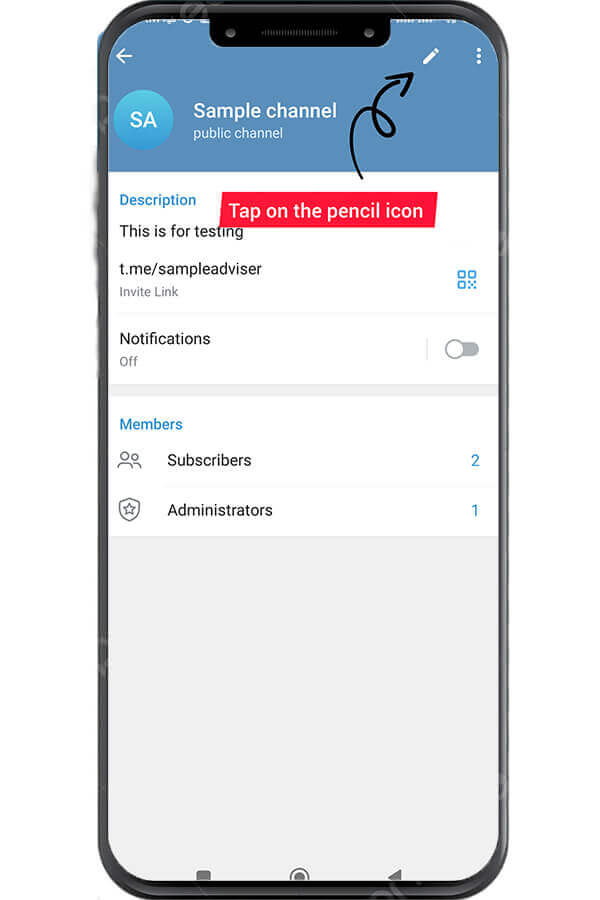
#4 Select “Channel Type“.
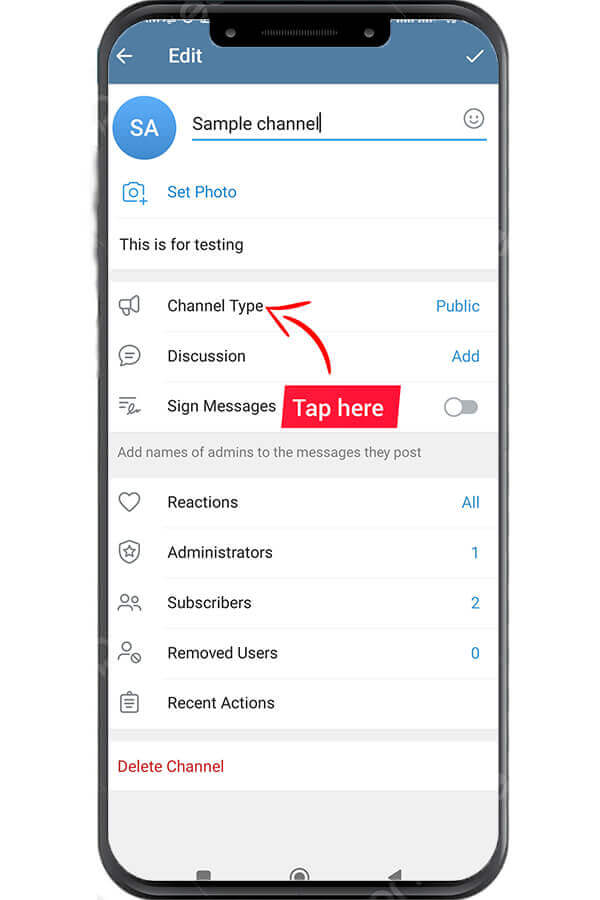
#5 If you want the channel to be a “Private Channel“, you’ll find an existing invite link in the “Invite Link” section. You can copy and share this link wherever you want, and you can revoke it at any time and have a new link be automatically made by Telegram.
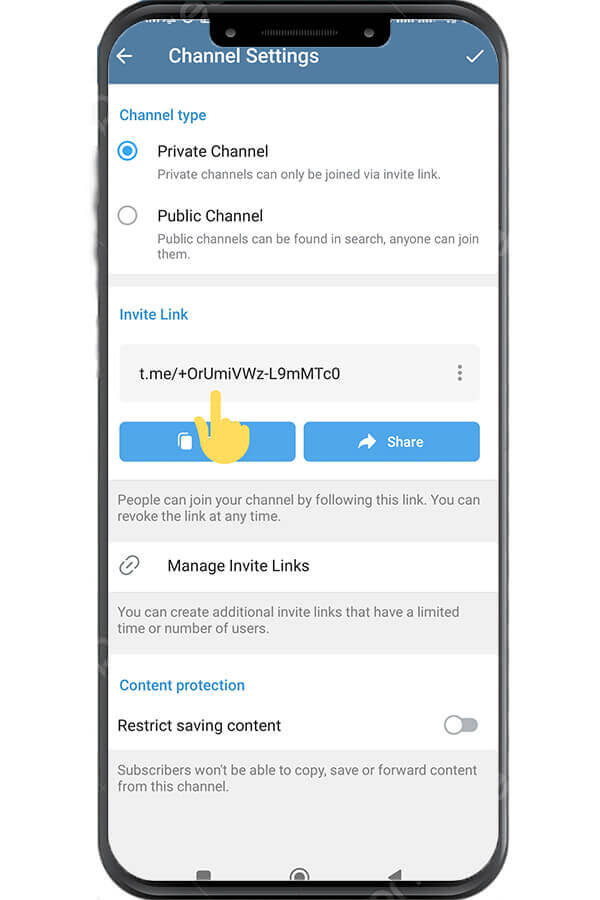
#6 If you want the channel to be a “Public Channel“, you can create a custom link in the “Public link” section. Simply enter the desired address with a minimum length of 5 characters in place of “link” in the format “t.me/link”.
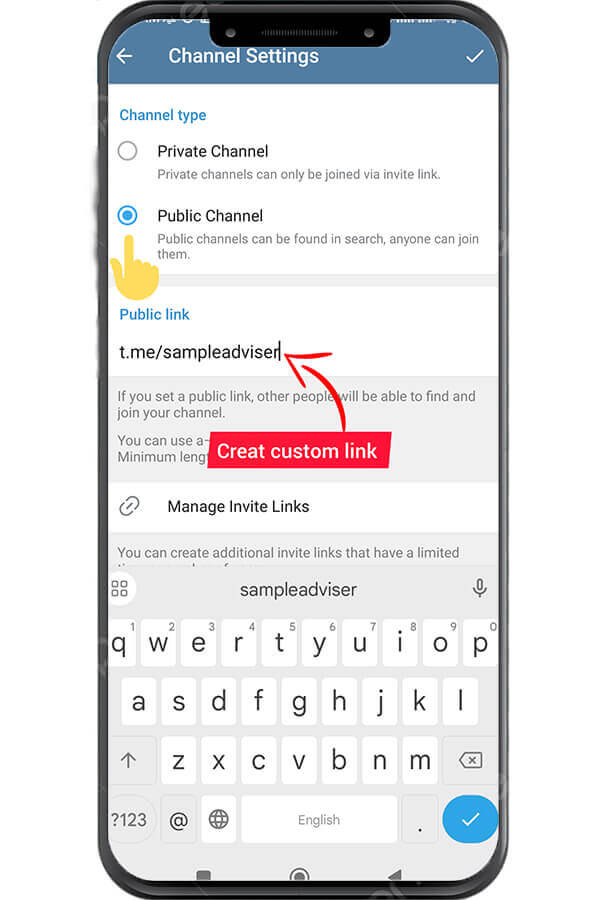
#7 If the link you have chosen is not available, you will receive a notification in red that says “The link is already taken”. If the link you have chosen is available, you will receive a notification in green that says “The link is available“. Keep trying different links until you find one that is available. Remember that you can change the link at any time.
#8 To manage the invite links for your channel, scroll down and tap on the “Manage invite links” section. Here, you can copy or share the existing link with others.
#9 To set limitations for the link you have created, tap on “Create a New Link” below the buttons.
#10 In the new page, you can limit the time period (1 hour, 1 day, or 1 week) and make the link expire after the selected period. If you select “No limit“, the link will never expire and can be used indefinitely.
#11 You can also limit the number of users (1, 10, or 100) who can join the channel through the link. If you select “No limit”, the link can be used by an unlimited number of people to join the channel.
#12 In the “Link Name (Optional)” section, you can add another name for the second link to be used after the current link expires.
#13 Press the “Create Link” button to save your changes and go back.
#14 Finally, tap on the checkmark at the top to save your changes.

How To Create An Invite Link To A Telegram Group?
You can create an invite link for a group by following the same steps outlined above for a channel.
Conclusion
In conclusion, invite links are a valuable feature of the Telegram messaging app that allows users to join specific groups or channels with ease. By following the simple steps outlined in the article, you can create and manage invite links for your channels and groups effortlessly. Invite links are easy to share and can be sent via any messaging platform or social media network, making it simple to reach out to people and invite them to join. In summary, invite links are a powerful and convenient tool for building and growing communities on Telegram.
