How To Create Telegram Group? (Android – IOS – Windows)
Create Telegram Group
Telegram group is one of the important capabilities of the Telegram messenger. It can help you to develop business or use it for a friendly chat.
Telegram allows users to participate in a group discussion by creating a group. It is a way for users to send their messages to a large number of users at once.
How Do We Make A Group On The Telegram App?
As one of the most popular current messaging apps available, Telegram not only supports single chat.
It also provides additional features such as groups and channels.
I am Jack Ricle from the Telegram Adviser team.
Let’s look at how you can create new Telegram groups or join existing ones on various devices, including iPhones, Android phones, and Windows PCs.
Stay with me and send me a comment at the end of the article.
It is very easy to build a Telegram group, Consider these tips before training.
1- This is mentioned on the official Telegram website That regular groups can have up to 200 members.
Sounds good for a friendly group and it’s enough if you want to use the group for a friendly chat.
2- Watch out for your behavior in Telegram groups, because you don’t know who your audience is, and maybe it’s a bad person.
Never tell your detail to anyone such as phone number, real name and last name, year of birth, Credit card details …
3- Be sure you downloaded the Telegram app from the official website because as you may know Telegram app is open source which means everyone can make customize and publish it. Unofficial versions may cause your account to be hacked in the future and not secure.
| Read More: What Is Slow Mode In Telegram Group? |
How To Create Your Own Telegram Group?
Creating a group on Telegram is a simple process that can be completed in just a few steps. Follow these steps to create your group.
Step 1: Tap Telegram App.
If you have installed the Telegram app now you can see its icon on the home screen. If you have not installed you can easily download and install it according to the operating system you are using then you have to create an account with a phone number to create a group.
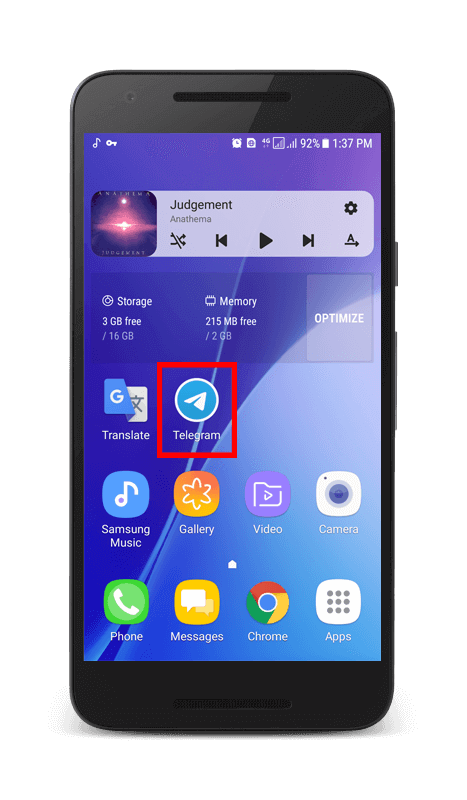
Step 2: Tap on the “Pencil” Button.
It’s in the top-left corner next to the Telegram text logo. Tap it once.
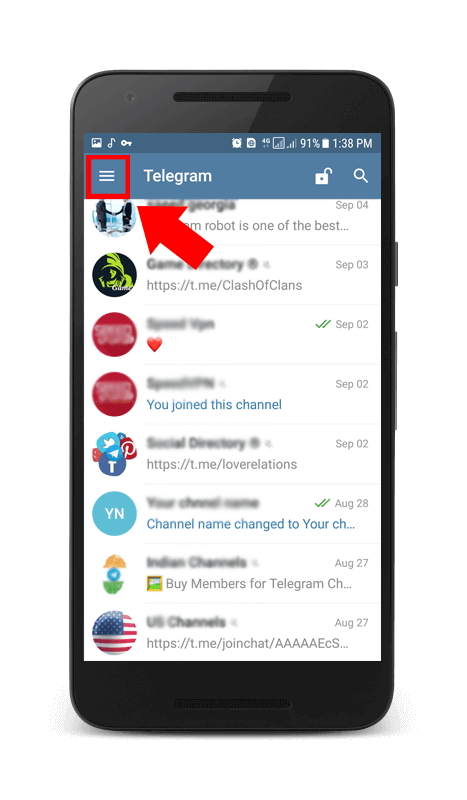
Step 3: Tap the “New Group” Button.
in this section, you should tap on the “New Group” button. It is placed under your profile picture. Tap it once.
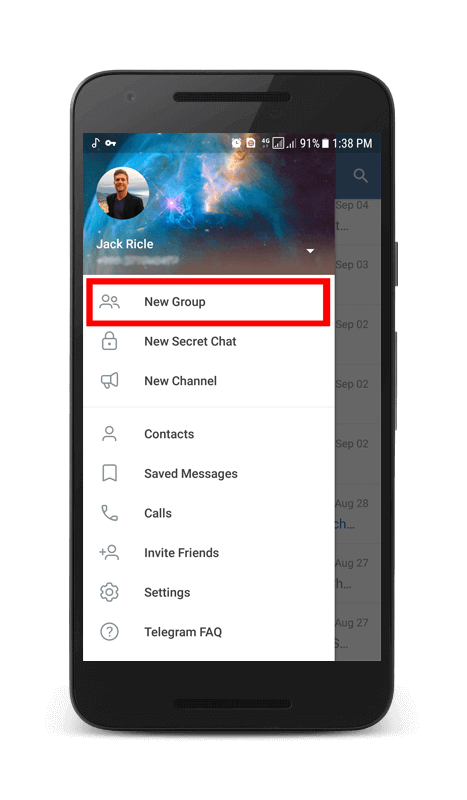
Step 4: Add Your Contacts To Group.
You can add your contact to the group, For this purpose select one by one and then tap on the “Blue circular button” It’s in the down-right corner.
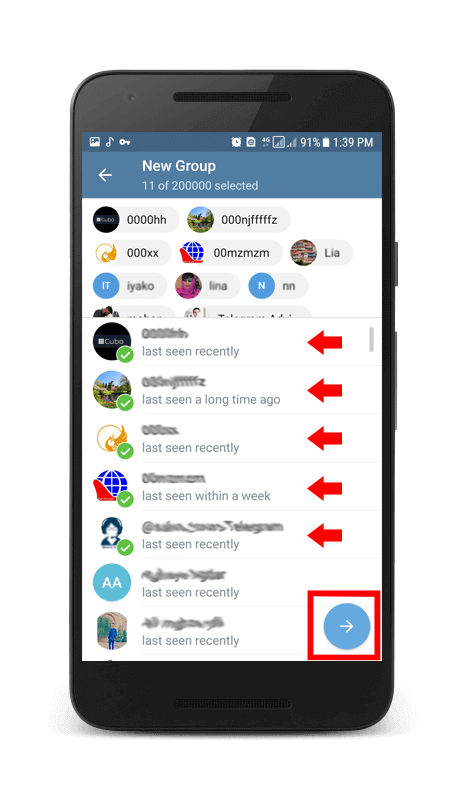
Step 5: Set Desired Name And Picture For Group.
Choose a name and picture for your group.
Attention! you can change it at any time.
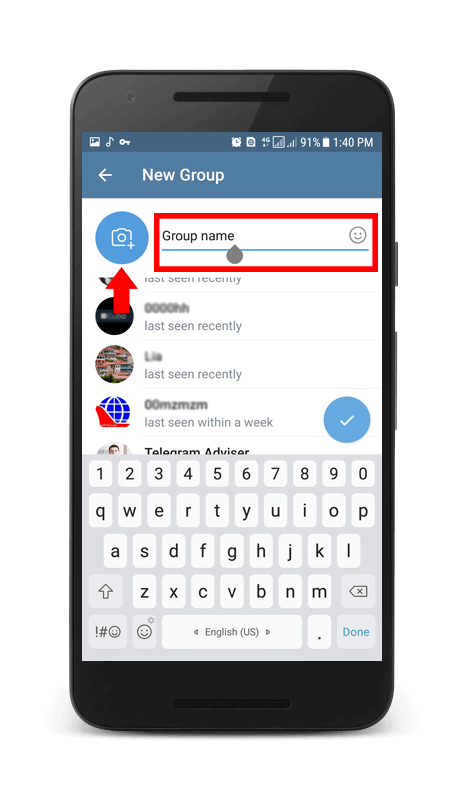
Step 6: Done, You Created Group Successfully.
Your group is ready, Let’s start to chat with friends!
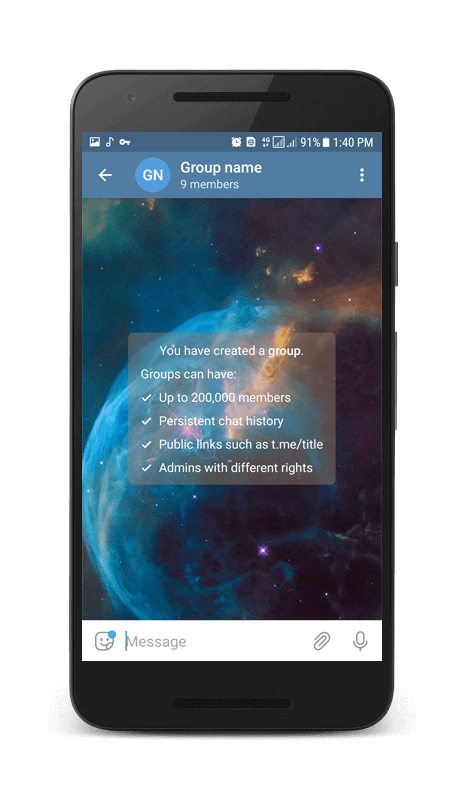
Telegram Group Type
There are two types of Telegram groups: private and public. Public groups are open to everyone, and users can search the groups on Telegram and join. But in private groups, users are added by admin or invited through an invitation link. By default, your group is private but you can change it to public if you want.
| Read More: How To Add Nearby People To Telegram Group? |
Conclusion
Telegram group is a unique feature that allows users to communicate with several people at the same time, and exchange their interests, ideas, files, photos, videos and more with group members. by following the instructions outlined above, you can simply create a telegram group. I hope you found this article helpful.

| Read More: How To Disable Adding Me To Telegram Groups By Others? |

Hi thanks for your article, I created telegram group but when i search for the group using another telegram account, I could not find it but I can see other related group names. What could be the problem? Please, I need an advice.
Please contact to: Telegram: @salva_support or Whatsapp: +995557715557
Thank you
Pls, I want to create a telegram channel/group and I don’t want the members to know each other.
What can I do?
How to make another person the administrator of the telegram?
Hello Perru,
Please go to channel settings, and set new admin for your channel or group easily.
Zdravim, proc nejsou videt moje prispevky na skupine?
nice article
Good job
Can you please tell me how to make a channel?
Hello Scarlet,
You can check “Create Telegram Channel” article and find out that how to do this.
How many members can I have in the Telegram group?
Hi Korbin,
Up to 5,000 in the normal group and 200,000 in the supergroup.
So useful
How can I buy a member for my group?
Hello Yahir,
Please contact to support
Thanks Jack
Good content 👍
Thank you, I was able to create a group, how can I add members to my group?
Hello Marques,
You can buy Telegram members from the shop page or Salva Bot at a cheap price and instant delivery.
Good luck
Am creat un grup și când am încercat sa apelez tot grupul în același timp am constatat ca apelul nu este însoțit de apelul sonor necesar ca toti participanți sa ia costinta de întrare în conferința. Cum pot seta aplicația ca la apelarea unui membru din grup către ceilalți membrii sa fie un apel sonor?
Salut zi buna.
Ar trebui să modificați această opțiune în secțiunea „Setări”.
Zdravim, proc pridani clenove skupiny nevidi moje prispevky?