Telegram network usage refers to the amount of data that is used while using the Telegram messaging app. This includes data used for sending and receiving messages, media files, and making voice or video calls. Network usage can vary depending on the type and size of media files shared, the number of messages sent and received, and the duration of voice or video calls. The app provides a breakdown of network usage by chat, including the amount of data used for messages, calls, and media files. Monitoring network usage in Telegram can help users keep track of their data usage and avoid exceeding their data plan limits.
This article will provide a guide on how to use the Telegram network usage feature to monitor your data usage while using the messaging app.
How To Use Network Usage In Telegram?
Here’s how to use the network usage feature in Telegram:
#1 Open Telegram and tap on the three horizontal lines in the top left corner of the screen to open the menu.
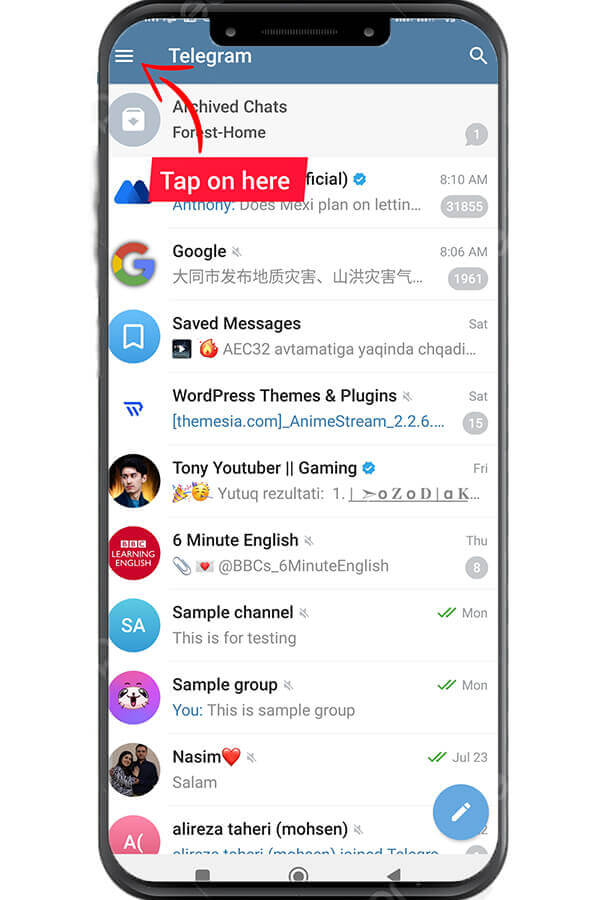
#2 Tap on “Settings”
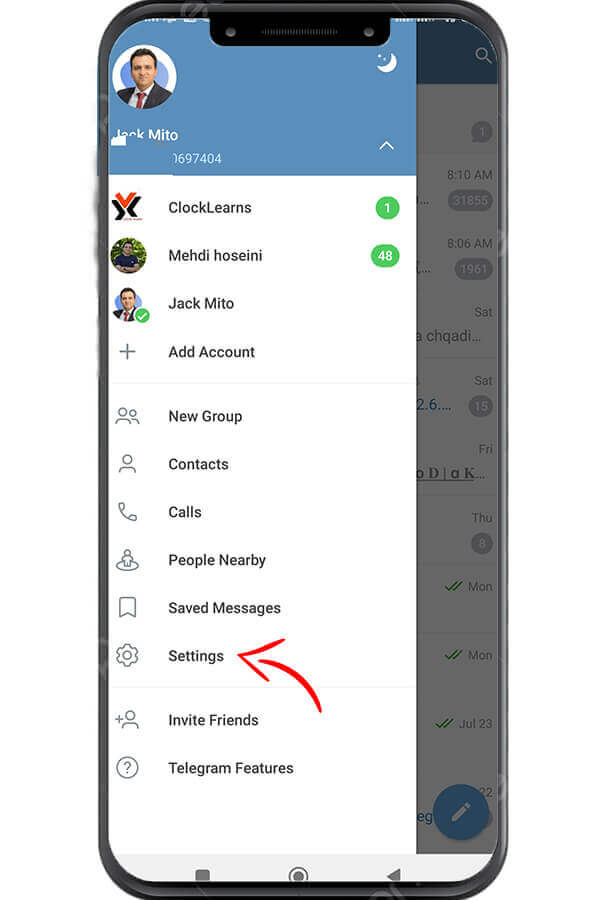
#3 Select “Data and Storage” from the menu.
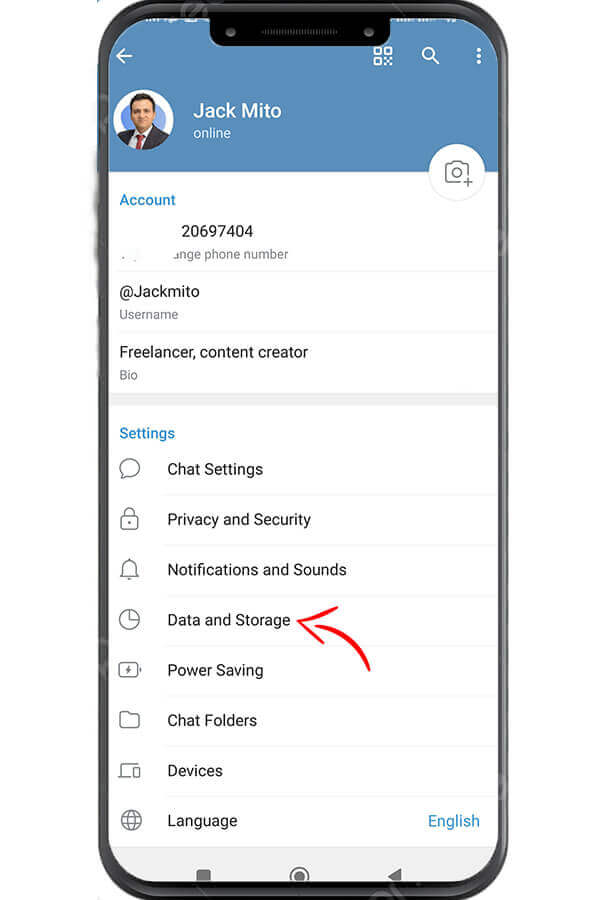
#4 In the upper section, you will see a breakdown of your network usage by each type of message. This includes the amount of data used for videos, music, documents, messages and so on.
#5 You can also see the amount of Wi-Fi, and mobile data used for sharing each type of message in separate tabs.
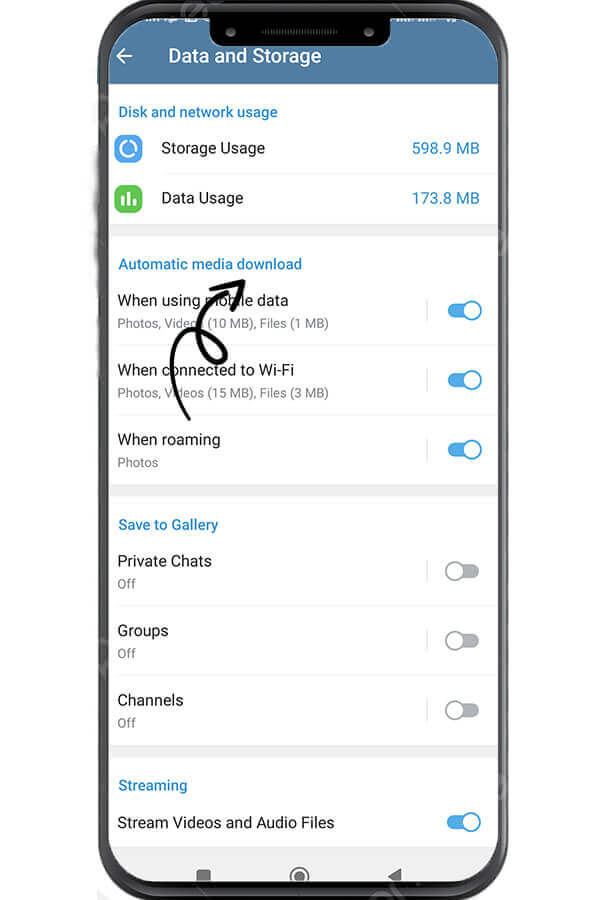
#6 In the lower section “Total network usage”, you will see a breakdown of data used by data sent and received separately.
#7 To reset the network usage statistics, scroll down to the bottom of the “Data and Storage” page and select “Reset Statistics.”
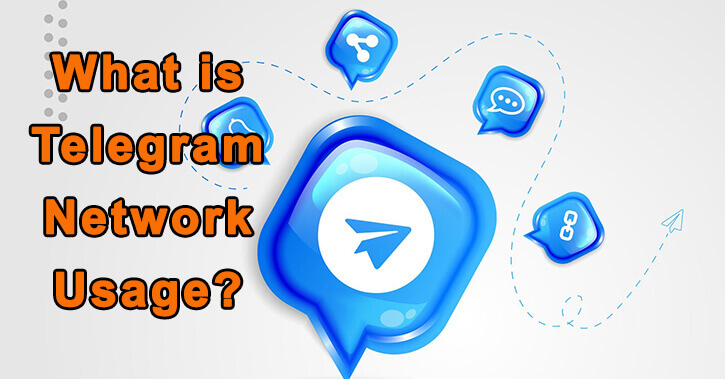
Conclusion
In conclusion, monitoring network usage in Telegram is an important aspect of managing data usage and avoiding exceeding data plan limits. By following the steps mentioned in this article, you can easily access and use the network usage feature in Telegram to keep track of the amount of data used for messages, media files, and calls. This feature helps you optimize your experience and make the most of your data plan.
