How To Change Ownership For Telegram Channel?
Change Ownership For Telegram Channel
Telegram is one of the most used applications in the world. This popularity has been created due to the existence of many features such as powerful servers and high security. However one of the problems for channel and group managers is transferring ownership for Telegram channel and Telegram group.
In the past to transfer ownership, managers also had to transfer their Telegram number. With new update was released for Telegram, through which Telegram channel managers and groups can change the channel’s original admins and transfer full ownership to another person.
This update made it easier for channel and group administrators to buy and sell Telegram channels without having to transfer numbers. I am Jack Ricle from the Telegramthe Adviser team and in this article, I want to show you “how to transfer ownership of the Telegram channel”. stay with me and send your comments at the end of the article.
This feature is suitable for when you want to buy a new channel or sell your current Telegram channel. Perhaps one of the main concerns of Telegram channel admins and supergroups was that they could not change the ownership of the channel. Telegram finally added the ability to transfer ownership of the channel so that the creator could transfer their group or channel to someone else.
Read More: How To Change Telegram Phone Number?
Topics in this article:
- Steps For Transferring the Telegram Channel/ Group
- Create a Telegram Channel / Group
- Add Your Target Subscriber
- Add New Administrator
- Enable the “Add New Admins” Option
- Tap On the “Transfer Channel Ownership” Button
- Click “CHANGE OWNER” Button
Steps for Transferring Telegram Channel/ Group Ownership
Although it seems difficult to change the ownership of a Telegram channel or group, you will find out how easy it is by following the steps below.
Step 1: Create a Telegram Channel / Group
First, you have to create a Telegram channel o group. for this purpose please check related article.
Step 2: Add Your Target Subscriber
In this section find your target contact (the person that you want to make him the owner) and add him to the channel or group.
Step 3: Add New Administrator
Now you can add him to the admins list. for this purpose go to the “Administrators” section and click on the “Add Admin” button.
Step 4: Enable “Add New Admins” Option
Click on the “Add New Admins” option and enable that. This is so easy just make sure that is enabled and has a blue color.
Step 5: Tap On the “Transfer Channel Ownership” Button
When you enable the “Add New Admins” option, a New button will appear for you. Tap on the “Transfer Channel Ownership” button to change the channel owner.
Step 6: Click “CHANGE OWNER” Button
Are you sure that you want to change the channel or group owner forever? if yes, click the “CHANGE OWNER” button.
Warning! If you change the owner of the channel or group, you can no longer take it back and the owner will change forever. Just a new admin can change it again and you can’t!
Conclusion
Telegram allows users to change or transfer their channel and group ownership to other users. The steps mentioned above have shown you how simple this process is. However, if you want to facilitate this process, it is recommended to enable “Two-Step Verification” beforehand. Otherwise, it will take at least 7 days for authentication to complete the process. To enable this authentication: Settings → Privacy and Security → Two-Step verification. Now it’s a straightforward process that ensures your group or channel continues to thrive under new leadership.

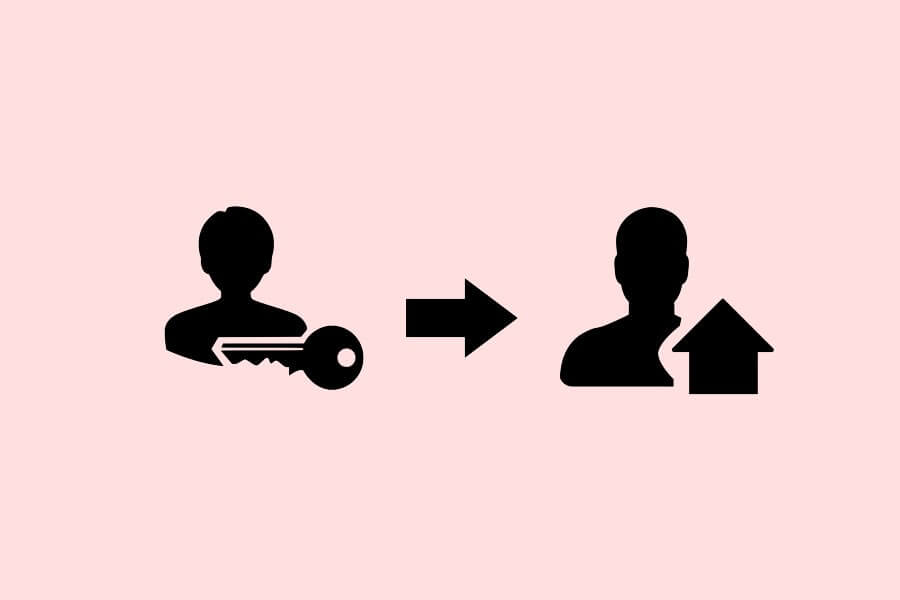
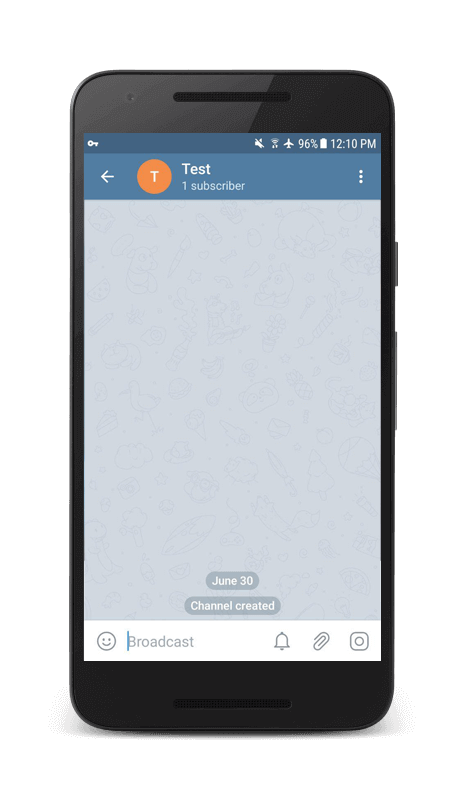
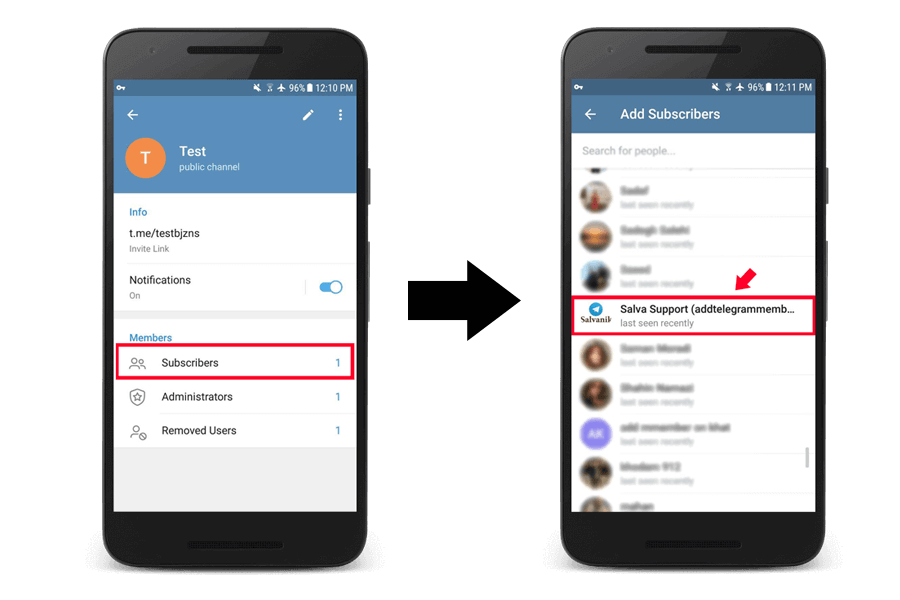
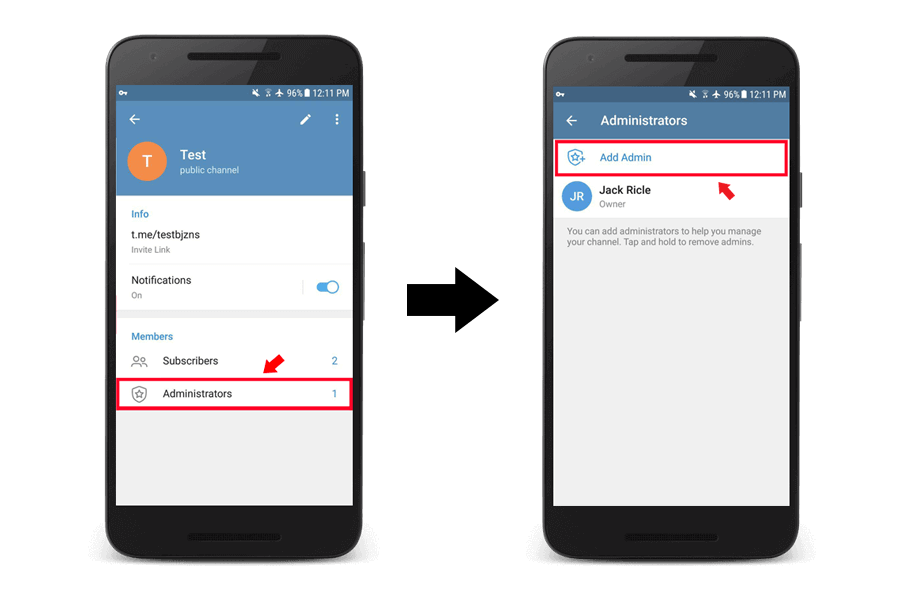
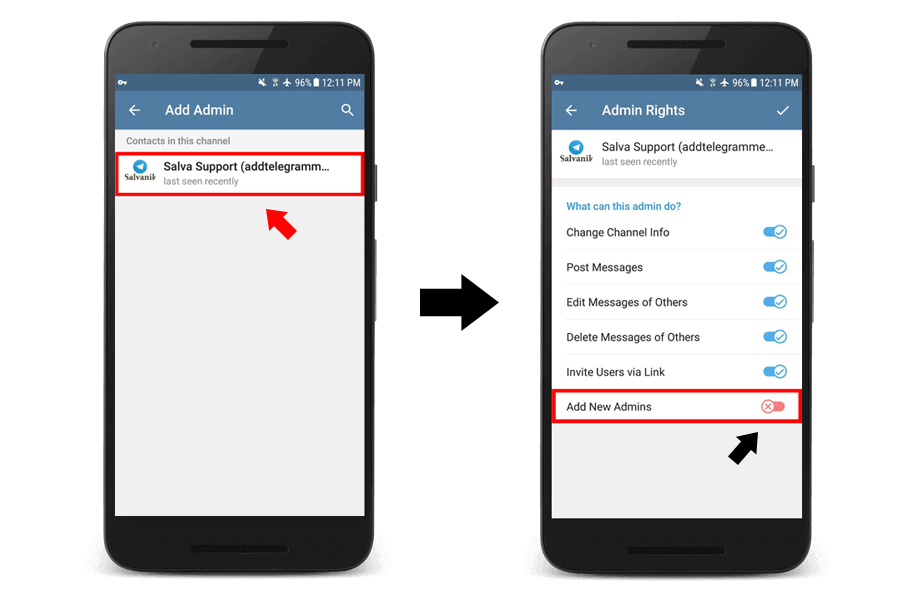
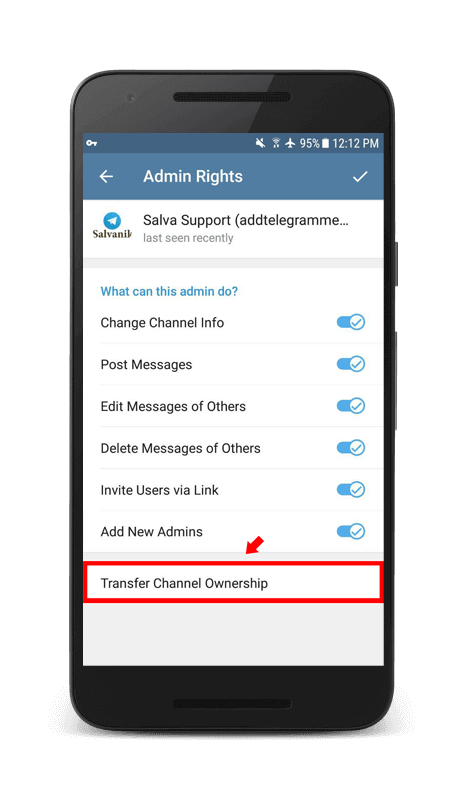
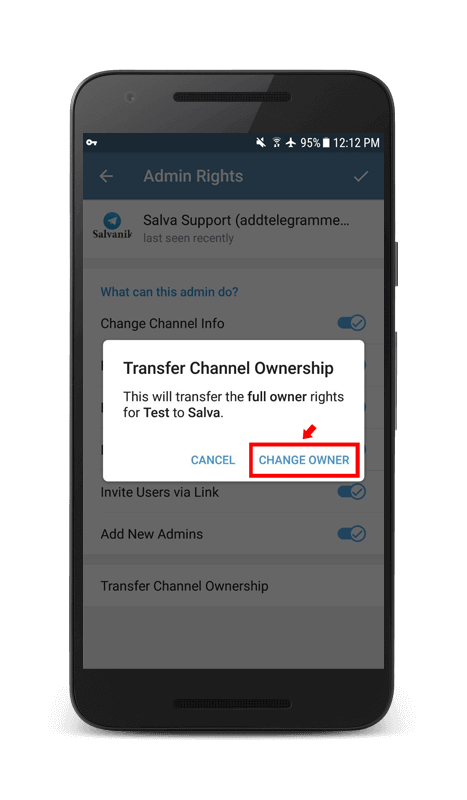
If I make someone the admin of the group, will I still be the admin?
Yes sure!
Thanks a lot
This article was very practical and useful
Thanks Jack
Админ группы (Владелец) удалил тг аккаунт и сменил номер , группа важна т.к там много истории и персональных данных . Можно ли каким то образом назначить нового админа (владельца)
Ich wollte heute auch die Gruppe an einen neuen Inhaber übertragen. Ist irgendwie nicht so einfach, wie oben angegeben.
1. Von einem Rechner funktioniert das scheinbar gar nicht.
2. Wenn ich auf dem Handy die Gruppe übergeben will, bekomme ich eine Sicherheitsprüfung, die mir irgendwas von einer zweistufigen Sicherheitsüberprüfung erzählt, welche 7 Tage vorher eingeschaltet worden sein soll. (Hä?)
DAnn bekomme ich den Hinweis, dass ich später wiederkommen soll.
Ich bestätige das dann mit OK und Ende Gelände. Ich lande wieder bei der Person, der ich die Inhaberrechte an der Gruppe übertragen wollte und nix ist passiert.
Ich bin immer noch Inhaber der Gruppe.