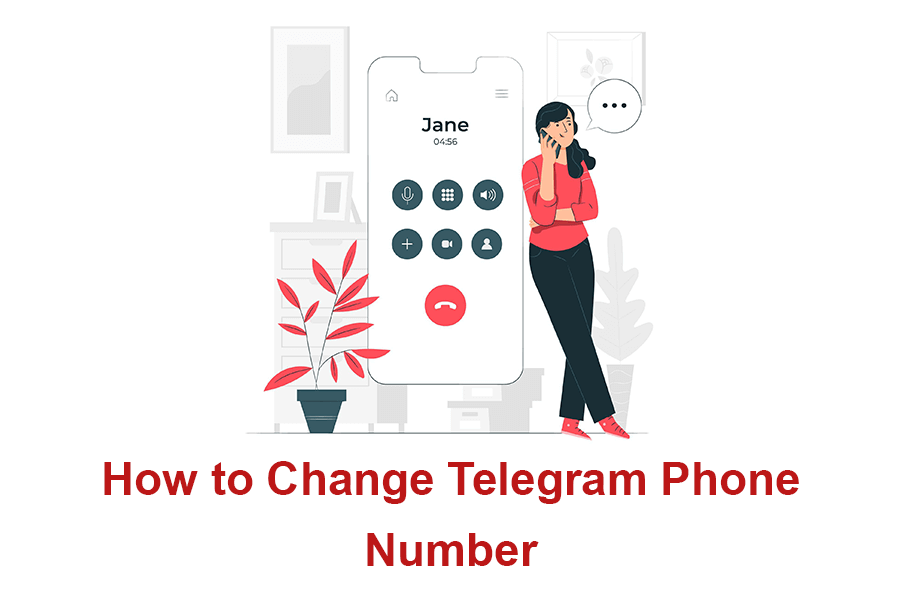How To Change Telegram Phone Number?
Change Telegram Phone Number
In today’s digital age, staying connected is vital, and messaging apps like Telegram make it easier than ever. If you find yourself needing to switch to a new phone number, fear not – the process is simple and hassle-free. In this article, we’ll walk you through the steps to change your phone number on Telegram, with insights from the Telegram Adviser.
Step-by-Step Guide to Changing Your Phone Number on Telegram
#1 Open Telegram: Launch the Telegram app on your device. If you haven’t already, log in using your current phone number and verification code.
#2 Access Settings: In the app, tap on the menu icon, usually found in the top left or right corner. From there, locate and select “Settings.”
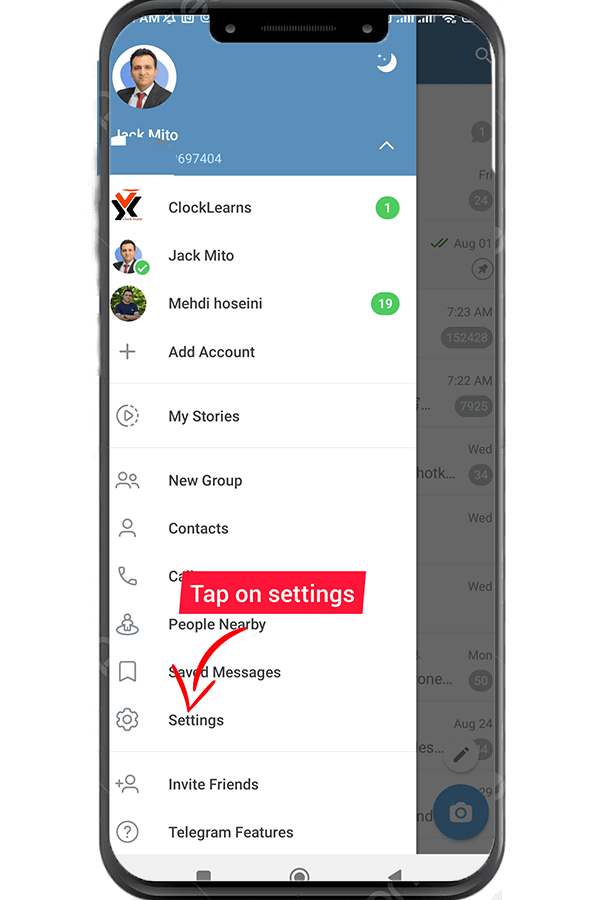
#3 Navigate to Phone Number: Inside the “Settings” menu, tap on “Change Phone Number.”
#4 Change Number: Look for the “Change Number” option and tap on it.
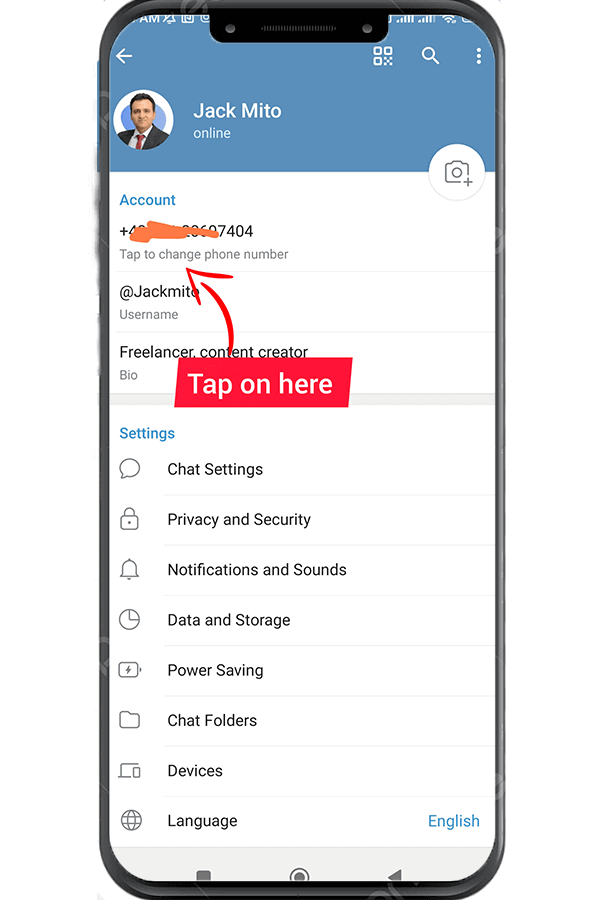
#5 Enter New Number: Telegram will now guide you through the process. Enter your new phone number in the designated field.
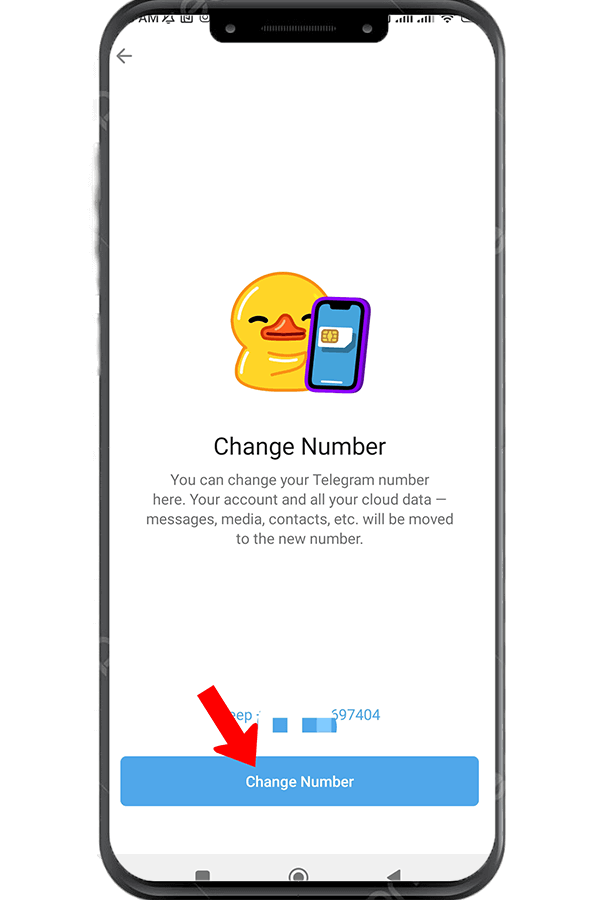
#5 Verification Code: You will receive a verification code on your new phone number. Enter this code when prompted in the Telegram app.
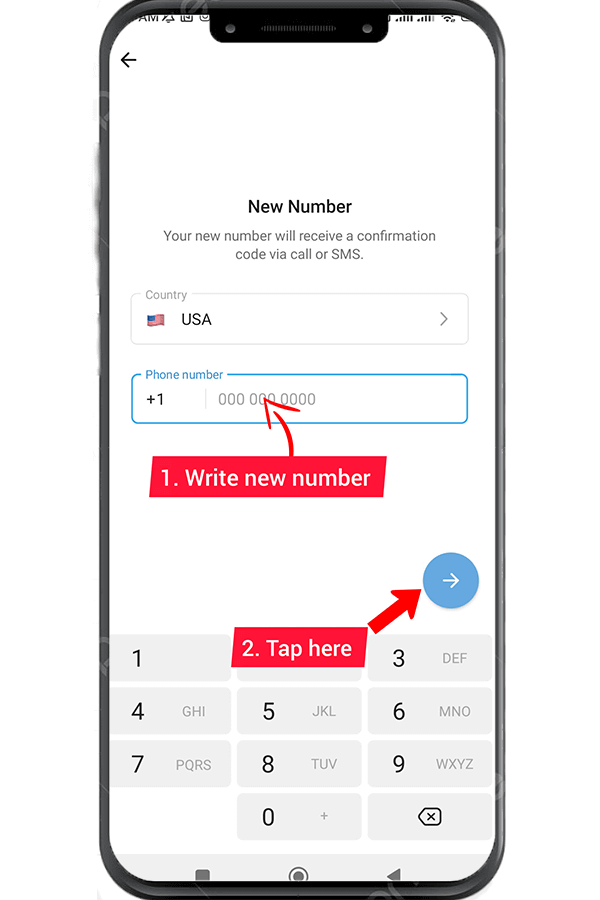
#6 Verification Code: You will receive a verification code on your new phone number. Enter this code when prompted in the Telegram app.
#7 Inform Your Contacts: Telegram allows you to inform your existing contacts about your new number. This way, they can update their address books accordingly.
#8 Transfer Account Info (Optional): If you’re changing your number but keeping the same device, you can choose to transfer your account information, including profile picture and chat history, to your new number.
#9 Completion: Once you’ve followed these steps, your phone number will be successfully updated on Telegram. You can now continue using the app seamlessly with your new number.
Tips from Telegram Adviser
- Secure Your Account: After changing your number, make sure to enable two-step verification for added security. This feature adds an extra layer of protection to your account.
- Update Important Groups: If you’re part of any important groups or channels, it’s a good idea to inform the administrators about your number change so they can update their records.
- Verify Contacts: Before sending sensitive information or discussing private matters, ensure that you’re communicating with the right person. Verify the contact details of your friends and colleagues.
- Export Chats (if needed): If you’re changing devices as well, you can export your chats from your old device and import them to the new one. This way, you won’t lose any important conversations.
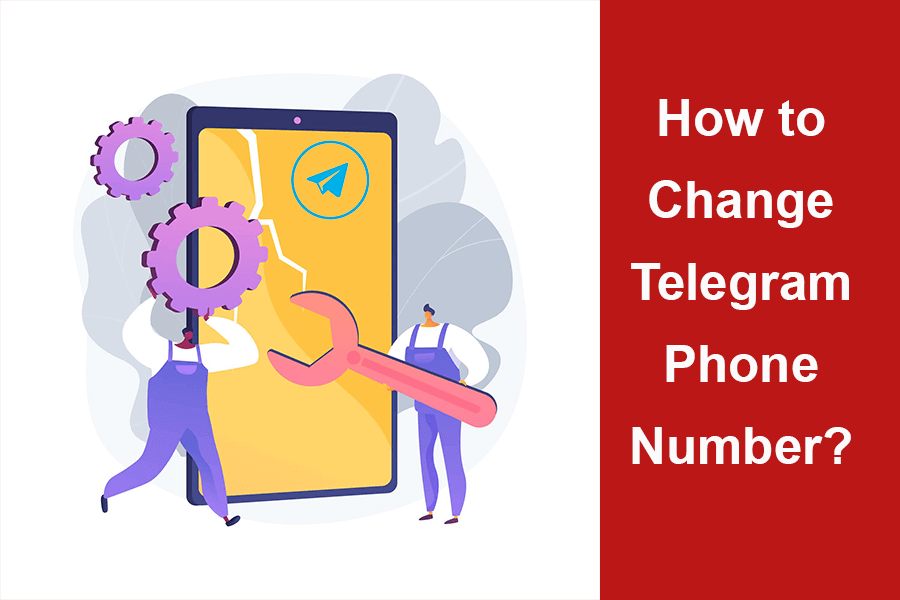
Conclusion
Changing your phone number on Telegram is a straightforward process that ensures you can continue enjoying seamless communication with your contacts. The Telegram Adviser recommends following these steps carefully and considering the additional security measures available to safeguard your account. So, whether you’re switching to a new number or just want to stay updated, you can do so with ease on Telegram.