How To Delete Downloaded Files In Telegram?
Delete Downloaded Files In Telegram
If you feel the need to free up storage space on your device, this article will guide you through the steps on how to delete telegram downloaded files easily in just a few seconds.
If you want to delete downloaded files from Telegram automatic and manually, Just read this article and leave comments for us.
When you receive a file in Telegram, the file will save in a folder so that you can access it in the future easily.
Once you download a file in Telegram, you do not need to download it again. Even without internet access, you can see them again in the Telegram.
In this article i want to show you how to delete downloaded files in Telegram such as pictures, videos and voices. I am Jack Ricle from Telegram Adviser team.
What topics you will read in this article?
- Clear Telegram Downloaded Files Automatically?
- Delete Telegram Downloaded Files Manually?

How To Delete Telegram Cached Files Automatically?
Telegram has a new feature that you can delete automatically cached files from your memory easily after specific time. For example a week o a month. For this purpose just need to follow these steps:
- Go to “Settings” section.
- Tap on “Data and Storage” button
- Click on “Storage Usage” button
- In “Keep Media” section, Choose your target time
- Step 1: Go to “Settings” section.
If you don’t have this app, Go to Google Play and download it for free.
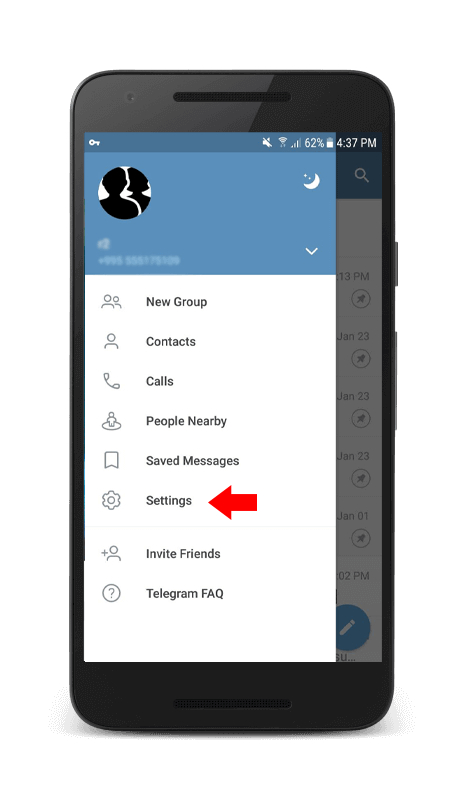
- Step 2: Tap on “Data and Storage” button
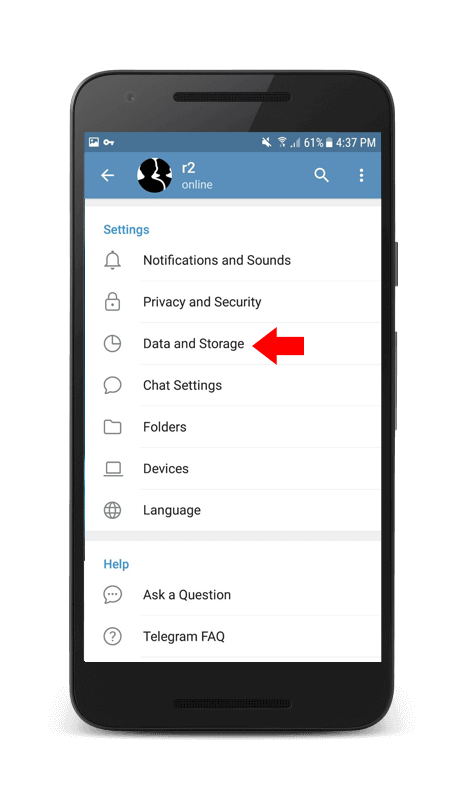
- Step 3: Click on “Storage Usage” button
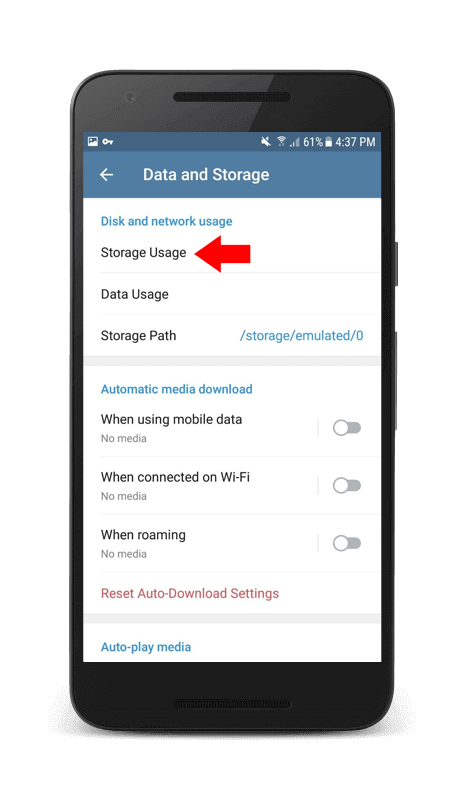
- Step 4: In “Keep Media” section, Choose your target time
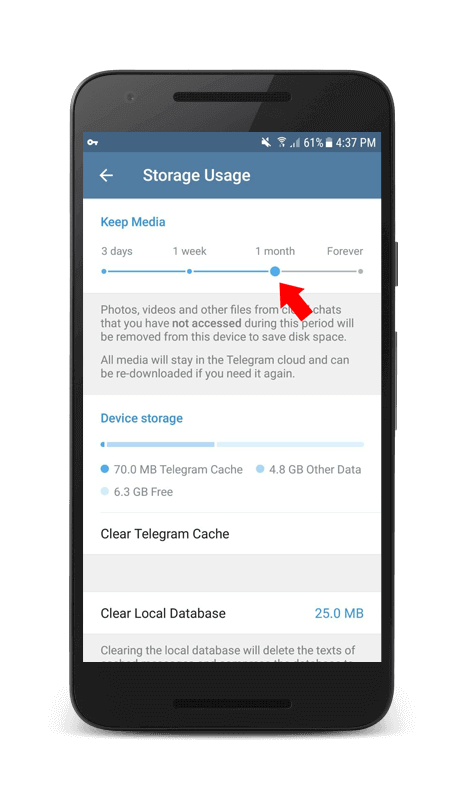
You can change the option Forever to 3 days, 1 week, or 1 month.

How To Delete Telegram Cached Files Manually?
If you want to delete a certain group of files. For example videos, photos or songs just follow the steps below.
- Go to “My Files” app and tap on “Internal Storage”
- Find “Telegram” folder and click on it
- Now delete your specific group of files
- Step 1: Open Telegram and go to Setting.
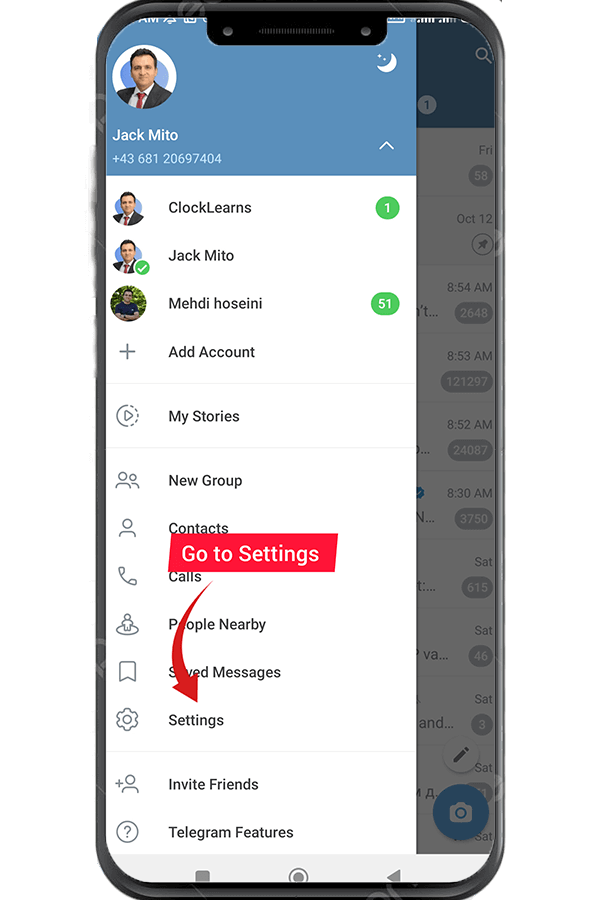
- Step 2: Select the Data & Store option.
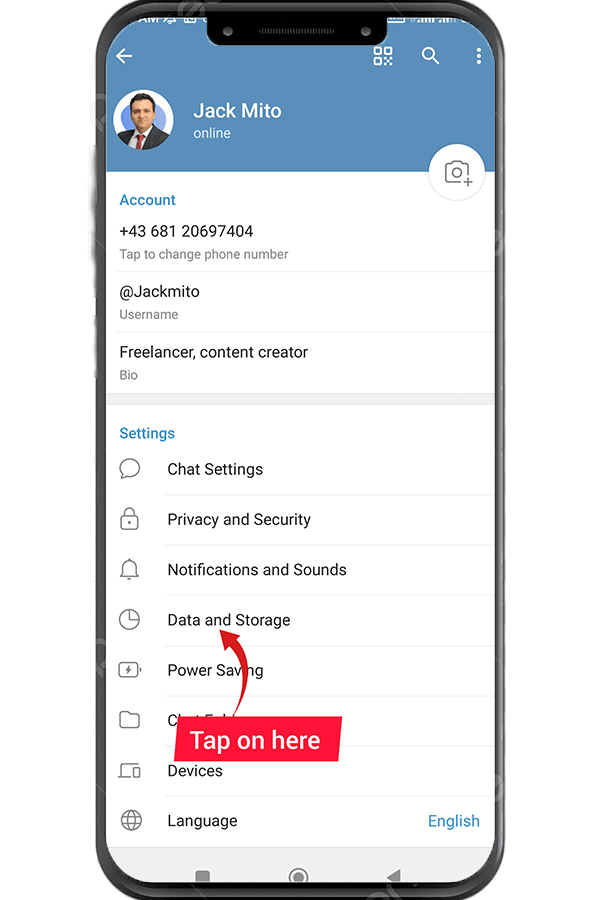
- Step 3: Tap on the Storage Usage.
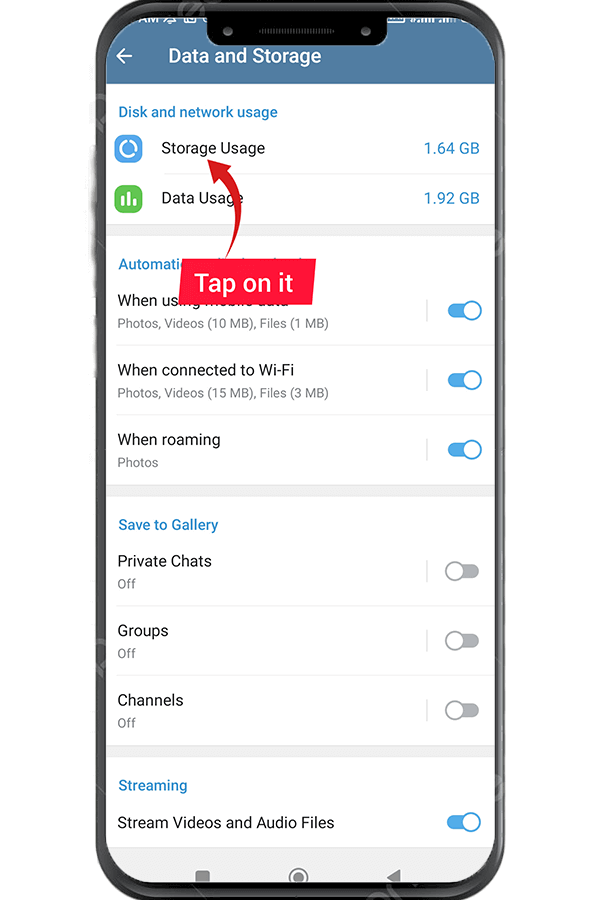
- Step 4: Select Media you want to delete.
- Step 5: Tap Clear Cache.
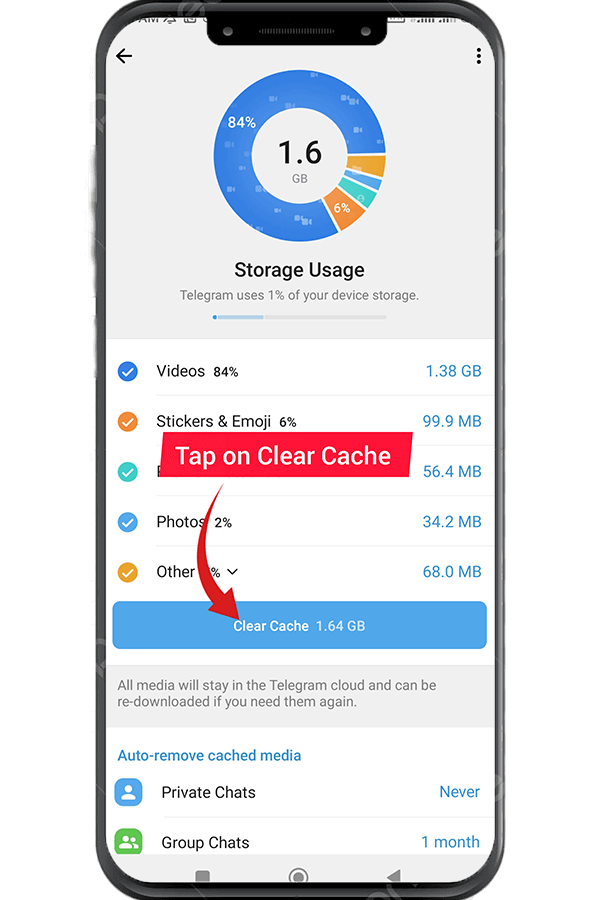
You can also manually delete Telegram cached files from your “File Manager” app. This method is so easy and useful.
Conclusion
Now you know how to automatically and manually delete downloaded files by following this guide. By deleting the cache files, old duplicate media files will be deleted from your device. Hence, this will help you free up your device storage space.
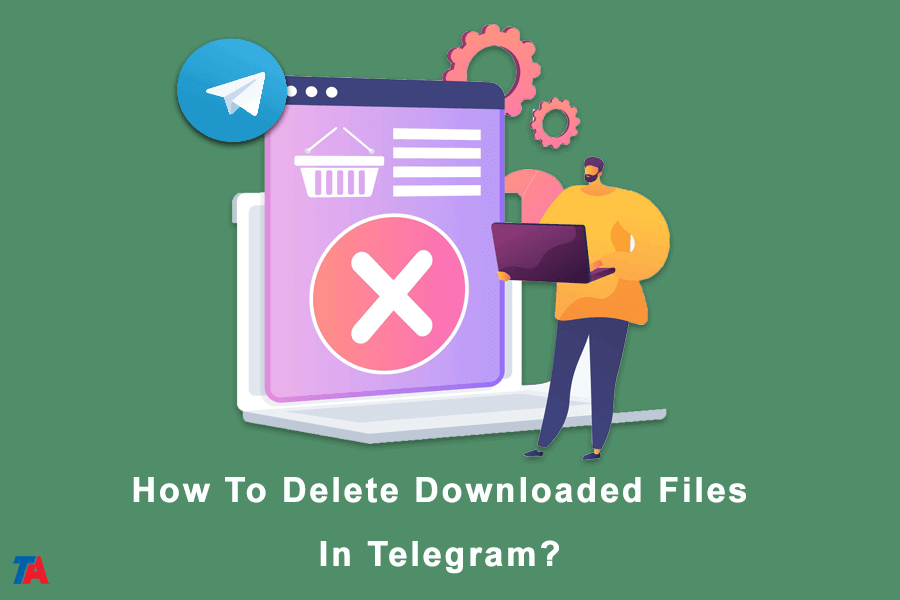
very good article. finally I have deleted my telegram files
Is there another way to delete a file in telegram?
Hello Rusell,
You can clear your downloaded files on Telegram settings too.
It was perfect, thank you
Your welcome Vincent
Nice article
Is it possible to restore the deleted file?
Hello Jonah!
Yes, it’s possible, Please read this article carefully.
We introduced this method.
Can deleted voice be restored?
Hello Kayra,
No! It’s not possible to do that.
Nice article
Thanks a lot
So useful
Thanks man. The telegram inbuilt option helped
Aby návod fungoval, musí být soubory vidět. Když data nevidím, nesmažu nic. Návod je zcela k ničemu. Ostatně jako mnoho dalších zcela stejných návodů všude kolem:(