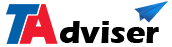Telegram MTProto proxy is a secure communication protocol used by the popular instant messaging app, Telegram.
It provides messaging services for Telegram clients and the Telegram API used by third-party developers.
MTProto is designed to be fast, efficient, and secure, with a focus on maintaining privacy and confidentiality for its users.
The protocol is optimized for high-speed transmission and reliability, making it well-suited for use in areas with limited bandwidth and unreliable connectivity.
My name is Jack Ricle from the Telegram Adviser team. In this article, I want to show you how to create a Telegram MTProto proxy easily.
Stay with me till the end and send us your comments.
What Is Proxy?
“Proxy” is a server that acts as an intermediary for requests from clients seeking resources from other servers.
A client connects to the proxy server, requesting some service, such as a file, connection, web page, or another resource available from a different server.
The proxy server evaluates the request according to its filtering rules, which determine if the client request is to be granted or denied.
Proxies are commonly used to:
- Filter and block unwanted traffic, such as malware, spam, and malicious websites.
- Enhance security and privacy by hiding the client’s IP address and other identifying information.
- Bypass geographic restrictions and censorship by appearing to come from a different location.
- Improve performance by caching frequently requested content and serving it to clients without having to request it from the source each time.
There are different types of proxies, such as HTTP proxies, SOCKS proxies, and VPNs, each with its specific use case and level of security and privacy.
Read Now! Top 10 Best Telegram Bet Channels

What Is Telegram Proxy?
Telegram proxy is a proxy server used to access the Telegram messaging app and its services.
They are used to bypass network restrictions, such as censorship and geo-restrictions, and to improve the speed and reliability of the Telegram service.
By connecting to a Telegram proxy server, users can hide their IP address and location, and access Telegram services as if they were located in a different country or region.
Telegram proxy servers also allow users to bypass firewalls and other network security measures that may be blocking access to the Telegram app.
Telegram supports both “SOCKS5” and “MTProto” proxy protocols.
Users can configure their Telegram client to use a specific proxy server by entering the server’s address and port number into the app’s settings.
Telegram also provides a list of recommended proxy servers on its website for users who need to access the service in regions where it is blocked or restricted.
How To Create Telegram Proxy?
To create a Telegram proxy server, you’ll need to follow these steps:
- Choose a server: You will need to rent or purchase a server with enough resources (CPU, RAM, and bandwidth) to handle the proxy traffic. You can choose a virtual private server (VPS) or a dedicated server depending on your needs and budget.
- Install the operating system: Install a suitable operating system on the server, such as Linux (Ubuntu, CentOS, etc.).
- Install the proxy software: Choose a proxy software that supports Telegram proxy protocols (SOCKS5 or MTProto) and install it on the server. Some popular options are Squid, Dante, and Shadowsocks.
- Configure the proxy server: Follow the instructions for the chosen proxy software to configure the server. This may include setting up authentication, firewall rules, and network settings.
- Test the proxy server: Once the server is set up and configured, test the proxy connection from a client device to ensure it is working as expected.
- Share the proxy server: If you want to allow others to use your Telegram proxy server, you’ll need to share the server’s address and port number with them. Make sure to set up authentication or encryption if you want to secure the proxy connection.
Please note that creating and operating a Telegram proxy server can be complex and requires a certain level of technical expertise.
If you’re not comfortable with server administration and network security, it may be better to use a commercial proxy service.

Does Telegram MTProto Proxy Secure?
Telegram MTProto proxy can provide a high level of security and privacy, but it depends on the implementation and configuration of the proxy server.
MTProto was designed to be a secure communication protocol for Telegram, and it uses end-to-end encryption to protect the confidentiality of user messages.
However, the security and privacy of the Telegram MTProto proxy will also depend on the security of the proxy server itself.
If the server is not properly configured and secured, it may be vulnerable to attacks, such as malware, hacking, or eavesdropping.
To ensure the security and privacy of your Telegram communications when using an MTProto proxy.
It’s important to use a reputable and trustworthy proxy provider and to follow best practices for securing the proxy server and connection.
This may include using encryption, authentication, and firewalls to prevent unauthorized access.
Don’t miss! Best Telegram Stock Market Channels
How To Find Telegram MTProto Proxies?
You can find Telegram MTProto proxies in the following ways:
- Telegram website: Telegram provides a list of recommended MTProto proxies on its website. This list is updated regularly and can be found by searching for “Telegram MTProto proxies” on the Telegram website.
- Online forums and communities: There are online forums and communities dedicated to Telegram and privacy-focused topics where users can share and discuss MTProto proxies.
- Commercial proxy services: Commercial proxy services offer MTProto proxies specifically designed for use with Telegram. These services often provide more reliable and secure proxies than those found through online communities or forums.
It’s important to note that not all MTProto proxies are secure or trustworthy. Before using an MTProto proxy, be sure to research the provider and check for any negative reviews or security concerns. Also, make sure to properly configure the proxy settings in your Telegram app to ensure the best possible security and privacy.
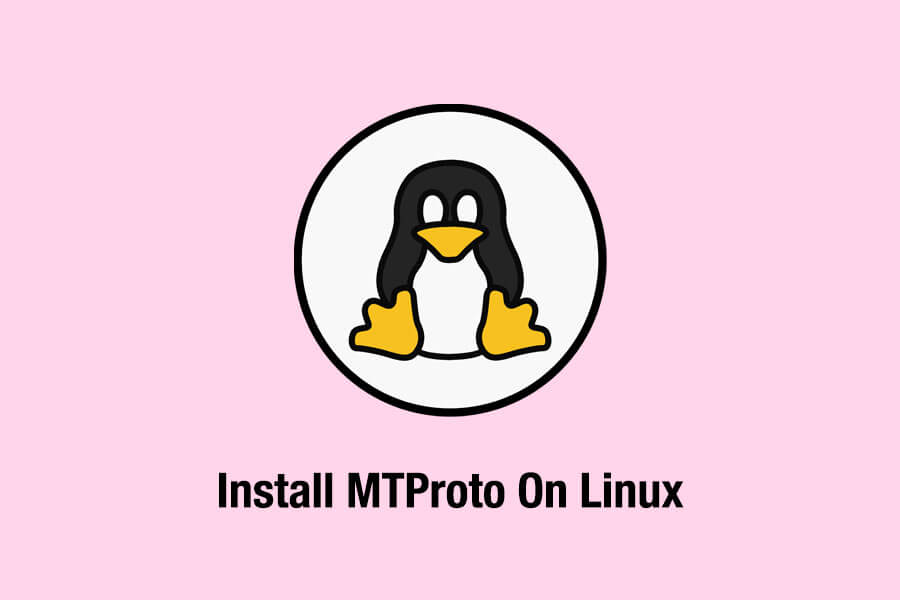
How To Install MTProto On Debian (Linux)?
To create an MTProto proxy server on Debian, you can follow these steps:
1- Install the necessary packages:
sudo apt-get update
sudo apt-get install build-essential libssl-dev libsodium-dev
2- Download and extract the MTProto proxy source code:
wget https://github.com/TelegramMessenger/MTProxy/archive/master.zip
unzip master.zip
cd MTProxy-master
3- Compile and install the MTProto proxy:
make
sudo make install
4- Create a configuration file for the proxy:
sudo nano /etc/mtproxy.conf
5- Add the following to the configuration file:
# MTProxy configuration
# Secret key for encrypting traffic
# Generate a random key with head -c 16 /dev/urandom | xxd -ps
SECRET=your_secret_key
# Listening IP address
IP=0.0.0.0
# Listening port
PORT=8888
# Max number of clients
WORKERS=100
# Log level
# 0: silent
# 1: error
# 2: warning
# 3: info
# 4: debug
LOG=3
6- Replace your_secret_key with a randomly generated secret key (16 bytes).
7- Start the MTProto proxy:
sudo mtproto-proxy -u nobody -p 8888 -H 443 -S <your_secret_key> –aes-pwd /etc/mtproxy.conf /etc/mtproxy.log
8- Verify that the proxy is running and accepting connections:
sudo netstat -anp | grep 8888
9- Configure the firewall to allow incoming traffic on port 8888:
sudo ufw allow 8888
sudo ufw reload
Please note that this is a basic example of how to set up an MTProto proxy on Debian.
Depending on your specific needs and security requirements, you may need to make additional changes to the configuration, firewall, and network settings.
Also, it’s important to keep your MTProto proxy updated with the latest security patches and upgrades to ensure its continued security and stability.

How To Create MTProto On Windows Server?
Here is a high-level overview of the steps to create an MTProto proxy on a Windows Server:
- Prepare the server: Install the necessary software on the server, such as Windows Server and a text editor.
- Install the MTProto proxy software: Download the MTProto proxy software and unzip it to a directory on the server.
- Configure the MTProto proxy: Open the configuration file in a text editor and configure the settings, such as the listening address and port, encryption, and authentication.
- Start the MTProto proxy: Start the MTProto proxy using the command line or a script.
- Test the MTProto proxy: Connect to the MTProto proxy from a client device and test that it is working as expected.
Final Words
The exact steps to create an MTProto proxy may vary based on the specific software used and the configuration of the server.
Before proceeding, make sure to familiarize yourself with the documentation and requirements of the MTProto proxy software you have chosen.
If you want to find the best Telegram movie channels and group, Just check related article.