What Is Telegram Raise To Speak? How To Use It?
Telegram Raise To Speak
Telegram Raise to speak is a useful feature that can help you when want to send a Telegram voice message.
You know that when you want to send Telegram voice message should hold your finger on the “Microphone” icon during its recording. But it seems boring especially when you want to send long voices.
Did you know that you can send and listen to Telegram voice messages without touching the “Microphone” icon?
In this article, we will teach you what “Raise to Speak” is and how to enable this option in the Telegram app.
Enable this feature on new smartphones allows users to bring their phones closer to their ears.
The voice message recording operation will start and incoming voice messages will automatically download and play!
This way you will experience a voice conversation like a regular call. Before you use this new telegram feature, please make sure your mobile or tablet can support this feature.
I’m Jack Ricle from the Telegram Adviser team, stay with me in this article.
Warning! The “Raise to Speak” feature is not available on all devices and requires different sensors to work properly such as a Proximity meter, accelerometer, etc.
What Is Raise To Speak?
Telegram Raise to speak is a useful feature on new smartphones that greatly increases the speed of responding to messages. It allows you to easily send voice messages by raising your phone near your ears without holding the microphone button. When you hold the phone to your ear, you will feel a very small vibration that indicates that the telegram is ready to record the voice you want or listen to the incoming voice messages.
| Read More: How To Send Voice Message On Telegram? |
How To Enable The “Raise To Speak” Feature In Telegram Messenger?
To activate the ability to send voice without the need to touch the microphone icon in Telegram, you must follow the following steps in order:
- Run the Telegram app.
- Click ☰ the button to see the main menu.
- Select the “Settings” button.
- Tap on the “Chat Settings” button.
- Enable the “Raise to Speak” ability.
- Step 1: Run the Telegram app.
If you haven’t already installed the Telegram app, you can install it from this source: for Android> Google Play – for IOS > App Store – for Windows> Telegram Desktop
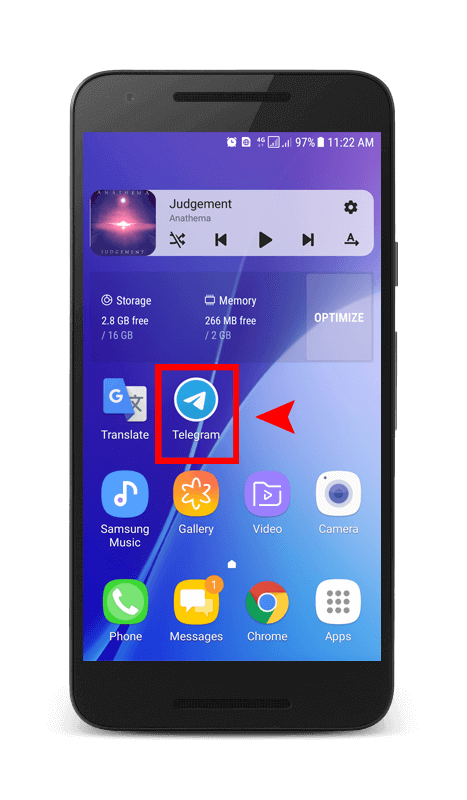
- Step 2: Click ☰ the button to see the main menu.
It’s in the top-left corner next to the Telegram text logo.
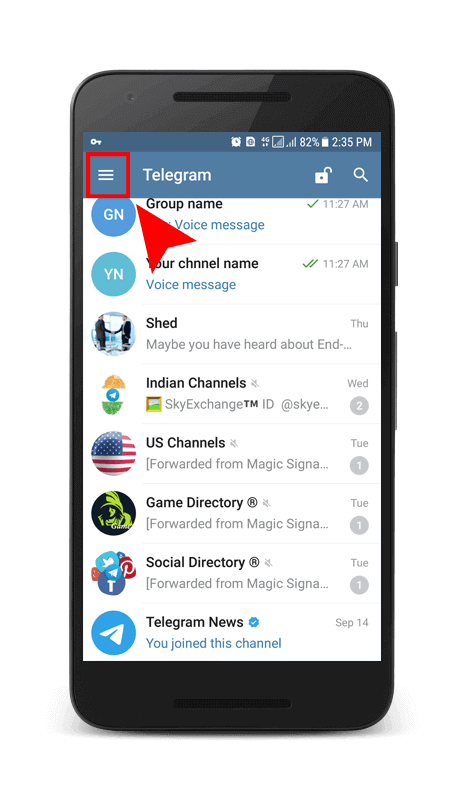
- Step 3: Select the “Settings” button.
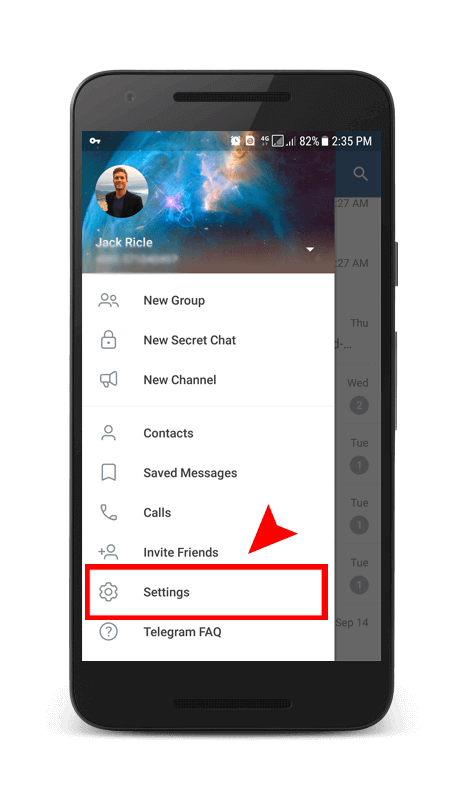
- Step 4: Tap on the “Chat Settings” button.
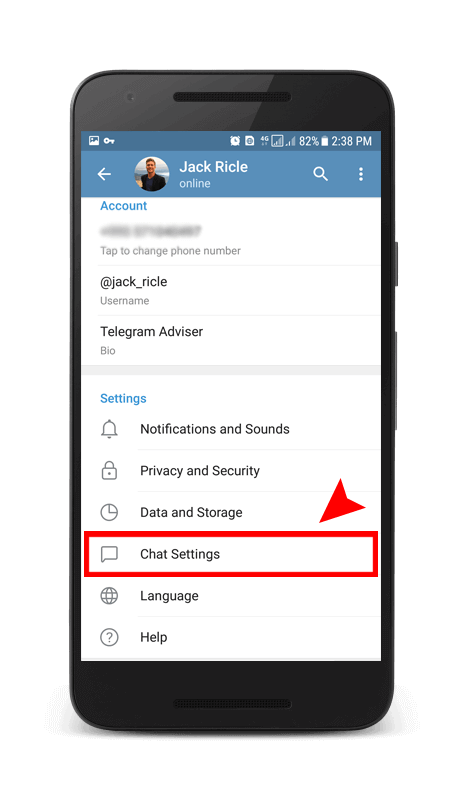
- Step 5: Enable the “Raise to Speak” ability.
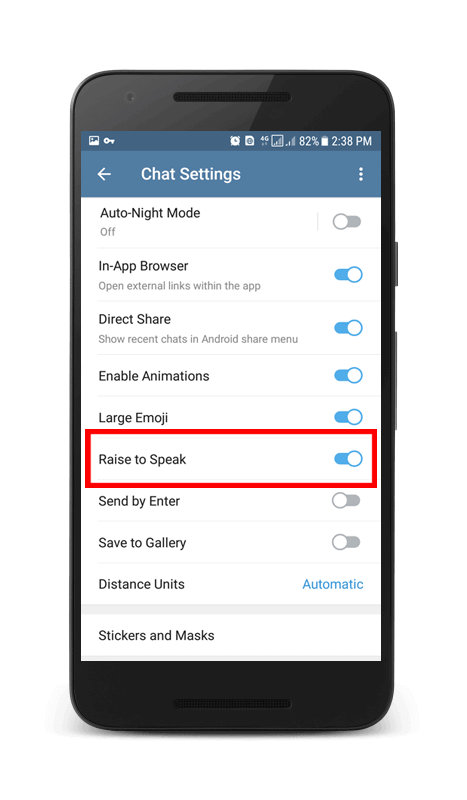
Note: You may have seen the Rise to Listen. This feature is only available on iOS devices and lets you listen to voice messages and reply to them by putting your iPhone close to your ear. Since it lowers the sound of your voice messages when you try to play them on the speaker, it’s better to turn it off. To do this, just go to Settings, scroll down to select Messages, and then turn off the Raise to Listen option next to it.
Conclusion
In general, the Telegram Raise to Speak feature allows users to send voice messages without touching the microphone button. All that is needed is bringing one’s phone to their ears to record a new voice message after the signal. If you want to enable this feature on your telegram, simply follow the steps mentioned above and enjoy a quick and comfortable conversation as long as you want.
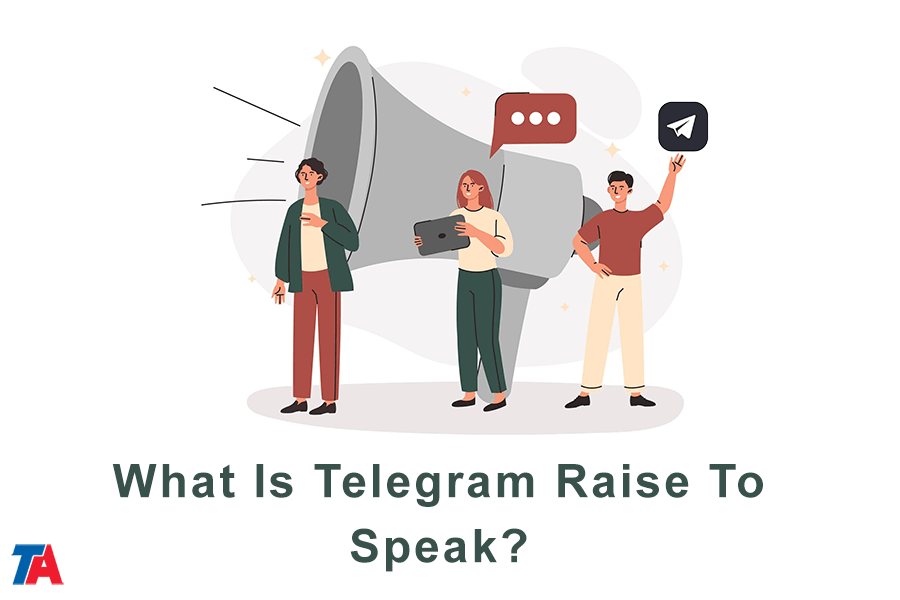
| Read More: What Is The Telegram Audio Player? |
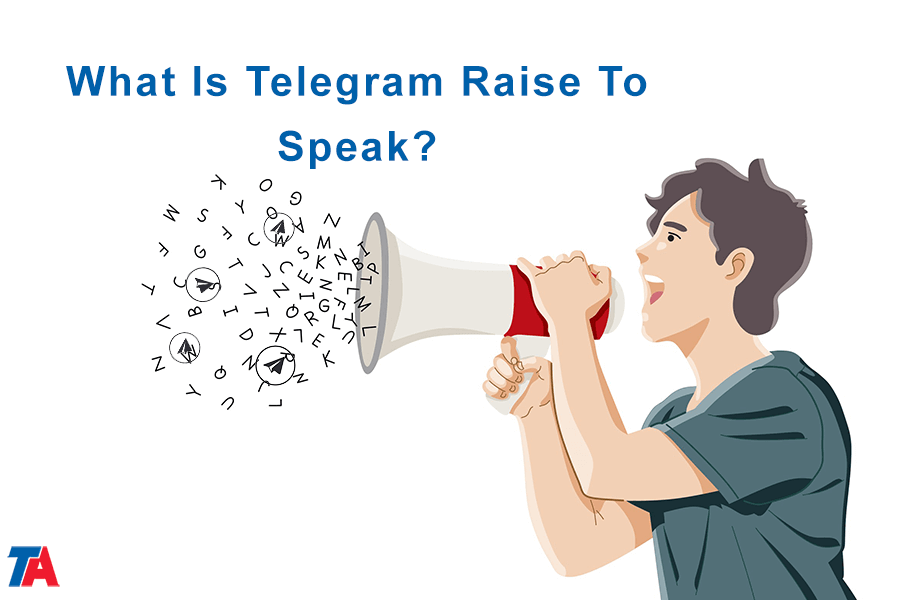
*Step 6: Profit! 🙂
great, thanks.
nice
Does the update version of telegram not have this option?
Hello Ellie,
All future updates support this option.
Have a great weekend
Good job
Nice article
So useful
Thank you for this useful content
It was useful and practical for me
How many minutes can I record voice in Telegram?
Hello Yisrol,
You can record unlimited minutes. If it stopped, try recording another voice message.
Good luck
Thank you for sharing these useful features of Telegram with us
Thanks a lot
What a good option for long term voices