How To Change Microphone For Recording Voice In Telegram?
Change Microphone For Recording Voice In Telegram
Voice messages on Telegram let you experience communication in a more personal way. But the microphone you use impacts the quality. Here’s how to improve your Telegram voice messages by changing your microphone:
Check Your Current Microphone
First, listen to recent voice messages. Do they sound clear and natural? Is there excessive background noise? If the audio lacks quality, consider upgrading your microphone. Now it’s time to Choose a New Microphone. What should you look for in your brand-new microphone?
- Type: Different types of microphones are available, each with its strengths. Condenser microphones are known for their sensitivity and high-quality sound reproduction, while dynamic microphones are durable and perform well in noisy environments. Electret condenser microphones are often found in smartphones and laptops due to their compact size and reasonable performance.
- Connection: When it comes to how mics connect to your device, there are two main options: USB or analog. USB microphones plug right into your computer’s USB port. Super easy to set up and use! While Analog microphones may need an adapter to connect to some devices. But some people find analog delivers better audio quality. So, USB mics are more convenient, while analog provides better sound. Choose what works best for your needs!
- Directionality: Microphones come in various directional patterns. Like cardioid, omnidirectional and bidirectional.
Here’s a simple breakdown of each one of them:
- Cardioid mics pick up sound mainly from the front. Good for focusing on a single source.
- Omnidirectional mics get sound from all around. Valid for a more immersive recording.
- Bidirectional mics capture from the front and back. Excellent for interviews with two people.
The pattern you choose depends on what and where you are recording. Pick the one that best suits your recording needs and environment!
- Budget: The price range for microphones varies widely. While high-end microphones support exceptional audio quality, there are also budget-friendly options that offer decent performance.
- Accessories: Some microphones come with accessories like pop filters (to reduce plosive sounds) and shock mounts (to minimize vibrations). These can improve the recording quality even more.
Change Your Microphone Setting In Telegram
Now that you got your new microphone, follow these steps to change the microphone for recording voice in Telegram:
Step 1: Open Telegram and go to Settings
Launch the Telegram app on your device or open it on your desktop. Look for the settings menu. On mobile, tap on the three horizontal lines in the top left corner and select “Settings.” On the desktop app, click on “Settings” located in the bottom left corner.
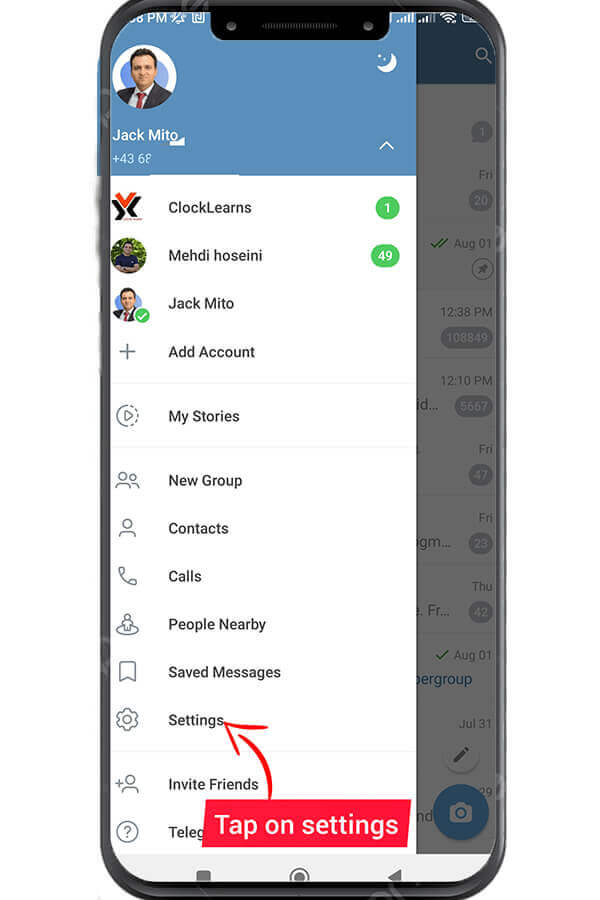
Step 2: Access Chat Settings
In the Settings menu, find and select the “Chat Settings” option. This will take you to a submenu where you can make various changes to your chat interface.
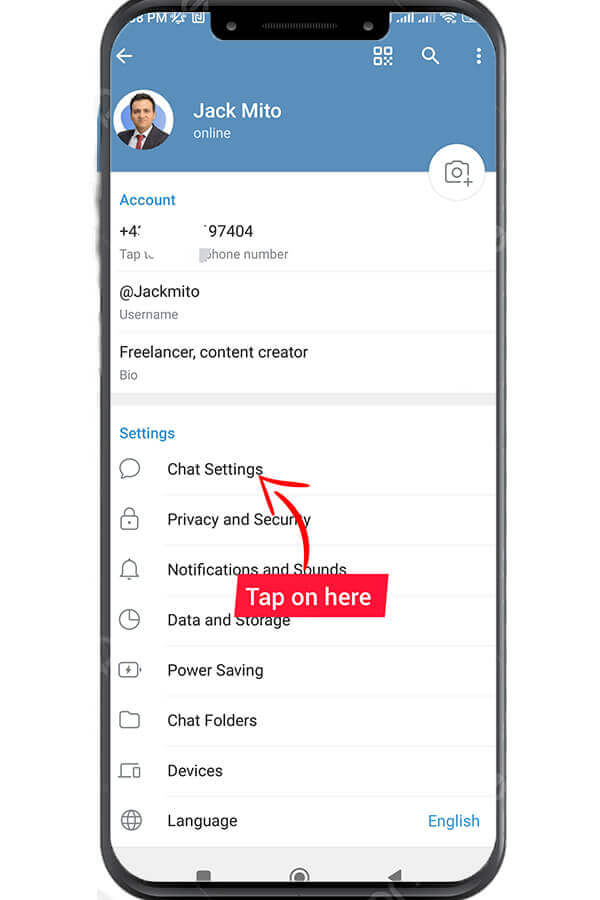
Step 3: Choose a microphone for voice messages
Within the Chat Settings menu, look for the “Microphone for voice messages” option. Tap or click on it to open the background options.
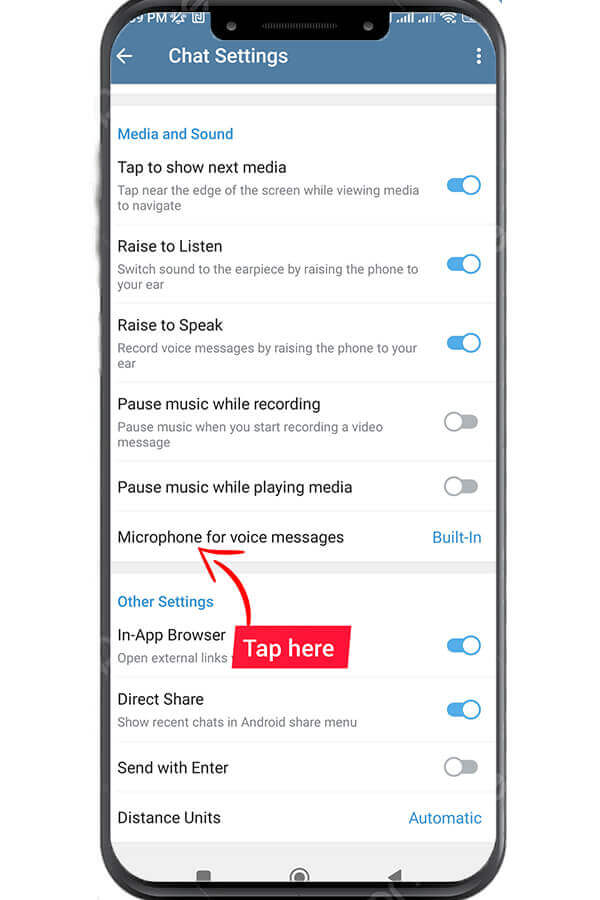
Step 4: If you have a headset, you can choose the headset option or Select New Microphone.
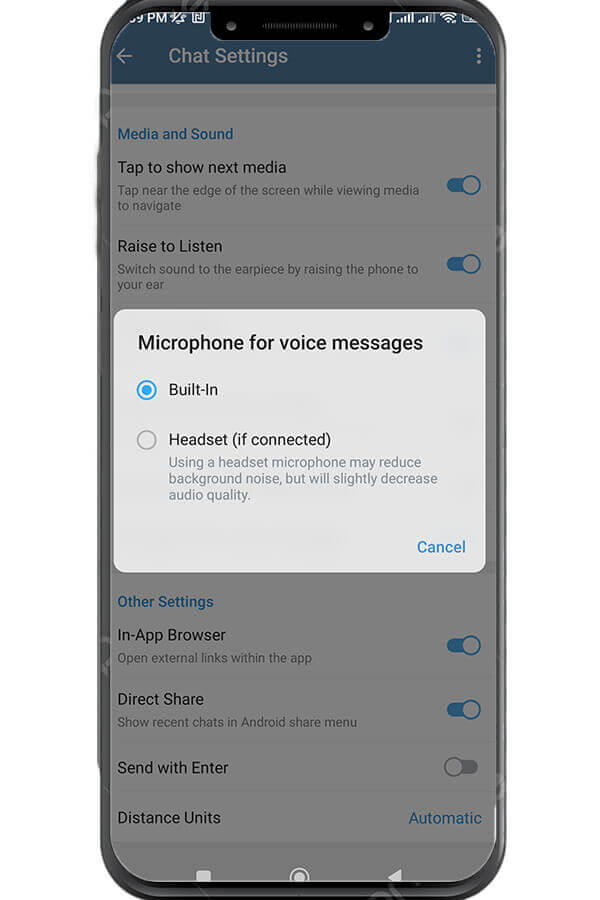
Step 5: Test Recording
Before sending the voice message, conduct a test recording to ensure that the new microphone is functioning correctly and producing the desired audio quality.

Conclusion:
We explained how to change the microphone for recording voice in Telegram. Now your voice messages will use an improved microphone. With a bit of setup, you can give your Telegram chats a voice that conveys your tone and personality much better. Have fun connecting in a whole new way!
