How To Create Telegram Account With Virtual Number?
Create Telegram Account With Virtual Number
Create Telegram account with virtual number!
We found ourselves in an environment where we cannot live or survive without communication, although communication can be in a different form.
Technology has significantly made everything easier and comfortable.
We can communicate using different means with the help of technology.
With communication, your physical location doesn’t matter, and you can easily pass a message across to the recipient in seconds without making any physical contact.
What is Telegram?
Telegram is one of the latest technology messaging apps that makes communication easy and fun. It is convenient for chatting, sharing of media files, and promoting your business through groups and channels.
Having a Telegram account is the key to enjoying these fantastic benefits associated with Telegram.
I am Jack Ricle from Telegram Adviser team and in this article i want to show you how to create Telegram account with virtual number and fake number.
What Is Virtual Number?
Simply put, a virtual number is a telephone number used to route calls to the user’s actual phone number or numbers.
You can create a virtual number easily without any real sim card. This mean you are able to have all region sim cards for free and also paid.
Why You Need Virtual Number For Telegram?
Telegram is an application which is well known for its privacy and security. By using a virtual number, you can register and communicate on Telegram without revealing your actual identity or personal phone number. Moreover, if you need to create multiple Telegram accounts for personal or business purposes, virtual numbers will help you.
The Telegram messenger app has a phone verification step, which is required during the registration process.
To successfully open your Telegram account with the virtual number, this step is compulsory.
When you download the Telegram app, it will demand a phone number to be entered into the app, and this step cannot be skipped or avoided.
Advantages Of Virtual Number For Telegram Account
There are lots of advantages or benefits to this, but the truth is, a virtual number helps you avoid using your real phone number and hence allows for privacy.
Though the Telegram app is one that considers the privacy of its users, an additional step of privacy wouldn’t hurt.
Mind you, there is no rule against using a virtual number for your Telegram account.
Why not make it most of this opportunity? Give it a trial and see how easy this process is.
How Can I Get FREE Virtual Phone Number For Telegram Account?
Phoner is a virtual phone number mobile application that provides you with free virtual numbers for your personal use.
How To Download Phoner App
- Go to your app store and type into your search bar, “Phoner app.”
- Download the application
- Open the application and pick your country of choice and go further by selecting a virtual number. You will be asked to make a purchase or start a subscription. Phoner also offers a free trial of the virtual phone number, but make sure to cancel before the free trial ends.
This affords you time to use the virtual number for the Telegram verification step.
How To Buy Virtual Phone Number
Getting a virtual phone number for Telegram is an easy process. There are various websites and applications from which you can get a virtual number. Here we explain one of them as an example:
- Register online on “Freezoon” or log in to your account if you are already a member.
- Top up your balance on the cost of connecting the number and the number of subscriber’s fees for a month.
- Choose the type of number (SMS only, voice-only or voice, SMS, and MMS).
- Choose a country.
- Choose an operator code or city
- Set up forwarding for receiving SMS or calls (Email, URL, or Phone number).
- Complete the order.
How To Register In Telegram Messenger?
- Go to your app/play store
- Download the Telegram app to your phone and install the app on your phone menu.
- Tap on the start messaging button on your phone screen.
- Next, choose your country of residence, and enter the virtual phone number you bought or got for free.
- After entering the phone number, tap on the Tick icon located at the right corner of the app.
- Telegram will send an SMS verification code to the virtual number you entered in step 4.
- Enter the verification code in the space on the screen before 10 to 20 minutes.
- After verification by the Telegram app, you put in your details.
- Type in your first and last name.
Voila! Your Telegram account has been created with a virtual number. Now, you can start chatting. Enjoy!
Conclusion
Using a virtual phone number to create a Telegram account not only protects your privacy, but is also a practical solution for those who want to have multiple accounts on Telegram. By following the step-by-step guide outlined above, you can easily buy a virtual number and create your Telegram account.
At the end if you find this article useful, please share it.
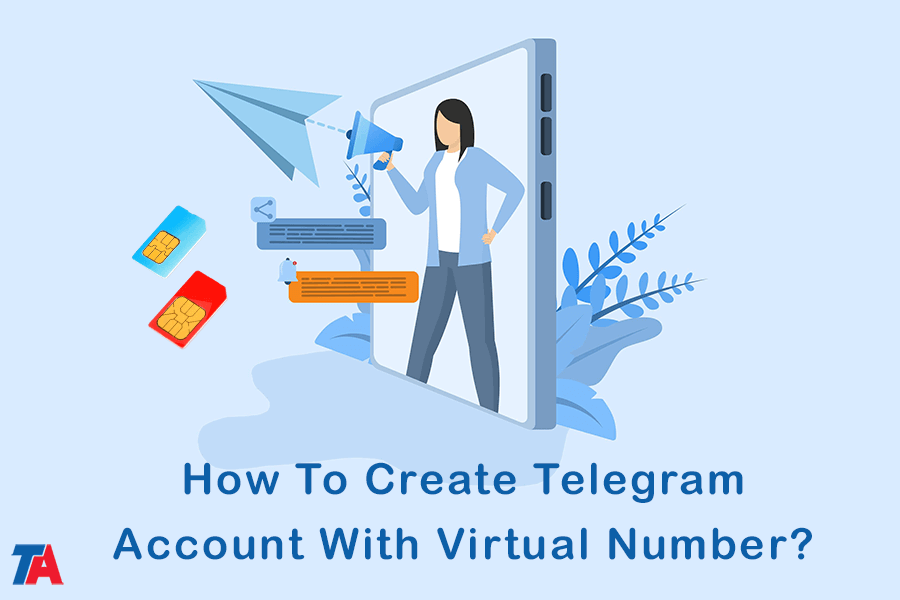

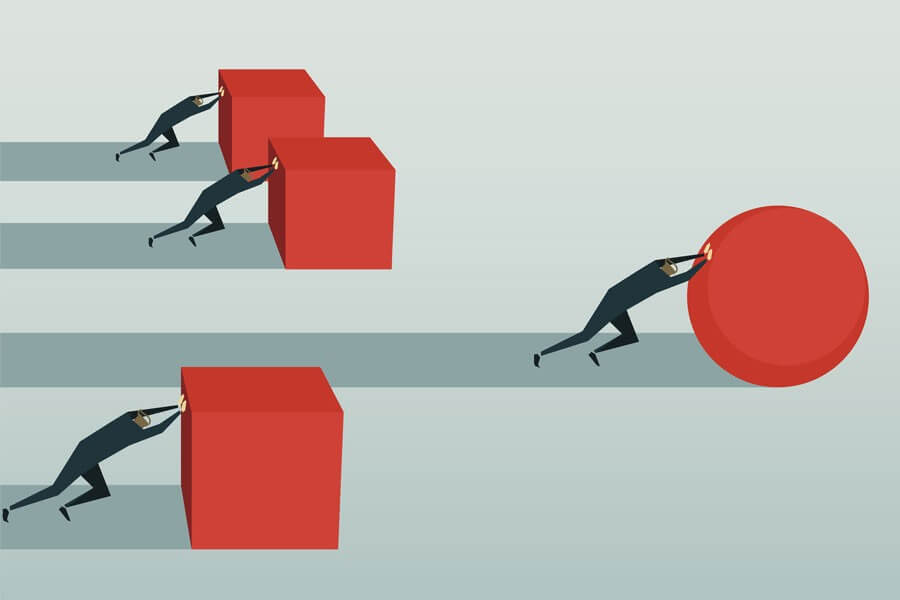



Is it possible to call virtual number in telegram?
Hello Sean,
Yes sure, You can call on Telegram easily.
nice article
great
Can I use all Telegram features with a virtual number?
Hello Burton,
Sure, You can use all Telegram features via virtual numbers.
To buy virtual numbers just need to join Salvaa Bot.
Best wishes on new year
Thanks a lot
Good job
Thanks for the complete explanation
How can I have a virtual number?
Hello good day,
Please contact to support for this purpose.
So useful
Can someone who creates an account with a virtual number be the admin of a group in Telegram?
Yes, Zeca!
Good content