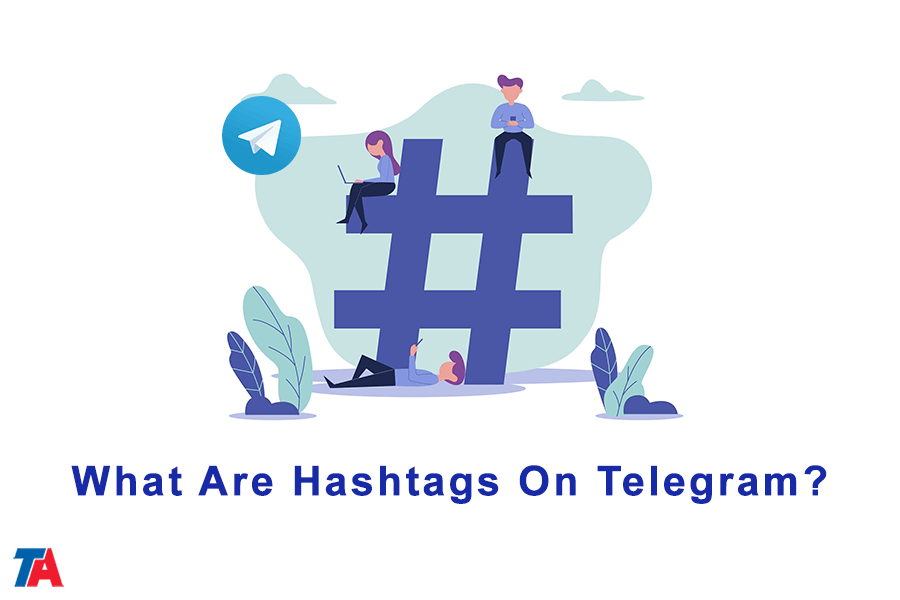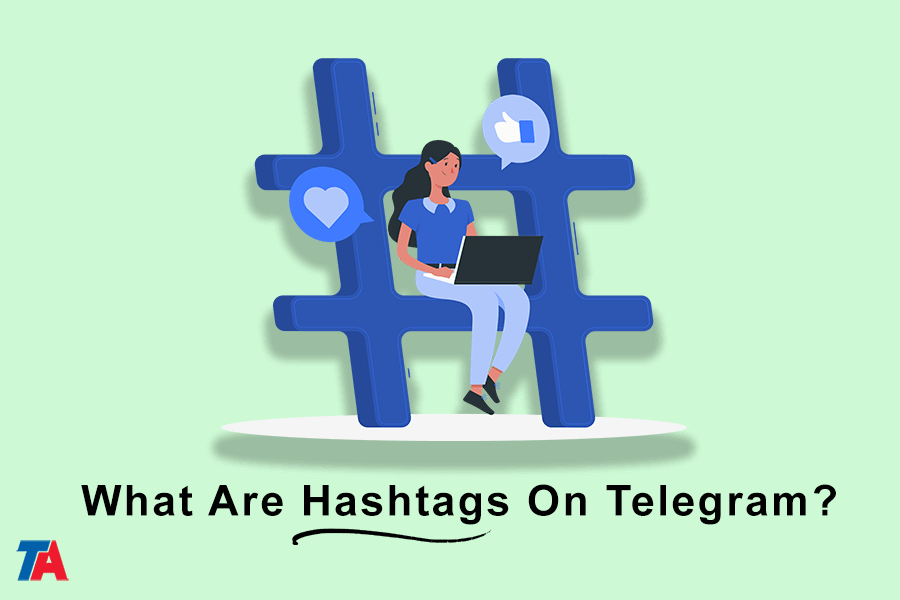Hashtags on Telegram are a powerful tool that can help you organize and discover content within the platform. They are essentially keywords or phrases preceded by the ‘#‘ symbol. When you use a hashtag in a Telegram message, it becomes a clickable link that takes you to a search page showing all the messages and posts that include the same hashtag.
But why should you care about hashtags on Telegram, and how can you use them to your advantage? Let’s explore the world of Telegram hashtags in more detail.
The Basics Of Telegram Hashtags
Hashtags make it easier to categorize and find specific topics or conversations on Telegram. For example, if you’re part of a group discussing technology, you might use hashtags like #TechNews or #GadgetReviews to categorize your posts.
Here are some key points to understand about Telegram hashtags:
- Discoverability: When you add a hashtag to your message, it becomes discoverable by anyone who searches for or clicks on that hashtag. This can help you reach a wider audience interested in the same topic.
- Group Discussions: Hashtags are commonly used in group chats and channels to organize discussions around specific themes. This makes it easier for members to find relevant content.
- Personal Organization: In your private chats, you can use hashtags to organize your messages. For example, you can create a hashtag like #TravelPlans to keep track of your travel-related conversations.
- Trending Hashtags: Telegram also highlights trending hashtags, allowing you to see what topics are currently popular on the platform.
| Read More: How To Create Telegram Group? (Android – IOS – Windows) |
Using Hashtags Effectively On Telegram
Now that you know what Telegram hashtags are, let’s explore some tips on using them effectively:
- Relevance is Key: Make sure your hashtags are relevant to the content you’re sharing. Using irrelevant hashtags can be seen as spammy and may annoy other users.
- Don’t Overdo It: While hashtags can be useful, avoid using too many in a single message. One or two relevant hashtags are usually sufficient.
- Use Popular Hashtags: If you want to reach a larger audience, consider using popular and trending hashtags related to your topic. Just be sure your content aligns with those hashtags.
- Create Your Own: You can also create custom hashtags for your group or channel to foster a sense of community and make it easier for members to find specific content.
- Monitor Trends: Stay updated with the trending hashtags in your niche. This can help you join relevant conversations and gain more visibility.
- Engage with Hashtags: Don’t just use hashtags passively. Click on hashtags that interest you, engage in discussions, and connect with like-minded individuals.
- Experiment and Learn: Over time, you’ll discover which hashtags are most effective for your goals. Experiment with different hashtags and observe how they impact your reach and engagement.
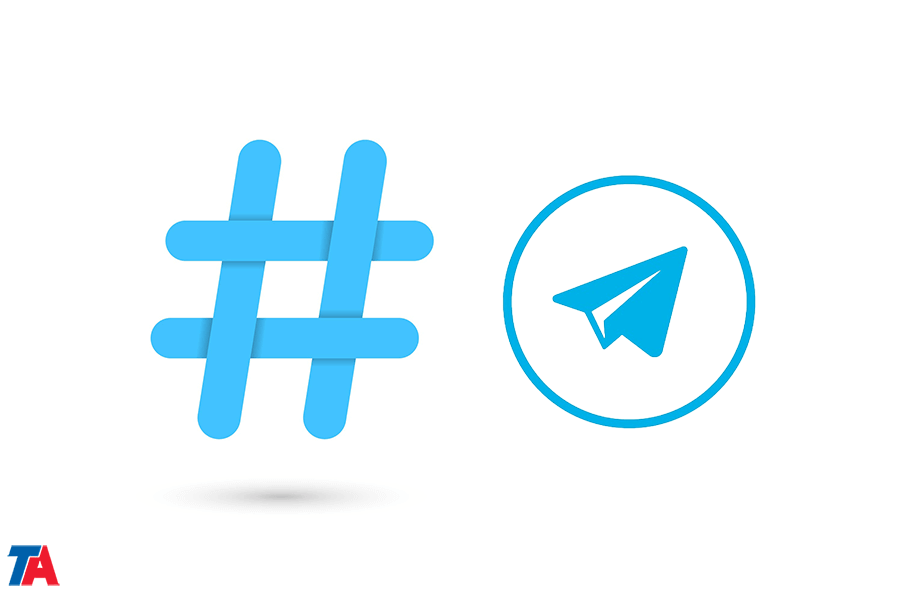
Unlocking The Full Potential
Incorporating hashtags into your Telegram Adviser experience can help you unlock the full potential of the platform. Whether you’re seeking advice, sharing your expertise, or simply staying informed, hashtags play a pivotal role in enhancing your Telegram journey.
Remember that hashtags are a versatile tool, and their effectiveness may vary depending on your goals and target audience. Don’t hesitate to experiment and adapt your hashtag strategy over time as you gain more insights into what works best for you.
| Read More: How To Increase Telegram Post Views? (Updated) |
In conclusion, Telegram Adviser and hashtags on Telegram go hand in hand to make your Telegram experience more insightful, organized, and engaging. By leveraging the power of hashtags within the context of Telegram Adviser, you can take your Telegram journey to new heights and become a more informed and connected user.