By default, Telegram shows the list of members in a group and anyone has access to this list and can contact each member in private. While this may be useful in some cases, there are several reasons why it may be better to hide the members list.
In this article, we will explore why it is better to hide Telegram group members, and how to do it.
Why Is It Better To Hide Telegram Group Members?
Whether you are using Telegram for business or personal purposes, you may want to consider hiding the members of your group. There are several reasons why it may be better to hide this information.
- Keep Competitors from Stealing Your Sales: if you have groups on Telegram that are specifically for promoting and discussing your products, your competitors may be interested in seeing the list of members in these groups. They may use this information to target your members with their own offerings or promotional messages, which could potentially lead to losing customers or sales. By hiding the members list, you can prevent your competitors from easily accessing this information and protect your sales.
- Prevent Unwanted Private Messages: Hiding group members can help prevent spamming and unwanted messages. When a group’s members list is visible, it can be easier for spammers and scammers to target individuals and send unwanted messages.
How To Hide Telegram Group Members?
To hide the members list in your Telegram group, follow these simple steps:
#1 Open the group chat in Telegram.
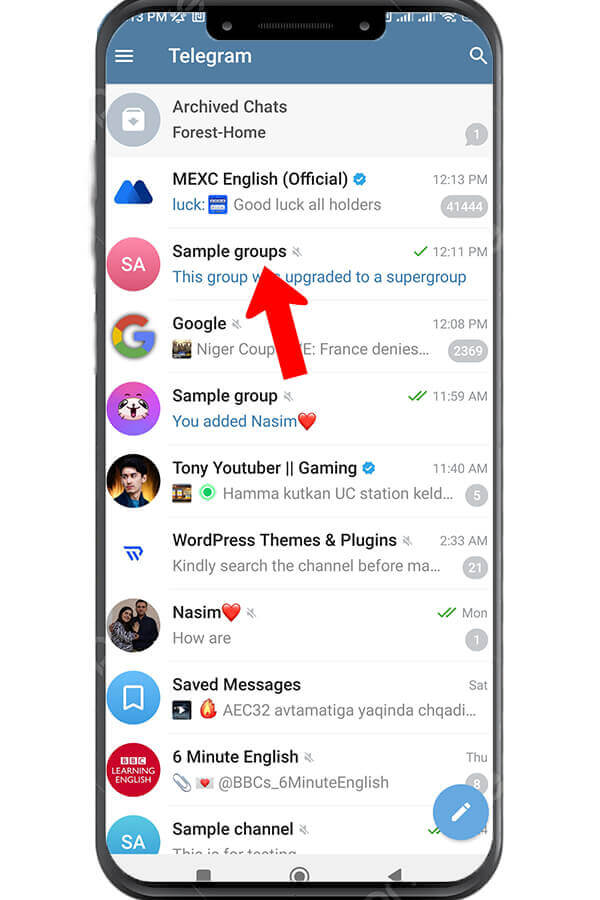
#2 Tap on the group name to open the group profile.
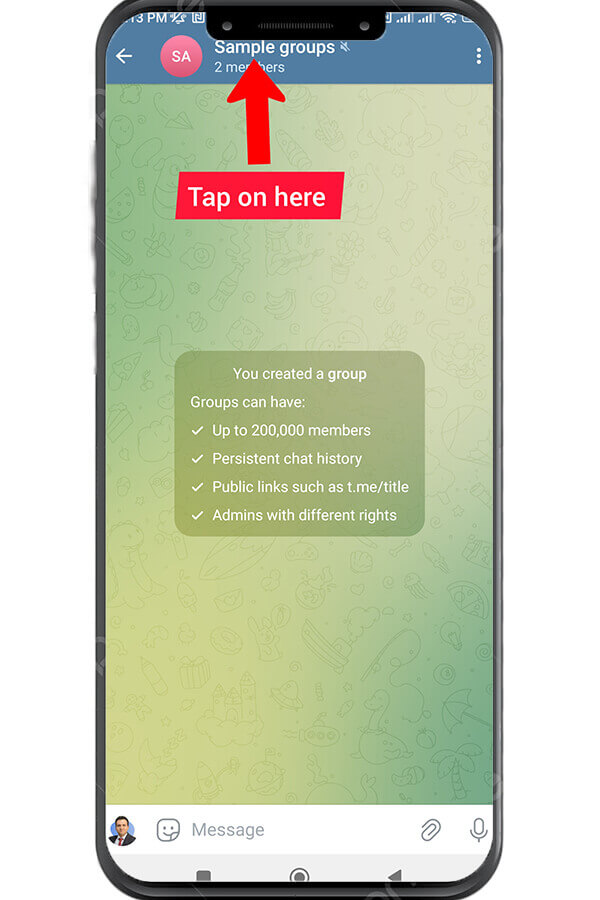
#3 Scroll down and tap on the pencil icon at the right top corner to enable editing.
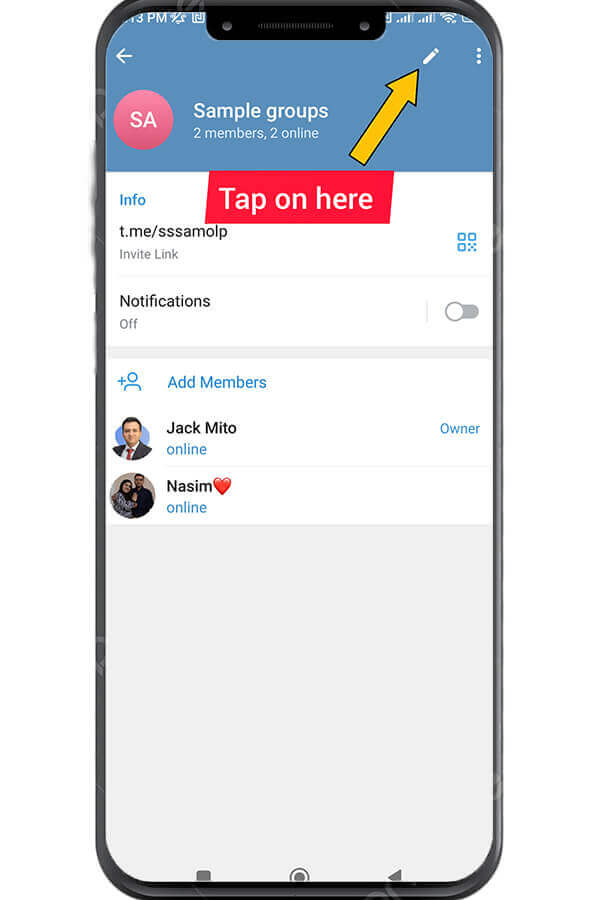
#4 Tap on “Members“.
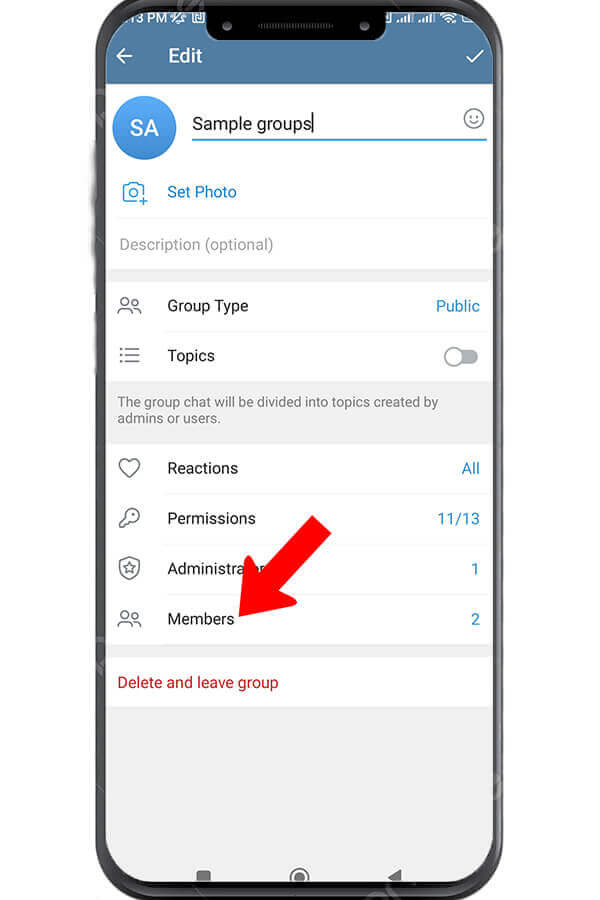
#6 Toggle on “Hide Members“.
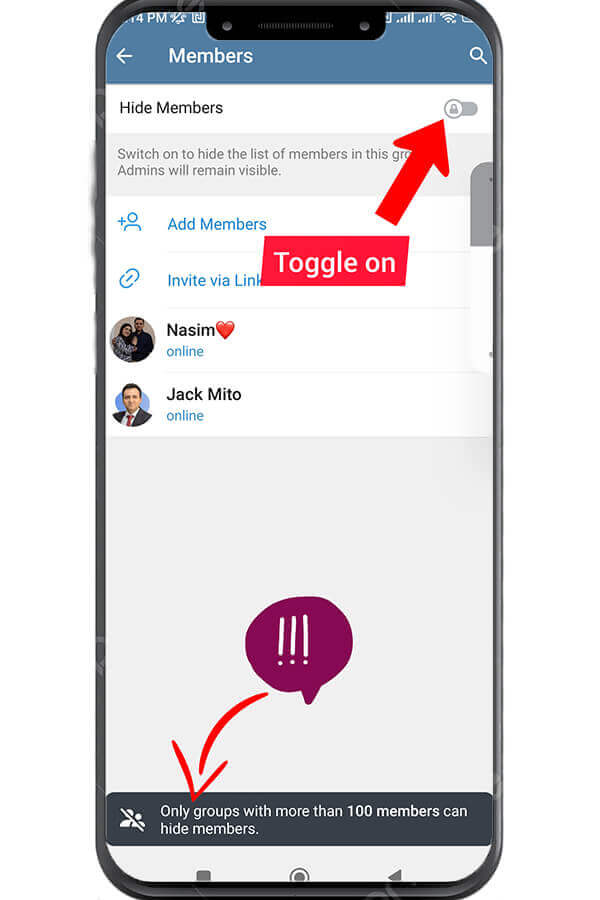
Once you have hidden the members list, only group admins will be able to see it. Other members will not be able to see the list, and their usernames and profile pictures will not be visible to others.
Conclusion
Hiding the members list in your Telegram group can help protect the privacy of your members, prevent spamming and unwanted messages, and create a more exclusive and professional atmosphere for your group. By following the simple steps outlined above, you can easily hide the members list and enjoy these benefits.
