How To Send And Receive Media In Telegram?
Send And Receive Media In Telegram
Telegram allows you to send and receive media files and it’s not just limited to sharing files like photos, videos, or songs.
When you want to send a file to someone with any app, the most important issue is speed and security for transferring data. As we mentioned Telegram has an end-to-end encryption system for transferring data between 2 users. So it can be concluded that Telegram is safe for sharing files but how about speed?
Why we should use the Telegram app for sharing media?
Telegram has resolved speed issues with recent updates and constantly upgrading its servers.
If security is your priority, Telegram’s secret chat can help you to send and receive messages in a safe place.
Don’t worry about your internet connection speed. If your connection gets disconnected while you are sending a file to your contact, the process will continue from where it was stopped. Telegram users are increasing every day and more people want to share files with this useful app.
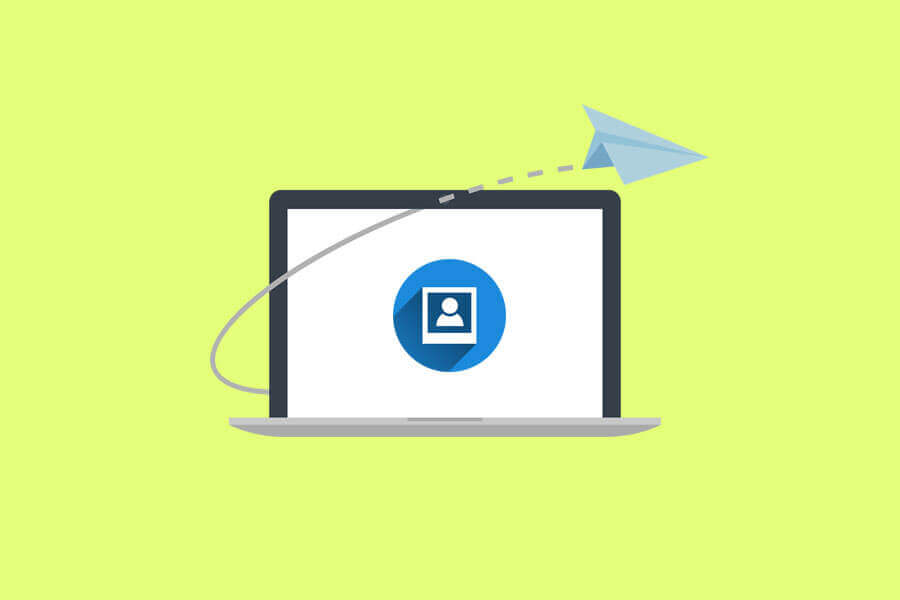
How To Send Photo Via Telegram?
You can send photos via Telegram and experience high speed in the process. If your photo size is too large, don’t worry because Telegram will automatically reduce the size of photos and its quality will not be damaged while compressing. Sometimes you want to send a photo with the original size in that case you should send your photo as a file and we will tell you how to do it easily.
| Read More: How To Recover Deleted Telegram Posts & Media? |
Follow these steps:
- Run the Telegram app.
- Open the chat window where you want to send a photo.
- tap on the “Attach” icon (It’s on the right-down corner next to the Send icon).
- Choose photos that you want to send from the gallery or use a camera to take pictures.
- In this section you can edit photos (size – add some filters – adjust stickers – write the text).
- Tap the “Send” icon.
- Done!

How To Send Video Via Telegram?
Video size depends on quality and resolution, if you want to send high-quality video should make some changes to your file before sending it.
Telegram has a useful feature for editing videos before sending them to contact even if you can remove the voice or change the resolution (240 – 360 – 480 – 720 – 1080 – 4K). Another interesting feature is that you can trim your video and send a specific section.
Follow the below steps to end the video:
- Click the “Attach” icon.
- Select videos from the gallery or take a video with the camera.
- If you want to change video quality click on the button that indicates the current quality for example if your video resolution is 720p the button will show a “720” number.
- Trim your video via the timeline.
- Write a caption for your video if needed.
- Mute your video by tapping the “Speaker” icon.
- To adjust the self-destruct timer tap the “Timer” icon.
- If you have made the necessary edits tap the “Send” button.
- Done!

How To Send File Via Telegram?
If you want to send photos or videos in original quality or another type with different formats such as PDF, Excel, Word, and Installation files should use this feature.
If your file is too large you can make it. ZIP or. RAR by Winrar application that is downloadable on “Google Play” and “App Store“.
Below, I will tell you how to send files easily.
- Tap on the “File” button.
- If your smartphone has a memory card you will see the “External Storage” button otherwise you can see just the “Internal Storage” button. find your intended files and select them one by one.
- Send it and wait for the upload process.
- Done!
Attention! If you have recorded videos and photos with a device camera follow this navigation to find it:
Internal storage > DCIM > Camera
Conclusion
In general, Telegram is a great tool that simplifies the process of exchanging media files and allows you to send and receive them quickly. Emphasizing speed and security, Telegram has attracted the attention of many users for sharing their files of any size. In this blog post, we explained how to send photos and videos via Telegram. By following the steps mentioned above, you can easily send anything you want on this platform.
| Read More: How To Hide Telegram Profile Photo? |
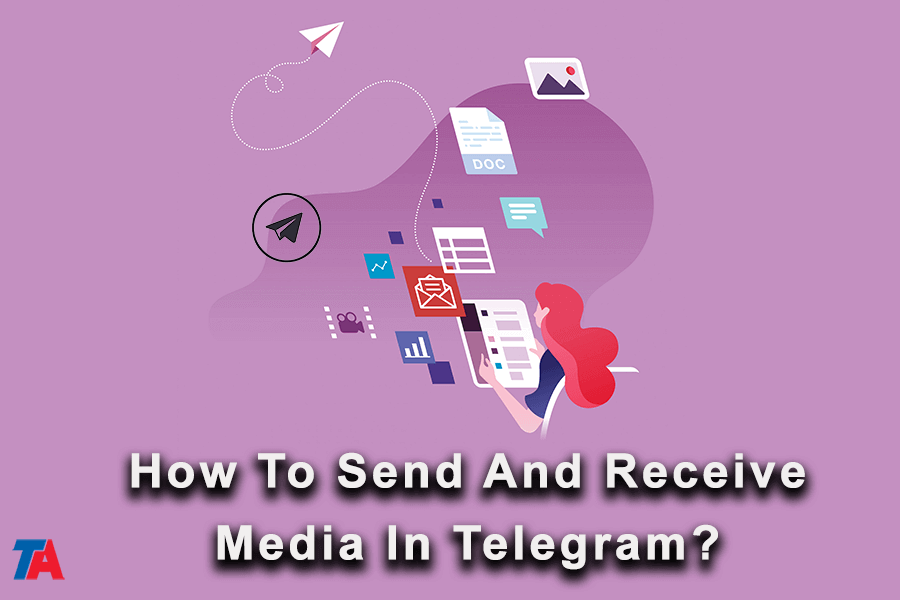
The method you’ve malfunctioned the details makes it so user-friendly.
Absolutely appreciate the effort!