In the ever-evolving landscape of instant messaging applications, Telegram has emerged as a prominent player known for its innovative features and user-friendly interface. One such feature is “Raise to Speak,” which allows users to send voice messages without the hassle of holding down a button. This article explores how to enable Telegram “Raise to Speak”. It gives users an easy guide to use this helpful feature step by step.
Understanding Raise To Speak
Telegram’s Raise to Speak feature is designed to enhance the user experience by enabling a hands-free method of sending voice messages. Traditionally, voice messages required users to press and hold a microphone icon while speaking. Raise to Speak eliminates this need, allowing users to simply raise their devices to their ears to record and send voice messages effortlessly.
Enable Telegram Raise To Speak: A Step-by-Step Guide
Enabling the Raise to Speak feature in Telegram is a straightforward process that enhances user convenience. Follow these steps to activate this feature on your device:
- Step 1: Update Telegram: Ensure that you have the latest version of the Telegram app installed on your device. Regularly updating the app guarantees access to the latest features, bug fixes, and security improvements.
- Step 2: Access Settings: Open the Telegram app on your device and tap on the three horizontal lines located in the top-left corner to access the main menu. From the menu, select “Settings.”
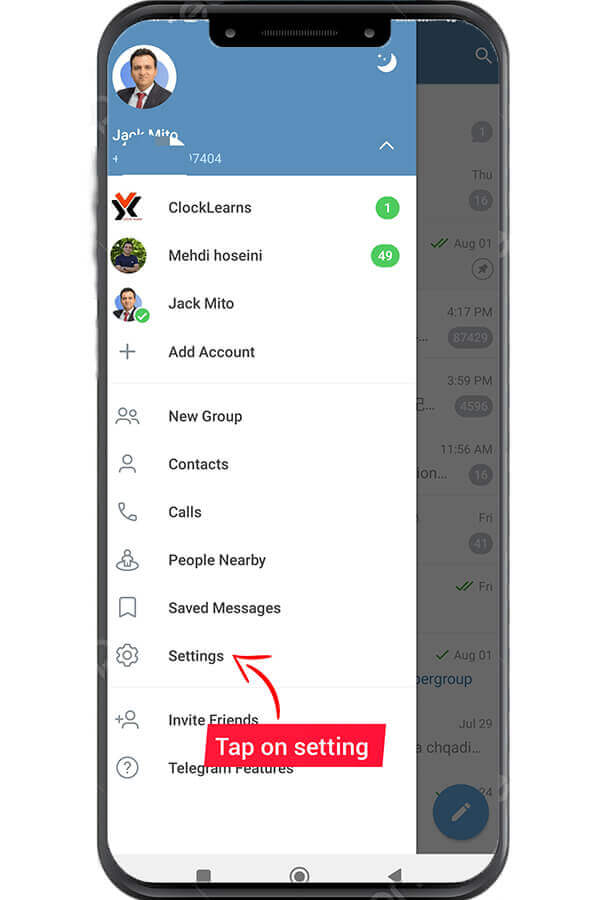
- Step 3: Choose Chats: In the Settings menu, choose the “Chats” option. This is where you can configure various settings related to your chat experience.
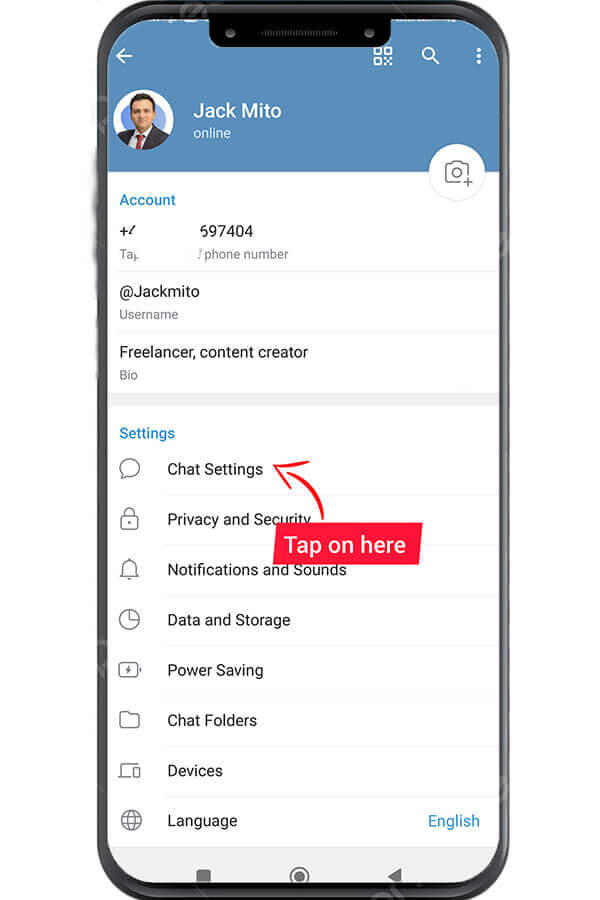
- Step 4: Activate Raise to Speak: Scroll down the Chats settings until you find the “Raise to Speak” option. Toggle the switch to activate this feature. A brief explanation of how Raise to Speak works might be displayed, providing you with a quick overview of its functionality.
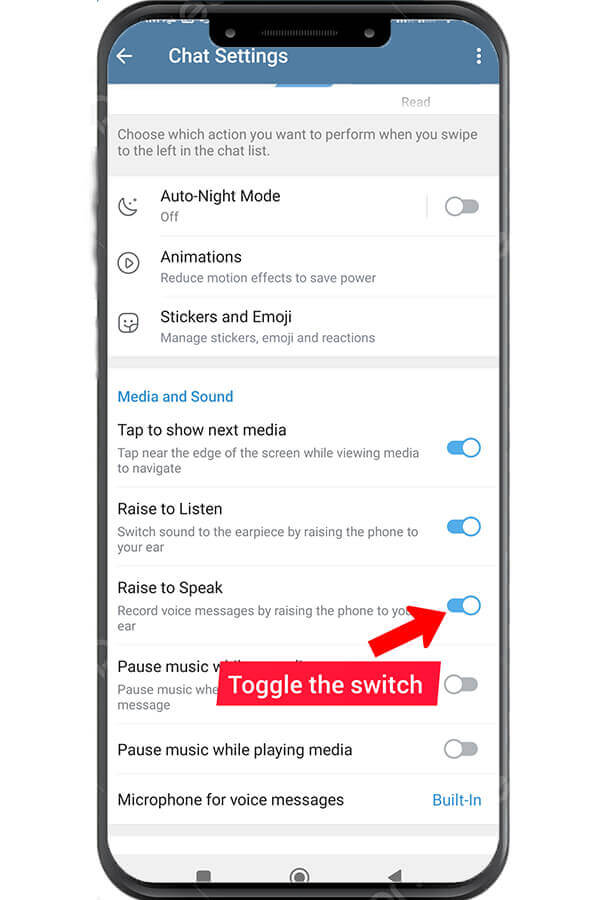
- Step 5: Adjust Sensitivity (Optional): Depending on your preference and the sensitivity of your device’s sensors, you may have the option to adjust the Raise to Speak sensitivity. This step is optional but allows you to fine-tune the feature to your liking.
- Step 6: Start Using Raise to Speak: With the Raise to Speak feature activated, you’re now ready to utilize its convenience. Open a chat with the contact you want to send a voice message to. Instead of holding down the microphone icon, simply raise your device to your ear and start speaking. The voice message will be recorded and sent automatically when you lower your device.
Benefits Of Enable Telegram Raise To Speak
Enabling the Raise to Speak feature offers several benefits to Telegram users:
- Hands-Free Operation: Raise to Speak eliminates the need to hold down a button while recording a voice message, allowing for a more comfortable and hands-free experience.
- Efficiency: Recording and sending voice messages becomes quicker and more efficient, as you can seamlessly switch between typing and voice messaging without changing your grip on the device.
- Reduced Strain: Prolonged holding of buttons can lead to finger strain. Raise to Speak minimizes this strain and contributes to a more comfortable messaging experience.
Accessibility And Inclusivity
Another significant advantage of the Raise to Speak feature is its accessibility. Individuals with motor disabilities or limited dexterity might find it challenging to hold down a button for an extended period. Raise to Speak empowers these users to communicate more effectively without straining their fingers. Furthermore, the feature promotes inclusivity by catering to a diverse range of users with varying physical abilities.
Seamless Transition Between Voice And Text
With Raise to Speak, the transition from typing to sending a voice message becomes seamless. This dynamic shift offers users the flexibility to switch between modes of communication effortlessly. For instance, users can start typing a message and then raise their device to speak when their thoughts become more intricate or when expressing emotions is better suited through voice.
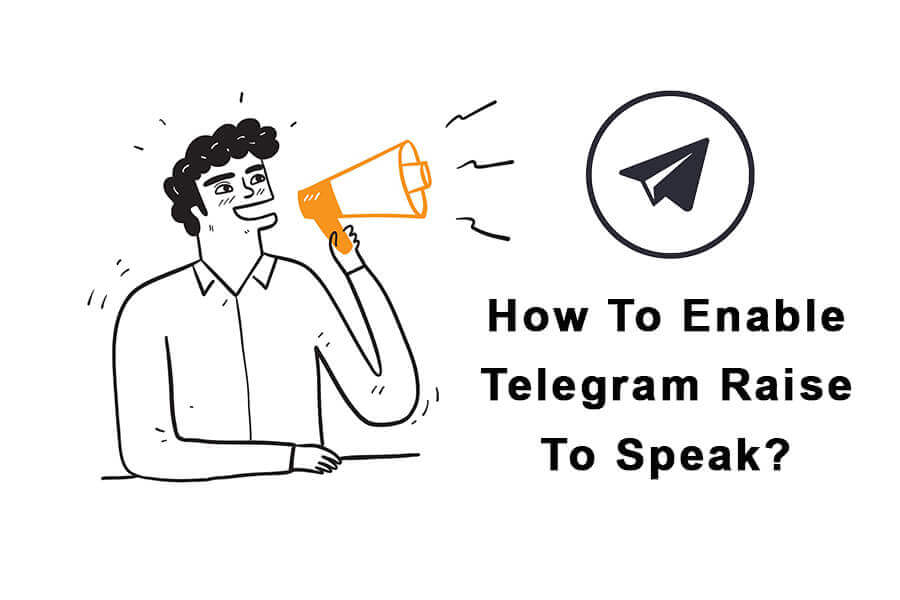
Privacy And Discretion
Enable Telegram raise to speak enhances privacy by allowing users to send voice messages discreetly. The absence of a microphone icon or a visible button reduces the chances of sending an unintended message. This feature is particularly valuable in situations where typing might be disruptive or impractical, such as during meetings or in crowded places.
Conclusion
Enable Telegram raise to speak exemplifies the platform’s commitment to user convenience and innovation. By eliminating the need to hold down a button while recording voice messages, Telegram enhances the overall messaging experience. Enabling this feature is a simple process that adds significant value to the user interaction. As Telegram continues to evolve and introduce new features, Raise to Speak stands as a prime example of how small enhancements can lead to more efficient and enjoyable communication.
