The ability to make voice and video calls in Telegram is one of the important features of this messenger application. Telegram initially offered two-person video call; But then, it completed its service in this field by providing a group video call feature. Now, you can make your personal video calls and hold your remote business meetings in the Telegram application space.
In this article, we will guide you how to make Telegram video calls (on Android, iOS and desktop). In the following, we will teach the steps of making a group call in Telegram as well as its important features. Stay with us.
Telegram’s Network Usage feature allows you to monitor your data usage and see how much data you’re consuming while using the app. This feature can be useful if you have a limited data plan or want to monitor your data usage to avoid going over your limit. You can also use it to identify which chats or groups are consuming the most data and adjust your usage accordingly.
Make Voice Or Video Calls In Telegram On Android
To make a video call on Android Telegram, follow the steps below:
#1 Open the Telegram app and select the contact you want to call.
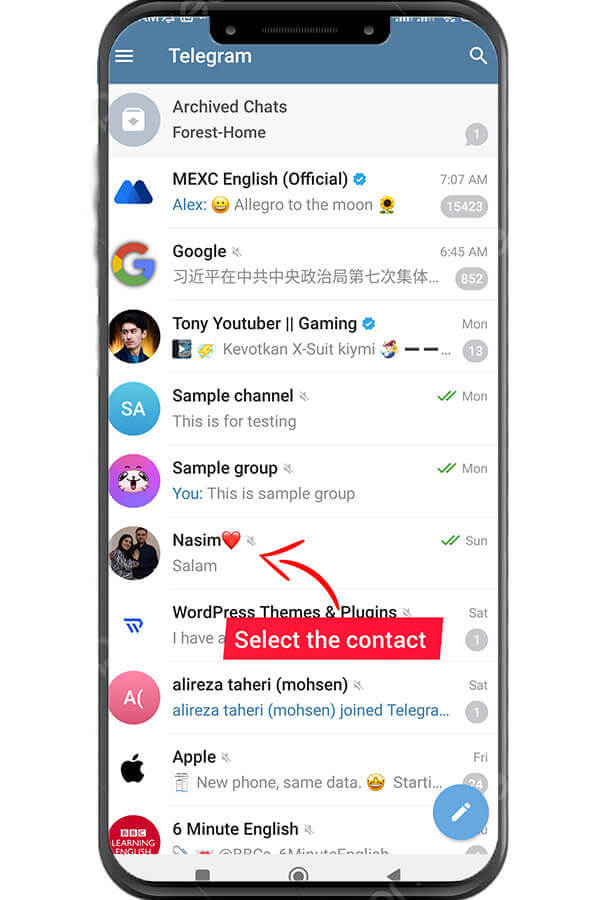
#2 Click on the three-dot menu icon at the top of the screen.
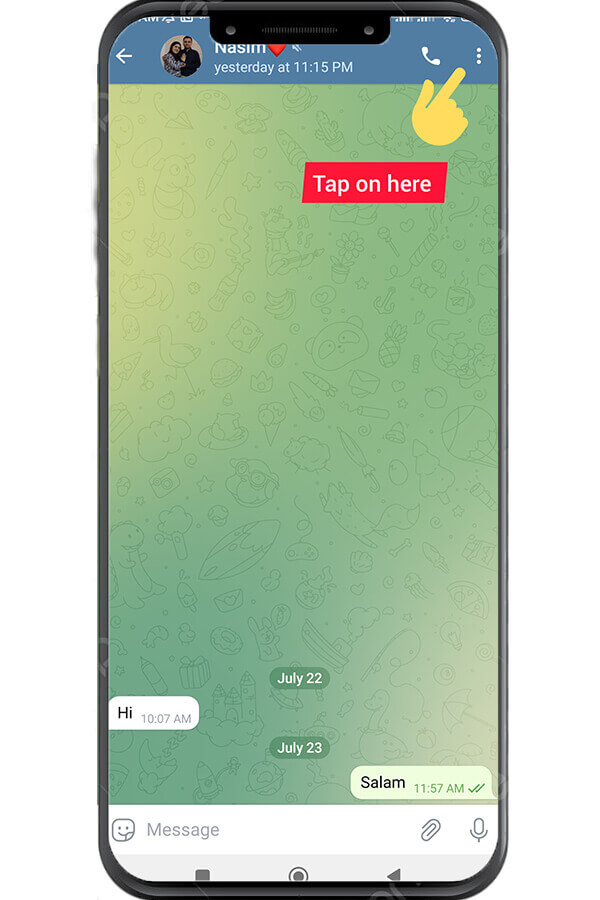
#3 Choose the “Call” option to start an audio call or the “Video Call” option to start a video call.
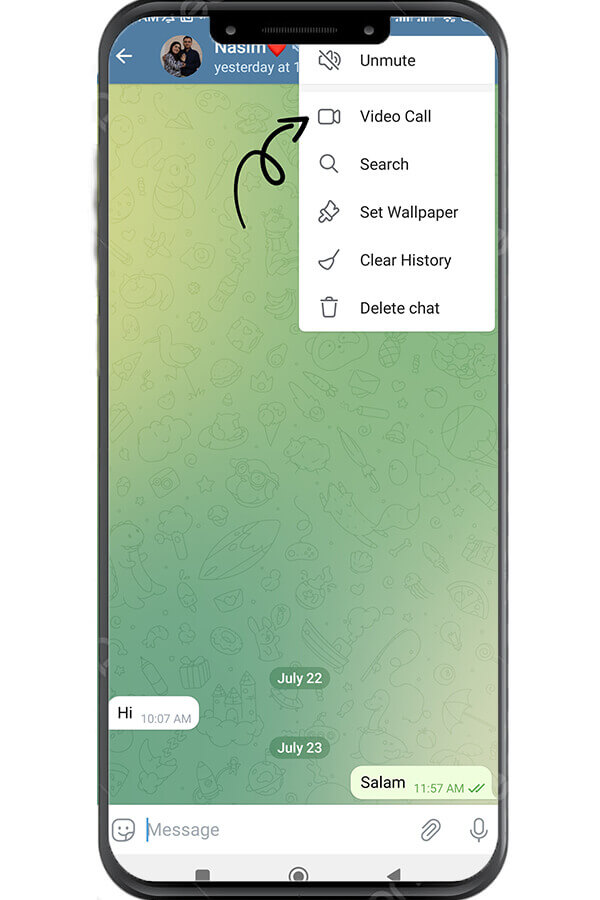
Your video call will be established and your contact will receive the call alarm and notification. If accepted, your call will be made. It is necessary to click on “End Call” after finishing the conversation.
Make Voice Or Video Calls In Telegram On iOS
To make video call on iPhone, follow the steps below:
- Open the Telegram app and select the contact you want to call.
- Click on the contact’s name from the top of the screen.
- Choose the “Call” option to start an audio call or the “Video Call” option to start a video call.
Make Voice Or Video Calls In Telegram For Desktop
If you work with Telegram web and desktop, you can use Telegram’s video call function on a larger screen with higher quality. Follow the steps below to make a video call on Telegram desktop:
- Open the Telegram app and select the contact you want to call.
- Click on the phone icon on the chat screen.
- To make your voice call into a video call, tap on the Camera option.
- To end the call, click the “Decline” button.
How To Make Group Video Call In Telegram?
So far, we have explained how to make a video call. Telegram has relatively recently added a new very useful feature that lets you start a group video call extremely easily on the app. For this purpose, you must create a Telegram group and be the group administrator yourself. Then, you need to add the contacts you want to be in your group call. To make a group video call in Telegram, follow the steps below:
- Open the Telegram app and go to the group in which you want to make a video call.
- Tap the group name at the top of the screen.
- Tap on the video chat icon at the top of the screen. (If this icon is not present in your Telegram, you need to click on the three dots and select the Create Voice Chat option.)
- Tap the camera icon to switch your voice call to video call.
Telegram allows you to chat with 30 people at the same time. The Telegram development team will increase the video call capacity this year. Making a group video call is slightly different in different versions of Telegram, including Windows and iOS. However, you can easily find the video call icon by entering the group.
Important Points In Telegram Video Call
- Update your Telegram app to the latest version to make the most of Telegram’s video call features.
- Failure to make a Telegram video call is related to issues such as not being connected to the Internet, VPN and proxy, as well as weak Internet connection.
- In order for the video call to be established correctly, both parties must have updated their Telegram to the latest versions.
- Being reported in Telegram makes you limited in using some features, including voice and video calls.
- Telegram voice and video calls are highly secure. Telegram video call supports end-to-end encryption.
- You can use telegram Emoji and Effects in Telegram calls.
- Currently, the maximum number of members to participate in a Telegram video call is 30 people. This number will increase in the near future.
- In Telegram video call, by touching the picture of the person, you can see the picture in large size.
- It is possible to pin people in a video call.
- It is possible to share screenshots in Telegram video call.

How To Disable Telegram Video Call?
Many users in Telegram do not want to use the video call feature. To disable Telegram video call, you need to go through some steps. By disabling the video call feature in Telegram, no one can call you anymore. To disable Telegram video call, follow the steps below:
- Open the Telegram app.
- Enter the Settings section.
- Select the Privacy and Security option.
- Go to the CALLS section and select nobody. (You can select the My Contacts option and keep your call active for your contacts.)
Conclusion
In this article, we taught Telegram video call in pairs and in groups. You can make an audio or video call with people through private chat. But in order to be able to talk to more than one person by video, you need to make your call in a group. Currently, it is possible to make a video call with up to 30 people.
