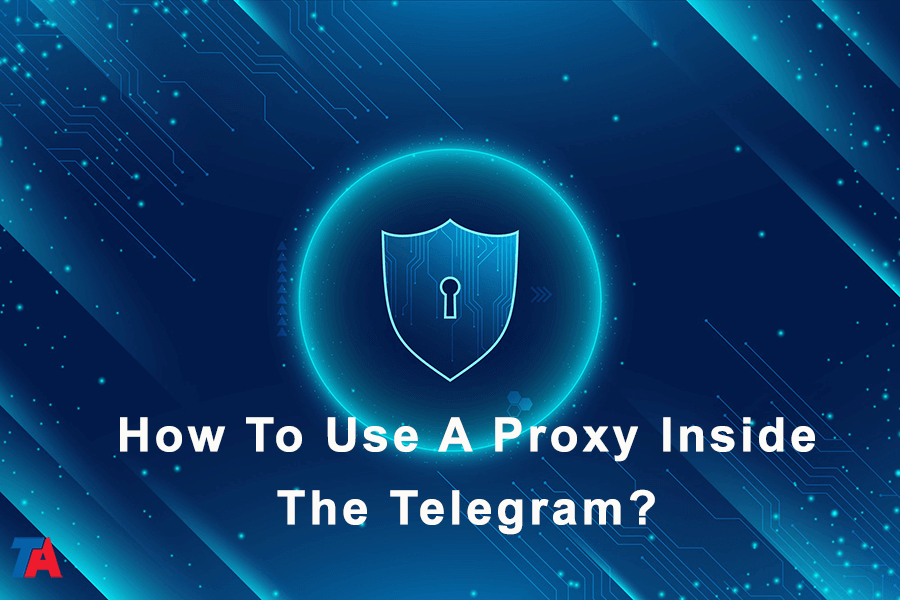How To Use A Proxy Inside The Telegram?
Use A Proxy Inside The Telegram
In today’s digital age, staying connected is crucial. Telegram, a popular messaging app, helps us do just that. But what if you face connection issues or want to enhance your online privacy? That’s where a proxy comes in. In this article, we’ll show you how to use a proxy inside Telegram to improve your experience.
| Read More: How To Create Telegram MTProto Proxy? |
What’s A Proxy And Why Should You Use One?
A proxy acts as a middleman between your device and the internet. It can hide your real IP address, making you more anonymous online. Using a proxy in Telegram offers several benefits:
- Enhanced Privacy: A proxy masks your IP, making it harder for others to trace your online activity.
- Bypass Restrictions: If Telegram is blocked in your region, a proxy can help you access it.
- Faster Connection: Sometimes, connecting through a proxy can improve your Telegram speed.
Now, let’s dive into how you can set up and use a proxy in Telegram.
How To Set Up A Proxy In Telegram?
Follow these simple steps to use a proxy in Telegram:
- Step 1: Open Telegram Settings
Open the Telegram app on your device, and tap the three horizontal lines in the top left corner to access the menu. Then, tap on “Settings.”
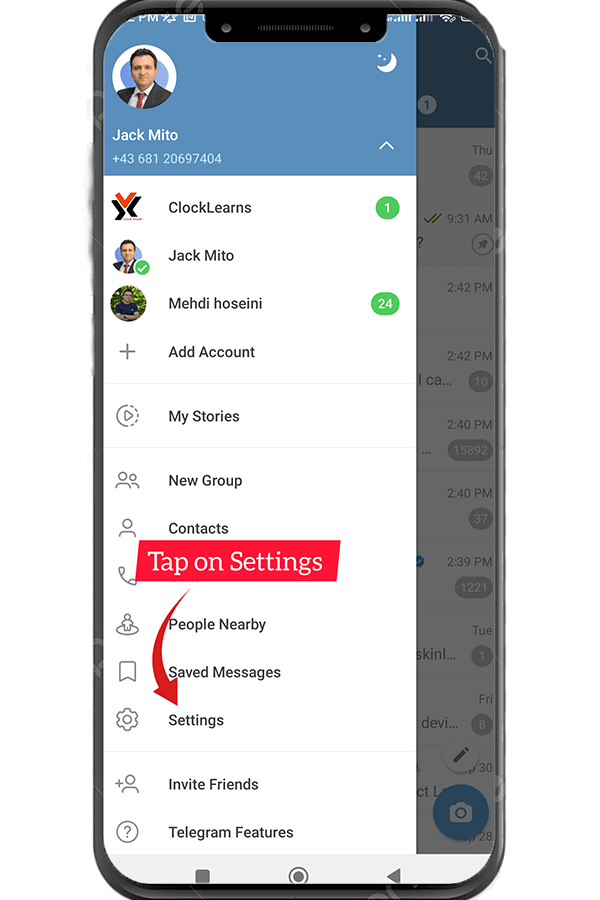
- Step 2: Go to Connection Type
In the Settings menu, select “Data and Storage.”
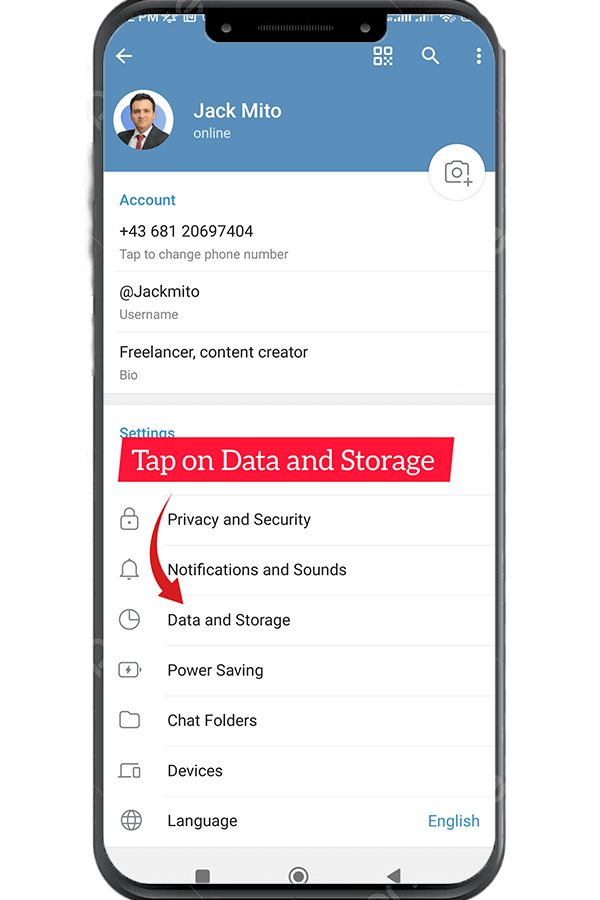
- Step 3: Choose Proxy Type
Scroll down until you find “Proxy Settings” and tap on it.
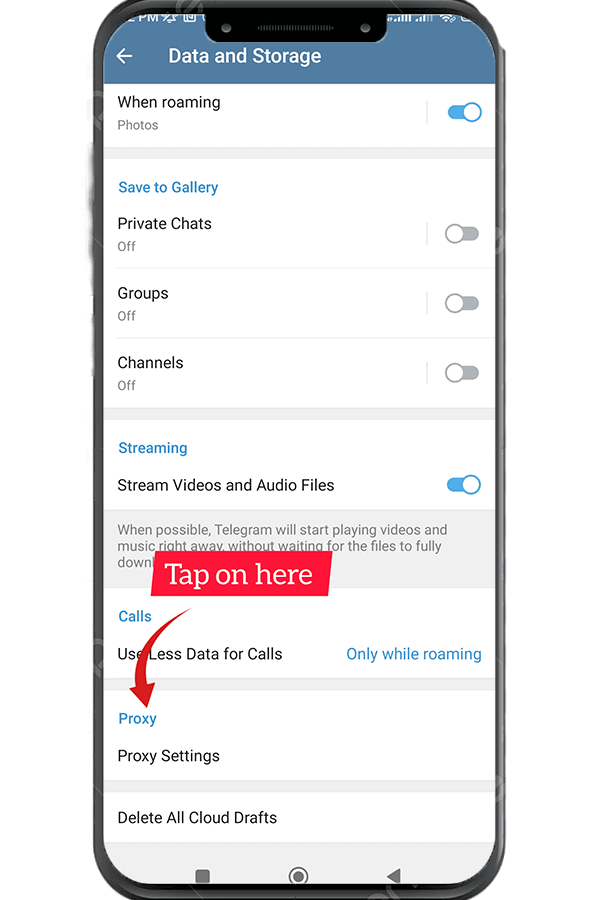
- Step 4: Add Your Proxy
Now, tap on “Add Proxy” to configure your proxy settings.
- Step 5: Enter Proxy Details
Enter the proxy details provided by your proxy service provider. This typically includes the server IP address and port number.
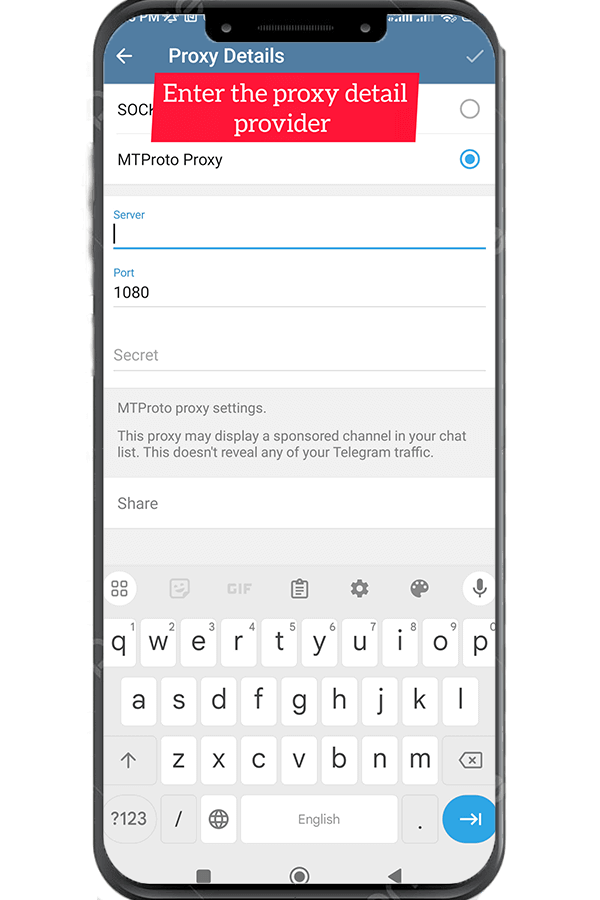
- Step 6: Authentication (if needed)
If your proxy requires a username and password, toggle on the “Authentication” option and enter the credentials.
- Step 7: Save Your Proxy
After entering the necessary details, tap “Save” to save your proxy settings.
- Step 8: Activate Your Proxy
Return to the Proxy Settings menu and select the proxy you just added. Telegram will now use this proxy for all your connections.
Congratulations! You’ve successfully set up a proxy in Telegram. Now, you can enjoy a more private and secure messaging experience.
Telegram Adviser: Your Guide To Proxy Troubleshooting
Now that you’ve successfully set up a proxy in Telegram, it’s essential to understand how to troubleshoot any issues that may arise. Introducing the Telegram Adviser – your go-to resource for resolving proxy-related problems.
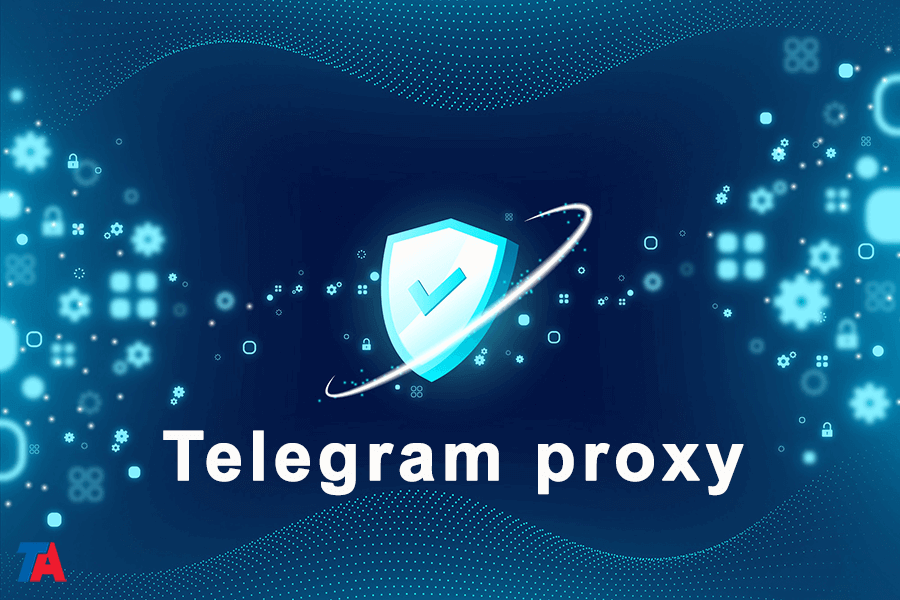
Common Proxy Issues And Solutions
- Connection Failures: If Telegram is unable to connect through your proxy, first check if you’ve entered the correct proxy details. Double-check the server IP address, port number, and authentication credentials. If everything seems correct, try a different proxy server.
- Slow Connection: If you’re experiencing slow speeds with your proxy, try switching to a different proxy server or contact your proxy service provider for assistance. Sometimes, server load can affect your connection speed.
- Authentication Errors: If you receive authentication errors, make sure you’ve entered the correct username and password. Additionally, ensure that your proxy service supports the authentication method you’re using.
- Proxy Blocked: In some cases, your proxy may get blocked by Telegram. If this happens, try switching to a different proxy server or contact your proxy service provider for a solution.
| Read More: Is Telegram Messenger Secure? |
Telegram Adviser To The Rescue
If you encounter any of these issues or need further guidance on proxy usage in Telegram, Telegram Adviser is here to help. Telegram Adviser is a community-driven platform where Telegram users share their experiences and solutions to common problems. Here’s how you can access Telegram Adviser:
- Join Telegram Adviser Community: Click on “Telegram Adviser” and join the community. You’ll find a wealth of information and fellow users ready to assist you.
- Browse Troubleshooting Guides: Telegram Adviser regularly publishes troubleshooting guides and tips on using proxies in Telegram. These guides can help you resolve issues quickly.
- Ask for Help: If you can’t find a solution in the existing resources, don’t hesitate to ask for help within the Telegram Adviser community. Experienced users and moderators are often available to assist.
Remember that the Telegram Adviser community is a valuable resource for all Telegram users, whether you’re new to proxies or an experienced user looking for advanced tips.
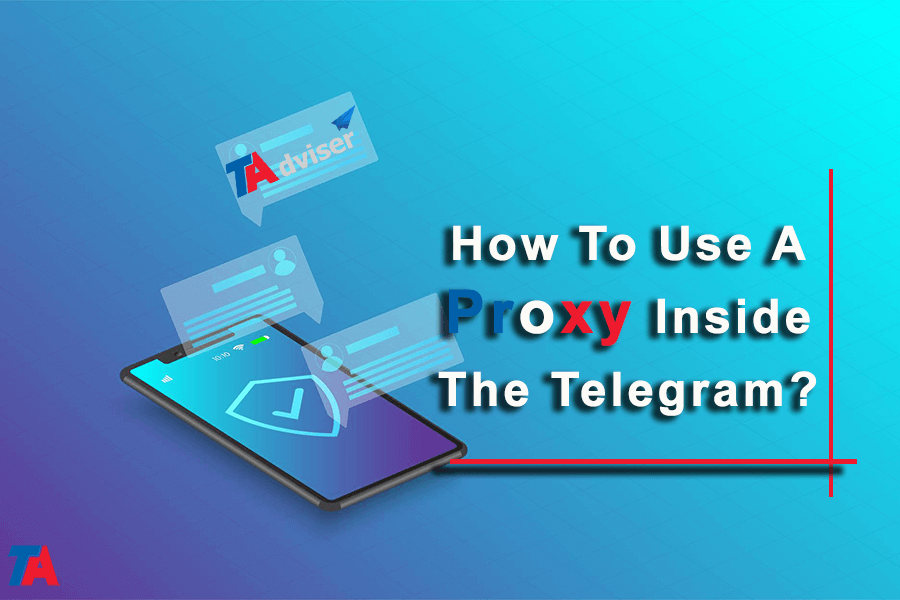
| Read More: How To Secure Telegram Account? |
Final Thoughts
Using a proxy inside Telegram is a straightforward process that can provide you with enhanced privacy, better connectivity, and access to Telegram even in regions where it’s restricted. By following these simple steps, you can unlock the full potential of Telegram and enjoy a more seamless messaging experience.
So, whether you want to protect your online identity or improve your Telegram connection, using a proxy is a smart choice. Give it a try and experience the benefits for yourself!